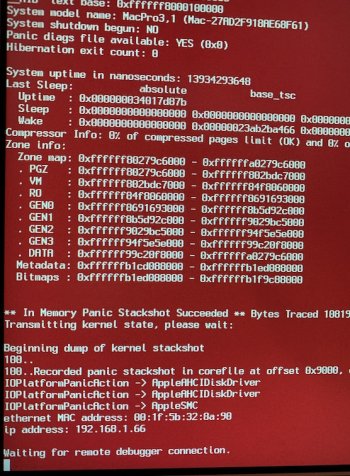OpenCore Legacy Patcher Upgrade Stuck on "Remote Debugger Connection" while upgrade to Monterey
Hello all I have an Apple iMac 27" Late 2013 Quad Core. I've previously (late last year) used OCLP to upgrade from Catalina to BigSur. Which I've been with no issues. From yesterday I am in the process of upgrading to Monterey using OCLP (0.5.2).
The install appeared to be going well (though I had 5 auto reboot instead of 3 during install) until the last reboot, the progress bar just hangs around the 30% mark and does not go any further. I've left it for hours with no progress, and also tried restarting the install still to arrive at the same point.
Note i have restarted the install 3 times already with the same outcome. Find attached screen shot for context.
![image2.jpeg image2.jpeg]()
![image1.jpeg image1.jpeg]()
![image0.jpeg image0.jpeg]()
Note sure if this has been previously raised by others, could'nt find any similar comment on my specific issue. Your assistance is most appriciated.
Hello all I have an Apple iMac 27" Late 2013 Quad Core. I've previously (late last year) used OCLP to upgrade from Catalina to BigSur. Which I've been with no issues. From yesterday I am in the process of upgrading to Monterey using OCLP (0.5.2).
The install appeared to be going well (though I had 5 auto reboot instead of 3 during install) until the last reboot, the progress bar just hangs around the 30% mark and does not go any further. I've left it for hours with no progress, and also tried restarting the install still to arrive at the same point.
Note i have restarted the install 3 times already with the same outcome. Find attached screen shot for context.
Note sure if this has been previously raised by others, could'nt find any similar comment on my specific issue. Your assistance is most appriciated.