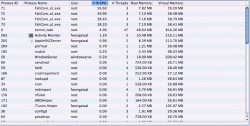ok, late i know, but better than never. findings/stats first, ramble after.
installed base OS X on a clean drive from my MP restore set, all defaults, no apps. installed SMC to bump the fans, and iStat as a widget to watch temps. as installed was 10.4.7, no updates, no changes, wireless networking. went and got the current (6.00 beta 1) smp client from stanford and installed, all defaults, no changes. started under preferences, added user/team info, and it started and engaged straight off!
activity monitor is showing all 4 cores working with an interesting spread. 1 at 90ish, 1 at 80ish, 1 at 50ish, and 1 at 40ish percent. cpu idle stays around 30% based on other apps being opened closed, etc. using SMC, i am running the cpu fan and exhaust (rear) fan at 900rpm, and the cpu temps are stable at 28-29 degrees celsius. system is totally usable, i can't even tell anything is working, same speed opening apps, burning discs, playing music. if i hadn't installed it, i would never know it was there. beautiful!
also wanted to try sleep, so set the system to sleep after a couple minutes, and it was able to enter sleep with no problems. when waking up, it took about 15-20 seconds after spinning up to restart folding, but then went right back to work. only thing i noticed was that the cpu and rear fans spun up to around 2000rpm for 30 seconds, but then slowed back to the 900rpm i have them set at. don't know if it's related, but its not happened before when waking, so thought i'd mention it.
wiped the drive, installed 10.5 from a retail DVD and got the same exact result, temps, cpu percentage, etc.
stats for folding i pulled from the 'FAHLog.txt' file. it's taking about 11.5 minutes to complete a percent with no others apps running, not using the system. so unless i am nuts, 11.5 * 100 / 60 = 19.2 hours to complete a work unit. that's really freaking fast. for comparison i pulled stats off a couple other systems. 1.66 CD mini, 46 minutes per percent. 2.0 C2D mini, 21 minutes per percent. 2.66 E6700 C2D peecee, 16 minutes per percent.
the xp box tends to average around 1550-1600 points per day depending on the work unit. running the math on the MacPro, 1760 points (SMP unit) / 19.2 hours to complete = 91.67 points per hour * 24 hours = 2200 points per day on average.

while showing 30% cpu idle. amazing.
so, for the ramble part. tried again installing the current smp client on my current install of 10.4.11, and again, would install fine, start fine, and sit idle until i turned it off. lots of mods and tweaks, and this was an image that was originally built on my previous G5 and moved over the hard way. not recommended indeed. i have seen several apps that refuse to run after running Monolingual, and i had used that. so probably something i did/didn't do that caused my issue, as a clean 10.4/10.5 install appears to work fine.
i also don't know if wireless vs. wired networking might be part of it. as an example, with fah working, if i turn of wireless, fah stops folding. i am not able to test it currently with ethernet, so don't know if that issue is resolved. i know i tried the MacPro with a clean install before using the previous client and ethernet with no success. now using a clean install, the current client and wireless and presto, it works...

anyway, hope it helps. best of luck, and thanks to all for folding!