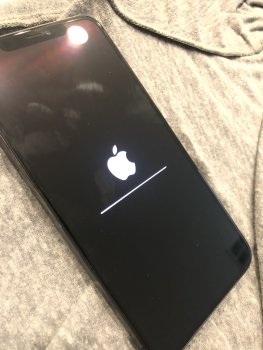Become a MacRumors Supporter for $50/year with no ads, ability to filter front page stories, and private forums.
iPhone 11 Pro 11 pro max stuck restore
- Thread starter dillonm
- Start date
- Sort by reaction score
You are using an out of date browser. It may not display this or other websites correctly.
You should upgrade or use an alternative browser.
You should upgrade or use an alternative browser.
Mine, too for at least an hour.
I chose direct transfer, it got to the end and failed (error message on old phone). The only option is a reset button on the new phone.
So I reset, transferred again, and now I'm stuck exactly where you are... the white bar is almost complete, just to the point where it starts to round off. It was almost there and making progress really slowly. Now, it doesn't look like any progress.
The new phone is activated, because I can't get any phone calls or text messages. My watch pings the OLD phone. *sigh*
I chose direct transfer, it got to the end and failed (error message on old phone). The only option is a reset button on the new phone.
So I reset, transferred again, and now I'm stuck exactly where you are... the white bar is almost complete, just to the point where it starts to round off. It was almost there and making progress really slowly. Now, it doesn't look like any progress.
The new phone is activated, because I can't get any phone calls or text messages. My watch pings the OLD phone. *sigh*
Same here. I can’t call out on my old phone or receive calls. I’ve been stuck about a millimeter from the end for the last three hoursMine, too for at least an hour.
I chose direct transfer, it got to the end and failed (error message on old phone). The only option is a reset button on the new phone.
So I reset, transferred again, and now I'm stuck exactly where you are... the white bar is almost complete, just to the point where it starts to round off. It was almost there and making progress really slowly. Now, it doesn't look like any progress.
The new phone is activated, because I can't get any phone calls or text messages. My watch pings the OLD phone. *sigh*
Same exact problem here... I forced a restart and tried again, back to swipe to upgrade, and got stuck in the same exact place again. I ended up forcing it into restore mode, and restoring in iTunes. I then set up as new, and instead of restoring from my iTunes backup, I restored from my icloud backup. After like 6 hours, that finally worked. First time I've ever had a real issue setting up a new phone. Seems it tripped over something in my iTunes backup.
Same exact problem here... I forced a restart and tried again, back to swipe to upgrade, and got stuck in the same exact place again. I ended up forcing it into restore mode, and restoring in iTunes. I then set up as new, and instead of restoring from my iTunes backup, I restored from my icloud backup. After like 6 hours, that finally worked. First time I've ever had a real issue setting up a new phone. Seems it tripped over something in my iTunes backup.
Ok, I called Apple support. We ended up doing pretty much what you did here, a reboot didn't work. We did restore mode, restored using iTunes. Chose "Set up as new" and then I'm restoring from an iCloud backup. The phone came up pretty quickly, and rings now. It offered to pair with the watch. Now, just waiting for the restore of each app, etc.
I used a Sep 17 restore, because I wasn't sure the one dated today just before trying the transfer finished properly.
Maybe it would eventually have finished, but I had waited over 2 hours.
How did you get into restore mode? I’m trying and it won’t workOk, I called Apple support. We ended up doing pretty much what you did here, a reboot didn't work. We did restore mode, restored using iTunes. Chose "Set up as new" and then I'm restoring from an iCloud backup. The phone came up pretty quickly, and rings now. It offered to pair with the watch. Now, just waiting for the restore of each app, etc.
I used a Sep 17 restore, because I wasn't sure the one dated today just before trying the transfer finished properly.
Maybe it would eventually have finished, but I had waited over 2 hours.
and I can’t call Apple cause my old phone is deactivate now!!
EXACT same problem heremine won't go into restore mode. i get back to a white screen that says swipe up to upgrade. i do that and then a message pops up that it can't connect to the phone because it has a password on it.
Basically reset is the same as restart, but you hold the side button continuously, past the black screen, past the apple, and then it indicates it wants to be plugged in to iTunes.
So:
Click up vol button.
Click down vol button.
Press and hold the right button a loooong time.

 www.macrumors.com
www.macrumors.com
So:
Click up vol button.
Click down vol button.
Press and hold the right button a loooong time.

iPhone 11 and 11 Pro: How to Hard Reset, Enter DFU, Recovery Mode
Apple's newest range of smartphones, the iPhone 11, iPhone 11 Pro and iPhone Pro Max, share the same overall design of last year's iPhone XR,...
I have the same issue also, I'm worried about it - but plan to let it keep working tonight.Same here. I can’t call out on my old phone or receive calls. I’ve been stuck about a millimeter from the end for the last three hours
Sigh. Moderator approval pending. Here again without link:
Basically restore is the same as restart, but you hold the side button continuously, past the black screen, past the apple, and then it indicates it wants to be plugged in to iTunes.
So:
Click up vol button.
Click down vol button.
Press and hold the right button a loooong time.
Basically restore is the same as restart, but you hold the side button continuously, past the black screen, past the apple, and then it indicates it wants to be plugged in to iTunes.
So:
Click up vol button.
Click down vol button.
Press and hold the right button a loooong time.
I got thru to recovery mode it says “iTunes is downloading a software update for this iPhone and will install it when the download is complete”
[automerge]1569033110[/automerge]
[automerge]1569033110[/automerge]
Now it says “the iPhone could not be updated because the firmware file is not compatible”I got thru to recovery mode it says “iTunes is downloading a software update for this iPhone and will install it when the download is complete”
I got thru to recovery mode it says “iTunes is downloading a software update for this iPhone and will install it when the download is complete”
[automerge]1569033110[/automerge]
Now it says “the iPhone could not be updated because the firmware file is not compatible”
How did you finally get through to recovery?
Plug it in to the computer then do the restart thing hold the power button for a loooooong time until the plug into computer prompt pops upHow did you finally get through to recovery?
Plug it in to the computer then do the restart thing hold the power button for a loooooong time until the plug into computer prompt pops up
*sigh* ok... i just get a pop up telling me iTunes can't connect to the phone because it's locked with a password... endless freaking cycle on a $1500 piece of GARBAGE!
Gotta use dongle..... ****** AppleI have a DANG MacBook with usb-c. ANY way to do this without connecting? kinda ridiculous...
[automerge]1569033453[/automerge]
I kept getting that too but you have to keep holding the power button*sigh* ok... i just get a pop up telling me iTunes can't connect to the phone because it's locked with a password... endless freaking cycle on a $1500 piece of GARBAGE!
Don't let up on the right button, hold it a very long time. Past the black screen. Past the Apple. Then you get the prompt to plug it into the Mac.*sigh* ok... i just get a pop up telling me iTunes can't connect to the phone because it's locked with a password... endless freaking cycle on a $1500 piece of GARBAGE!
And I sympathize. Clearly they're trying with this new direct transfer, only it failed, twice. It's a disincentive for annual upgraders like me... better part of one day a year...*sigh* ok... i just get a pop up telling me iTunes can't connect to the phone because it's locked with a password... endless freaking cycle on a $1500 piece of GARBAGE!
[automerge]1569034645[/automerge]
Mine took minutes. I think it might be 10gb, my network monitor said that's what iTunes used.Now it says it’s downloading a software update 3 hours remaining SMH
Mine says 4.31 GBAnd I sympathize. Clearly they're trying with this new direct transfer, only it failed, twice. It's a disincentive for annual upgraders like me... better part of one day a year...
[automerge]1569034645[/automerge]
Mine took minutes. I think it might be 10gb, my network monitor said that's what iTunes used.
Had this problem today. Plug into computer with updated iTunes, press volume up and down quickly and then press and hold side button. It will enter restore mode, download software update and then restore. Don’t do direct transfer just use iCloud restore.
Register on MacRumors! This sidebar will go away, and you'll see fewer ads.