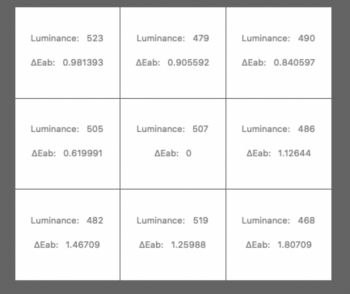Become a MacRumors Supporter for $50/year with no ads, ability to filter front page stories, and private forums.
16" Brightness discussion [merged]
- Thread starter 420benz
- Start date
- Sort by reaction score
You are using an out of date browser. It may not display this or other websites correctly.
You should upgrade or use an alternative browser.
You should upgrade or use an alternative browser.
My 16" is slightly dimmer than my 2015 15" was but I still don't use it at 100% brightness. Around 75-80% brightness is perfect for me.
If yours is really dimmer than your 2015, that's terrible, considering the 16" is supposed to be 70% brighter than your 2015 (500 nits vs. 300 nits). Even a "dim" 16" should blow away a 2015 model. Mine is a lot brighter than the 2015 it replaced.
While I am happy with the brightness on mine and don't think it's one of the dimmer ones, I certainly wouldn't mind if Apple kicked it up a notch or two via software like they did for the Air. More brightness is always welcome.
Do you use it outdoors often? If not then how can you tolerate full brightness indoors under controlled lighting?I’m one of the people that always uses full brightness on all my devices. I think the ghosting thing is over blown and a non issue but this does seem to be a legit mine to concern. I checked out multiple models yesterday in store and all seemed dim compared to other machines.
Indoors, I guess I’m an outliner but no I need full brightness otherwise it looses legibility for me.Do you use it outdoors often? If not then how can you tolerate full brightness indoors under controlled lighting?
So along with the screen being dim I also noticed that when I shut down my 2019 16” mbp there is a flicker of pixelation across the screen. It’s similar to what happened in tallyhotech’s video when he was editing a video, he described it as a graphics card glitch. For me it only happens when I shut down. Trying to decide if I should return before my return window expires on the 8th. Any advice is appreciated.
Attachments
So along with the screen being dim I also noticed that when I shut down my 2019 16” mbp there is a flicker of pixelation across the screen. It’s similar to what happened in tallyhotech’s video when he was editing a video, he described it as a graphics card glitch. For me it only happens when I shut down. Trying to decide if I should return before my return window expires on the 8th. Any advice is appreciated.
That's not acceptable, I would definitely return it now, knowing that your screen is quite dim as well. Don't wait and return it ASAP, just get another model, I know that setting it all up again is a pain in the ass and time consuming(depends of your usage and files of course), but it will be worth it in the long run.
That's not acceptable, I would definitely return it now, knowing that your screen is quite dim as well. Don't wait and return it ASAP, just get another model, I know that setting it all up again is a pain in the ass and time consuming(depends of your usage and files of course), but it will be worth it in the long run.
Got a replacement today, thanks for your reply!
If yours is really dimmer than your 2015, that's terrible, considering the 16" is supposed to be 70% brighter than your 2015 (500 nits vs. 300 nits). Even a "dim" 16" should blow away a 2015 model. Mine is a lot brighter than the 2015 it replaced.
While I am happy with the brightness on mine and don't think it's one of the dimmer ones, I certainly wouldn't mind if Apple kicked it up a notch or two via software like they did for the Air. More brightness is always welcome.
My point was for me mine is plenty bright. If fact, I hadn't even noticed it until I saw this thread. I have never gotten anywhere near full brightness on any computer I've ever had. The 16" is no different but the machine is wonderful. I absolutely love it and brightness is not even something I would have mentioned.
My point was for me mine is plenty bright. If fact, I hadn't even noticed it until I saw this thread. I have never gotten anywhere near full brightness on any computer I've ever had. The 16" is no different but the machine is wonderful. I absolutely love it and brightness is not even something I would have mentioned.
Yep but it is like RAM/CPU, you might not be affected if only 15GB of your 16GB RAM was functional or your CPU turbo boost was 100hz less than it should be (and for most peoples work flows, it would be almost impossible to notice the performance difference), doesn't make it acceptable though right. I would expect a 500 nit screen to definitely be brighter than a 300 nit screen, regardless of if it is bright enough for me. You are paying for the features whether you use them or not, would be wrong not to have them imo. You may have a faulty display...
My 13" did that when I upgraded to Catalina. Looks like a glitch since it doesn't happen in Windows.So along with the screen being dim I also noticed that when I shut down my 2019 16” mbp there is a flicker of pixelation across the screen. It’s similar to what happened in tallyhotech’s video when he was editing a video, he described it as a graphics card glitch. For me it only happens when I shut down. Trying to decide if I should return before my return window expires on the 8th. Any advice is appreciated.
[automerge]1577157914[/automerge]
Is it brighter or the same? Don't leave us hanging lolGot a replacement today, thanks for your reply!
I agree. My 16" compares favorably to my 2018 13" MacBook Pro.Today I found a machine at the Apple store that was Very bright, this makes me think it’s a luck of the draw situation.
It seems like I try to turn up the brightness with the Touch Bar at least 10 times a day. I't's like my mind instinctively knows it's supposed to be brighter compared to other Macs.
Just to provide another data point - I got my 16" MacBook Pro on 01/04/20 (2.3, 32GB, 1TB, 5500 4GB) and very disappointed with the screen measuring 410 nits at best with True-Tone off, auto-brightness off, and after SMC/PRAM resets. Old 2014 rMBP side by side is measuring the published 300nit spec for that unit. Returning it for another unit - Apple store said "they didn't have any documentation on this issue" and at best could send it out to their repair depot. I bought from an Apple authorized reseller and they're sending me a new unit. Very likely this is continuing Apple quality issues (we're Apple Developers too) that they're just not acknowledging right now - for a machine right out of the box to not be within at worst 10% of their published spec is not acceptable whatsoever. I did point out this thread and also professional review articles showing variability in brightness across units to Apple in the hopes they do address this. In case anyone wants to know my unit has the LP160WT1-SJA2 screen with a manufacture date of 11/24/2019.
Also the Apple store did open up an "engineering" level ticket for me - not expecting it to go anywhere but we'll see.
Also the Apple store did open up an "engineering" level ticket for me - not expecting it to go anywhere but we'll see.
I used an X-Rite i1 Display Pro color calibration tool.
Thanks. But for $285 dollars?
Hi everyone,
TLDR; I noticed that the 16'' one is a little bit less brighter than my 15.4'' from 2019
In full:
I wanted to chime in on the brightness discussion.
I ran those tests a couple of times for the 2011 Macbook Pro 15.4', 2012 Macbook Pro 15.4'', the 2014 Macbook Pro 15'' and various replacement screens from Apple...(full disclosure, the replacement screens were meh...)
I currently own the Macbook Pro 15.4'' (with an AMD Radeon Pro Vega 20 4 GB chip) from June 2019 and the Macbook Pro 16'' ordered a month ago (with an AMD Radeon Pro 5500M chip) that I received today in the mail. Both machines are custom built with a weird foreign keyboard layout etc...
I am using the X-Rite 1Display Pro https://www.xrite.com/categories/calibration-profiling/i1display-pro to measure the luminance and the white point between those devices (I use this device for color management). I personally believe that a combination of both (luminance > white point) might make an LCD display feel brighter. I also believe a brighter LCD screen is better as the brightness can always be turned down where a hardware or firmware limit can not.
Here are my test results (I ran each test 3x times with the same conditions: dark outside, neon overhead lights at my office, both MacBooks placed in the same angle and location, nobody moves. Some of you may argue I should run this in a complete dark room and I would agree with that through it's actually hard to get sometimes the perfect black room without reflections).
I ran each test with the full backlight cranked up, no true-tone & automatically adjusted brightness and energy saver settings running. Both machines were plugged in.
I measured the native white-point and luminance on a Gamma 2.2 (default) setting and placing the measurement device in the center of the screen.
Screen IDs (not sure if this is still the right way of getting those IDs on Catalina: https://appsliced.co/ask/how-do-i-d...anufacturer-for-my-macbook-pro-retina-display)
15'': LP154WT5-SJA2, DCN928401UJMJFWAR
16'': LP160WT1-SJA4, F0Y003100NJPLV78S
I assume those are LG based.
I noticed that the 16'' one is a little bit less brighter than my 15.4'' from 2019. Here the
average test results:
16''
![swuZBIaF14cHZ_OyGOSNjDfVmG7Zr6HxNNCPFEiHcTrsp4r27KfAjh7KpTdjiaXkAhQ8AHGoi7GrUev9-UCRlHjhvh5xHwIMQ-Nk7bBIEZrfYLw0p-DRHY9y8k1fUBpmCvoICmU6]()
15.4''
![D85KW5vwF4SmGOQtQzW8qYINHvfj9rkSOJHggGZuDb_pIyspUA_-OQYu-p8lGKLXuDi1WVPZkWUy9zFv4OeCBPkBo5dvkFlkr0LfaVN0wTzG4MPzizK9eDjsroyU3TvSilXKWjGL]()
On average the 15.4'' from 2019 seems to be brighter by about 4.6 percent. I was able to notice it visually. The higher Kelvin on the 15.4'' might have made a difference as well.
There could be a couple of measurements issues:
Next steps:
I am running the fresh out of the box Macbook Pro in Screensaver mode for the next 2 days without turning off the screen to ensure there is no "break-in" period. I chose the wonderful Aerial screensavers from John Coates to take care of that: https://github.com/JohnCoates/Aerial
I will run the test again by the end of the week on the new machine to see if anything has changed.
I am contemplating playing this game again that I did in 2012 when I replaced the machine a couple of times by returning the new device and ordering a fresh one until I found an LCD panel that met my expectations.
I also agree with Lisa on the rest of the specs:
TLDR; I noticed that the 16'' one is a little bit less brighter than my 15.4'' from 2019
In full:
I wanted to chime in on the brightness discussion.
I ran those tests a couple of times for the 2011 Macbook Pro 15.4', 2012 Macbook Pro 15.4'', the 2014 Macbook Pro 15'' and various replacement screens from Apple...(full disclosure, the replacement screens were meh...)
I currently own the Macbook Pro 15.4'' (with an AMD Radeon Pro Vega 20 4 GB chip) from June 2019 and the Macbook Pro 16'' ordered a month ago (with an AMD Radeon Pro 5500M chip) that I received today in the mail. Both machines are custom built with a weird foreign keyboard layout etc...
I am using the X-Rite 1Display Pro https://www.xrite.com/categories/calibration-profiling/i1display-pro to measure the luminance and the white point between those devices (I use this device for color management). I personally believe that a combination of both (luminance > white point) might make an LCD display feel brighter. I also believe a brighter LCD screen is better as the brightness can always be turned down where a hardware or firmware limit can not.
Here are my test results (I ran each test 3x times with the same conditions: dark outside, neon overhead lights at my office, both MacBooks placed in the same angle and location, nobody moves. Some of you may argue I should run this in a complete dark room and I would agree with that through it's actually hard to get sometimes the perfect black room without reflections).
I ran each test with the full backlight cranked up, no true-tone & automatically adjusted brightness and energy saver settings running. Both machines were plugged in.
I measured the native white-point and luminance on a Gamma 2.2 (default) setting and placing the measurement device in the center of the screen.
Screen IDs (not sure if this is still the right way of getting those IDs on Catalina: https://appsliced.co/ask/how-do-i-d...anufacturer-for-my-macbook-pro-retina-display)
15'': LP154WT5-SJA2, DCN928401UJMJFWAR
16'': LP160WT1-SJA4, F0Y003100NJPLV78S
I assume those are LG based.
I noticed that the 16'' one is a little bit less brighter than my 15.4'' from 2019. Here the
average test results:
16''
15.4''
On average the 15.4'' from 2019 seems to be brighter by about 4.6 percent. I was able to notice it visually. The higher Kelvin on the 15.4'' might have made a difference as well.
There could be a couple of measurements issues:
- my X-Rite device might not be calibrated perfectly for such high levels of luminance
- my eye-sight might be subjective
- I am too picky and that level of luminance difference is ok for those "prosumers" screens
Next steps:
I am running the fresh out of the box Macbook Pro in Screensaver mode for the next 2 days without turning off the screen to ensure there is no "break-in" period. I chose the wonderful Aerial screensavers from John Coates to take care of that: https://github.com/JohnCoates/Aerial
I will run the test again by the end of the week on the new machine to see if anything has changed.
I am contemplating playing this game again that I did in 2012 when I replaced the machine a couple of times by returning the new device and ordering a fresh one until I found an LCD panel that met my expectations.
I also agree with Lisa on the rest of the specs:
Last edited:
I'd also try turning off autobrightness (and make sure energy saving isn't doing anything) for this kind of test. Also try the autobrightness on with a flashlight shone into the sensor to simulate sunlight.I ran each test with the full backlight cranked up, no true-tone & automatically adjusted brightness and energy saver settings running. Both machines were plugged in.
Keep in mind that a brighter center doesn't ensure the rest of the screen is brighter. Uniformity is also nice.
497 is essentially spec, so don't count on getting better.
I personally never run my screen at full brightness, but I suppose if you're using it out in the sun you might.
True true.I'd also try turning off autobrightness (and make sure energy saving isn't doing anything) for this kind of test. Also try the autobrightness on with a flashlight shone into the sensor to simulate sunlight.
Keep in mind that a brighter center doesn't ensure the rest of the screen is brighter. Uniformity is also nice.
497 is essentially spec, so don't count on getting better.
I personally never run my screen at full brightness, but I suppose if you're using it out in the sun you might.
Yeah, auto-brightness was also turned off. The screen itself feels uniform from a backlight perspective.
Here a photo from my so so phone, unedited with both machines (2019 left, 16'' right) at night on a white page (about:blank) in Safari
I think you can tell a bit that the left screens is a bit brighter and a bit cooler.
Follow this site but first post.
Having just bought the new 16inch, I wondered about the screen brightness and this thread made me check. I have an i1pro.
Here's my measurements (powered, auto stuff off).
Acceptable to me.
I wonder whether the change to P3 just feels slightly different to srgb (I come from an older 2011 17" MBP)?
Having just bought the new 16inch, I wondered about the screen brightness and this thread made me check. I have an i1pro.
Here's my measurements (powered, auto stuff off).
Acceptable to me.
I wonder whether the change to P3 just feels slightly different to srgb (I come from an older 2011 17" MBP)?
Attachments
Register on MacRumors! This sidebar will go away, and you'll see fewer ads.