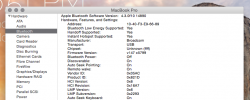I got my CAX card and used the app to do the kext change stuff.
Handoff is working (somewhat, difficult to test) with iPhone 6+ -
BUT, my wifi range is reduced to utter crap.
I have full bars on my router and the guest network. I can even see my neighbor's networks (and I live in a rural area so those houses are >200' from me in a wooded area).
But I cannot seem to connect to my router from more than about 5 feet away.
I disassembled and recheck connections, but everything seems firmly attached.
en1:
Card Type: AirPort Extreme (0x14E4, 0xF5)
Firmware Version: Broadcom BCM43xx 1.0 (7.15.124.12.8)
MAC Address: (deleted by me)
Locale: FCC
Country Code: US
Supported PHY Modes: 802.11 a/b/g/n
Supported Channels: 1, 2, 3, 4, 5, 6, 7, 8, 9, 10, 11, 36, 40, 44, 48, 52, 56, 60, 64, 100, 104, 108, 112, 116, 120, 124, 128, 132, 136, 140, 149, 153, 157, 161, 165
Wake On Wireless: Supported
AirDrop: Supported
Status: Connected
Current Network Information:
-- network name here deleted by me--
PHY Mode: 802.11n
BSSID: yep, I cleared this one too
Channel: 157,1
Country Code: US
Network Type: Infrastructure
Security: WPA2 Personal
Signal / Noise: -40 dBm / -90 dBm
Transmit Rate: 54
MCS Index: 3
And BT side
Apple Bluetooth Software Version: 4.3.0f10 14890
Hardware, Features, and Settings:
Address: 7C-C3-A1-44-BE-D5
Bluetooth Low Energy Supported: Yes
Handoff Supported: Yes
Instant Hotspot Supported: Yes
Manufacturer: Broadcom
Transport: USB
Chipset: Unknown (ffff) <<<??? Does this matter?
Firmware Version: v147 c5799