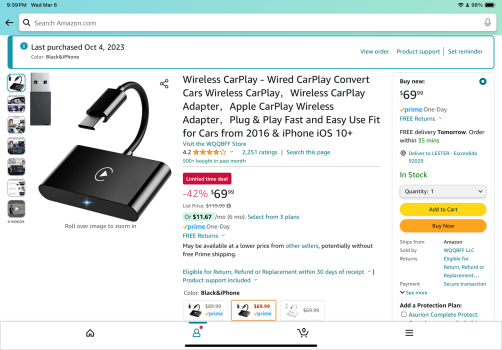Hi everyone, I stumbled onto this site perusing the MANY comments on the inter-web about this issue with Honda. I have a 2016 Accord EX. The CarPlay has never worked properly. Very frustrating, it will work fine and for unknown reasons just freeze. As others have noted sometimes the issue is limited to the radio display but other times the entire upper display (fuel economy etc.) also freezes and reboots. As others, Honda has no answers. Looking at some of the posts here, I went on Amazon and bought a wired to wireless adapter for $89 to convert it to Wireless CarPlay. It seems it’s always been very touchy about the cable. I’ve had small cables, new cables, ANY cable if the phone is picked up while in motion almost guarantees the CarPlay will freeze. So I thought perhaps with the wireless that issue might be averted. So - I’m only a solid day in but thought I’d share my experiences, as they add an unusual dimension to the problem. So I connect the adapter to the USB port under the infotainment system (same one used for wired CarPlay). The adapter is USB-C but has a USB-C to USB-A adapter so it connects. Turn on the key, watch it boot up. Loads up an image from the adapter and asks if I want to use CarPlay with the adapter. I affirm yes, the phone comes up with a pairing message and all works great! So this was last night, I went to bed happy.
This morning I was excited to drive to work. So I put the wired cable in the center console USB port so I can keep the phone charged while driving. Fire up the car, back out the drive, it boots up and gets to the main menu then freezes at the “Loading…” message for CarPlay. No undoing it - drove it for a couple miles that way. Turn car off, restart, same issue. A few choice words, a promise to return the dongle to Amazon, reconnect the wired cable and it worked going to work. I should note I keep my iPhone 12 updated - currently running iOS17 and I will say with 17 it seems more stable than it ever has. Still has issues but more infrequent. Anyway - I get out of work today and decide to try it again. I plug in the device, fire up the car, all boots up into wireless CarPlay as it should. I plug in the charger and all is well.
Hmm…so I try again. Turn the car off, restart - now boots to the “Loading…” and locks. I turn the car off, unplug the phone from the charger, restart and all works OK.
So - after all that I can recreate that any time I start the car with my phone plugged into the charging USB port it acts up. If I start the car, let it boot THEN plug in the charging cable all appears OK. If I plug the charging cable into a cigarette lighter adapter USB it works fine.
I tried just for grins to connect the phone to the usb port in the center console without the wireless adapter plugged in at the front just to see - as expected it charges the phone but does not connect to CarPlay. Yet - somehow that USB port must be powered by/connected to/somehow related to the radio unit. And I wonder if having that relationship adds to the instability of the wired CarPlay feature. At any rate, more trips are needed but I’ve driven about 30 minute trips and no freezes running off the wireless CarPlay adapter. So I’m hopeful. I work in the auto industry - am going to research the wiring of that USB connector to see if I can find the relationship to the front USB/CarPlay connector.
Anyway, thought I would share and hope it helps someone else. This is the only negative about this car.