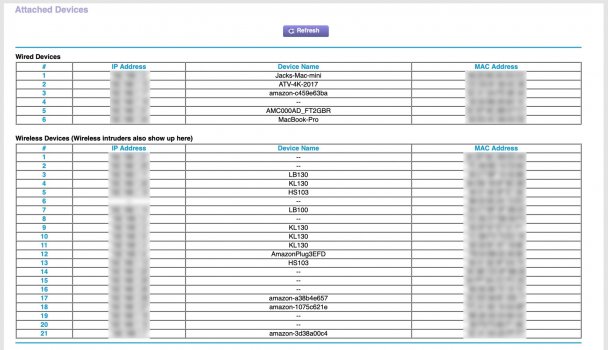I did a hard reset to factory settings, and that appears to have fixed it. I suspect the Aerial screensavers may have been the culprit. I didn’t think about that before, but each one is about 1GB, so it may be the case that it had downloaded so many over time that it used up the available storage.
Become a MacRumors Supporter for $50/year with no ads, ability to filter front page stories, and private forums.
Resolved 4th Gen ATV on Ethernet… is it worth it?
- Thread starter davidg4781
- Start date
- Sort by reaction score
You are using an out of date browser. It may not display this or other websites correctly.
You should upgrade or use an alternative browser.
You should upgrade or use an alternative browser.
What does going wired do to HomeKit, if the ATV is being used as a home hub etc? I mean, it's still on the network and presumably still sees all the various devices but is there anything going on under the hood wirelessly that will affect this (mDNS etc). Thanks!
I mentioned back in post #5 of this thread about traffic jams. Attached is a partial screen capture from my Netgear router information showing the 6 devices I have attached via ethernet and the 21+ devices I have attached via Wi-Fi (both 2.4G and 5G). Traffic jams can definitely occur, even with a fast 200 Mbps service like I have.
Wired via ethernet I have my ATV 4K 2017, Fire TV Cube 2nd gen, Fire Recast, one Amcrest surveillance camera, MacBook Pro, and Mac mini.
Connected via Wi-Fi are 21+ devices including several Kasa smart light bulbs and smart plugs, four Alexa speakers, three Amcrest surveillance cameras (two using 2.4G and one using 5G), two iPads, one iPhone, and an assortment of other smart devices. That is quite a lot, but a typical house these days can easily have that many smart devices now that they place Wi-Fi capability into so many devices. Add to this crowded Wi-Fi group of devices all the BT signals which are also 2.4G, and radio waves are bouncing all over the house all the time! Interference is going to happen, traffic jams are going to happen, poop is going to happen!
A couple days ago I was trying to stream Hulu live TV on my ATV 4K 2017 and I started getting the little gear spinning as it briefly tried to load the stream. That is unusual. After a while I thought to check my connection and found that I had apparently bumped the ethernet cable connector on the ATV 4K and it wasn't connected properly so it had switched to 5G Wi-Fi. I snapped the ethernet connector back into position and the problem went away. Routers only have so much bandwidth to spread out and route to all the Wi-Fi devices, so you might not always have 25 Mbps going to the ATV 4K when you need it. With ethernet, you have a much better chance of getting the bandwidth you need when you need it.
Wired via ethernet I have my ATV 4K 2017, Fire TV Cube 2nd gen, Fire Recast, one Amcrest surveillance camera, MacBook Pro, and Mac mini.
Connected via Wi-Fi are 21+ devices including several Kasa smart light bulbs and smart plugs, four Alexa speakers, three Amcrest surveillance cameras (two using 2.4G and one using 5G), two iPads, one iPhone, and an assortment of other smart devices. That is quite a lot, but a typical house these days can easily have that many smart devices now that they place Wi-Fi capability into so many devices. Add to this crowded Wi-Fi group of devices all the BT signals which are also 2.4G, and radio waves are bouncing all over the house all the time! Interference is going to happen, traffic jams are going to happen, poop is going to happen!
A couple days ago I was trying to stream Hulu live TV on my ATV 4K 2017 and I started getting the little gear spinning as it briefly tried to load the stream. That is unusual. After a while I thought to check my connection and found that I had apparently bumped the ethernet cable connector on the ATV 4K and it wasn't connected properly so it had switched to 5G Wi-Fi. I snapped the ethernet connector back into position and the problem went away. Routers only have so much bandwidth to spread out and route to all the Wi-Fi devices, so you might not always have 25 Mbps going to the ATV 4K when you need it. With ethernet, you have a much better chance of getting the bandwidth you need when you need it.
Attachments
You should always put streaming on Ethernet of its available to the location just to offload it from the WiFi. Also, if you‘re router and switches are gigabit and your ISP is gigabit, ATV can do gigabit. I found a while back that even with this setup, the ATV will cap the bandwidth to 100 if you are using a 1080p set which I thought was interesting. Switch to a 4K set and it will kick in the gigabit speed. SpeedTest clocks it in at around 800 Meg up and down.I’m trying to optimize my Wi-Fi at home. One thing I was considering doing is putting the Apple TV’s for n Ethernet via Wi-Fi since they’re basically sitting next to each other.
Then I found out these max out at 100 mbps.
Is this going to really be an issue? My internet speed is 200 mbps. But do I even need 100 mbps to stream non-4K media?
It’s gigabit. If the TV is 1080p it throttles it.Ethernet on AppleTV is only 100 Mbps, as was original posters concern. But not the problem.

Apple TV 4K - Technical Specifications
View the tech specs for Apple TV 4K and the Siri Remote — including size, weight, capacity, ports, and more.
www.apple.com
It’s gigabit. If the TV is 1080p it throttles it.

Apple TV 4K - Technical Specifications
View the tech specs for Apple TV 4K and the Siri Remote — including size, weight, capacity, ports, and more.www.apple.com
This thread is about the "4th Gen ATV", which was marketed as the "AppleTV HD". Difficult to believe, but unfortunately true, it only has 100base-T ethernet. The AppleTV 4k would be the "5th Gen ATV" and it has gigabit.
Ports and Interfaces
HDMI 1.44
802.11ac Wi-Fi with MIMO
10/100BASE-T Ethernet
Duh. Missed that. My bad. ??♂️This thread is about the "4th Gen ATV", which was marketed as the "AppleTV HD". Difficult to believe, but unfortunately true, it only has 100base-T ethernet. The AppleTV 4k would be the "5th Gen ATV" and it has gigabit.
Ports and Interfaces
HDMI 1.44
802.11ac Wi-Fi with MIMO
10/100BASE-T Ethernet
I just upgraded my main living room ATV to a 4K (64GB). It was inevitable that I would get one, so I decided just to go for it now. It now pulls down 900+mb/s on ethernet whereas the 4th gen unit was throttled by the 100mb/s network card.This thread is about the "4th Gen ATV", which was marketed as the "AppleTV HD". Difficult to believe, but unfortunately true, it only has 100base-T ethernet. The AppleTV 4k would be the "5th Gen ATV" and it has gigabit.
In limited use, the 4K is not even buffering on content that the old unit would get completely hung on. The responsiveness with the faster chip is off the charts, too.
Last edited:
Register on MacRumors! This sidebar will go away, and you'll see fewer ads.