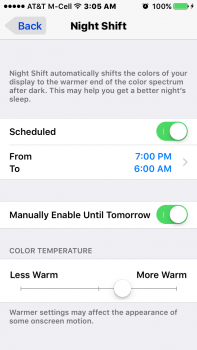Had this on the beta 4 one time just after updating, just toggled BT off and back on and it got straight. Not had a problem since. Maybe drop the device and re pair it will help as there were changes to BT in this version (at least for the SE) so re pair may be worth doing.I get terrible stutter over Bluetooth since the update, it is basically unusable in my wife's car (2011 Subaru Legacy w. Blue Connect). She has a 6s+.
My Bluetooth works in my car, though with my 6s. Go figure. I might try resetting her phone.
Become a MacRumors Supporter for $50/year with no ads, ability to filter front page stories, and private forums.
iPhone 9.3.2 Released [Share your experience]
- Thread starter FloridaGary
- Start date
- Sort by reaction score
You are using an out of date browser. It may not display this or other websites correctly.
You should upgrade or use an alternative browser.
You should upgrade or use an alternative browser.
Battery life is just as abysmal for me.
View attachment 631699
Safari and Phone are at the top with less than an hour each.
My usage hasn't changed, Apple says (along with other software) my battery is fine but I can no longer get anywhere remotely near ten hours of usage like I used too. Even music with the screen off can't do it let alone how I actually use the phone.
This was iOS 9.1 or 9.2. I was ecstatic about battery life.
View attachment 631702
Oh well.
Running on an iPhone 6S+ and Mini4 LTE.
Battery use has degraded. Usage the same. The culprit appears to be Safari/Airmail on the iPhone, Safari on the iPad.
I haven't done the in-depth analysis - don't plan too.
I have cursorily looked at what is consuming: Safari is the common denominator.
General usage hasn't changed.
Oddball items: Some settings in apps changed. Example: in Google Calendar I had set the colors for specific items. After the update the colors had changed.
Overall the OS works fine for me. However I noticed one weird thing. On my 6S+, using zoomed mode, when I go to unlock my iPhone, the information at the top of the screen is blank (carrier signal, carrier, wifi signal, time, and the battery).
![20160520_174659000_iOS.png 20160520_174659000_iOS.png]()
Opening an app brings all the information back.
![20160520_175847000_iOS.png 20160520_175847000_iOS.png]()
Also noticed it does not display battery usage anymore when this happens (settings, battery), it is all blank.
Restarting the iPhone or resetting network settings doesn't do anything, the problem still persists. It is not preventing me from using my iPhone in anyway, just a weird quirk now and then. I have not tried using it in standard mode to see if the problem is still there. Other than that, everything seems to be working fine.
Opening an app brings all the information back.
Also noticed it does not display battery usage anymore when this happens (settings, battery), it is all blank.
Restarting the iPhone or resetting network settings doesn't do anything, the problem still persists. It is not preventing me from using my iPhone in anyway, just a weird quirk now and then. I have not tried using it in standard mode to see if the problem is still there. Other than that, everything seems to be working fine.
Annoying app switcher bug still there.
Open any app. Double tap home to activate app switcher and immediately slide an app say an inch up but do not let go - the tile will snap back and you lose responsiveness on the screen (must lift finger to slide the app again). Sometimes when you activate the app switcher and slide at the right moment it'll bug out without intentionally sliding it up slowly (ie, you flick it away). This seems to coincide with the app switcher animation completing and breaking it.
This happens on literally every device before people pretend they can't get it to happen on theirs (you're just doing it wrong). Tested in an Apple store on every single device, and the same bug can be shown.
It's just a tiny bit annoying though, but irritating when you catch the app switcher at the right moment and the screen basically doesn't respond.
Open any app. Double tap home to activate app switcher and immediately slide an app say an inch up but do not let go - the tile will snap back and you lose responsiveness on the screen (must lift finger to slide the app again). Sometimes when you activate the app switcher and slide at the right moment it'll bug out without intentionally sliding it up slowly (ie, you flick it away). This seems to coincide with the app switcher animation completing and breaking it.
This happens on literally every device before people pretend they can't get it to happen on theirs (you're just doing it wrong). Tested in an Apple store on every single device, and the same bug can be shown.
It's just a tiny bit annoying though, but irritating when you catch the app switcher at the right moment and the screen basically doesn't respond.
Annoying app switcher bug still there.
Open any app. Double tap home to activate app switcher and immediately slide an app say an inch up but do not let go - the tile will snap back and you lose responsiveness on the screen (must lift finger to slide the app again). Sometimes when you activate the app switcher and slide at the right moment it'll bug out without intentionally sliding it up slowly (ie, you flick it away). This seems to coincide with the app switcher animation completing and breaking it.
This happens on literally every device before people pretend they can't get it to happen on theirs (you're just doing it wrong). Tested in an Apple store on every single device, and the same bug can be shown.
It's just a tiny bit annoying though, but irritating when you catch the app switcher at the right moment and the screen basically doesn't respond.
I was about to call BS on you (after trying it a few times) but then I got it to work. Crazy! Had not experienced this before during normal usage.
Apart from som interface bugs like above (one where you double tap the home button to bring down the interface for one handed use, sometimes the status bar at the top goes off the screen, it glitches out), its been just as stable as the previous two releases.
I was resetting my 5s daily back a few, but my 6S+ has never been reset.
I was resetting my 5s daily back a few, but my 6S+ has never been reset.
This morning hangin a call
I've had that problem for a little while. Its annoying, need to close the phone app before you can reuse it.
Anybody see a LOT more jetsam events in their logs since the upgrade to 9.3.2? My iPhone 6 is loaded with them now pretty much every day after the upgrade. On 9.3.1 I'd get one every few days or so. Is it possible for me to backup 9.3.2 and use that restore on 9.3.1? I feel like it is but I don't want to chance it. Also my safari feels a titch slower (plus more tab reloads compared to 9.3.1) and I'm really missing the animation bug. What to do what to do?!?
Annoying app switcher bug still there.
Open any app. Double tap home to activate app switcher and immediately slide an app say an inch up but do not let go - the tile will snap back and you lose responsiveness on the screen (must lift finger to slide the app again). Sometimes when you activate the app switcher and slide at the right moment it'll bug out without intentionally sliding it up slowly (ie, you flick it away). This seems to coincide with the app switcher animation completing and breaking it.
This happens on literally every device before people pretend they can't get it to happen on theirs (you're just doing it wrong). Tested in an Apple store on every single device, and the same bug can be shown.
It's just a tiny bit annoying though, but irritating when you catch the app switcher at the right moment and the screen basically doesn't respond.
Why are you closing apps?
... I buy iThings because I treat them like "data appliances". They must be always ready for me (almost). No micromanagement required...
IOS just works? Lol, not since the early versions. Now there are so many toggles and micromanagement needed.
Attachments
-
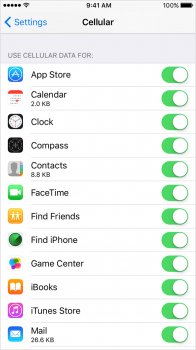 iphone6-ios9-settings-adjust-data-use.jpg122.6 KB · Views: 1,062
iphone6-ios9-settings-adjust-data-use.jpg122.6 KB · Views: 1,062 -
 remove-apple-music-connect-tabs-from-ios-8-4s-music-app.w654.jpg93.7 KB · Views: 1,064
remove-apple-music-connect-tabs-from-ios-8-4s-music-app.w654.jpg93.7 KB · Views: 1,064 -
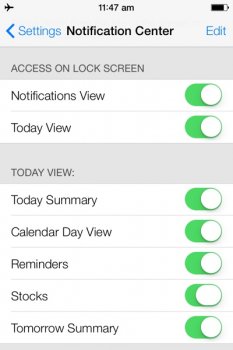 ios-7-today-view.jpg58.2 KB · Views: 1,049
ios-7-today-view.jpg58.2 KB · Views: 1,049 -
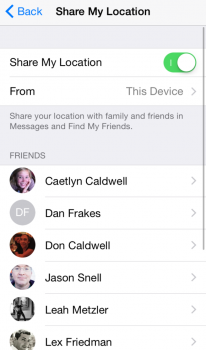 ios8-settings-share-my-location-100438791-large.png159.1 KB · Views: 1,108
ios8-settings-share-my-location-100438791-large.png159.1 KB · Views: 1,108 -
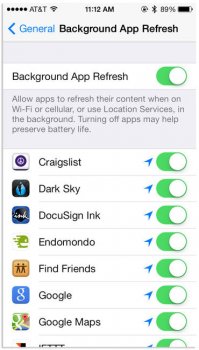 iOS_7_Background_App_Refresh_Settings (1).jpg63.2 KB · Views: 1,020
iOS_7_Background_App_Refresh_Settings (1).jpg63.2 KB · Views: 1,020
IOS just works? Lol, not since the early versions. Now there are so many toggles and micromanagement needed.
...snip...
Yes there sure are a LOT of settings. At least Apple finally made them (mostly) searchable! I find I can safely ignore most of them and I also find that if I do change one of them it doesn't somehow turn itself back on.
Maybe it was the IT guys or maybe it was Android but I noticed that I would change things on my work phone and it seemed like they would somehow change back again when I wasn't looking.
Just did my update on my 6s. It's nearly 3am here and the Night Shift mode was on.
Right off the bat I noticed that while Night Shift was still on, the screen was certainly brighter. I checked the warmth setting and it was still set at the (default) midpoint. To obtain the screen appearance to the pre-update level I just pumped the warmth setting ("More Warm") to what I would call the 66% spot.
I haven't read the previous responses here to see if anyone else had this same "issue" post-update.
Right off the bat I noticed that while Night Shift was still on, the screen was certainly brighter. I checked the warmth setting and it was still set at the (default) midpoint. To obtain the screen appearance to the pre-update level I just pumped the warmth setting ("More Warm") to what I would call the 66% spot.
I haven't read the previous responses here to see if anyone else had this same "issue" post-update.
Attachments
After a few days of usage with 9.3.2, I can confirm that the battery life is indeed just as good as 9.3.1. No issues here on the 6s.
Like I said before, if you're having issues, stop complaining and restore as new and adjust settings. You'll thank me later.
Like I said before, if you're having issues, stop complaining and restore as new and adjust settings. You'll thank me later.
... Maybe it was the IT guys or maybe it was Android but I noticed that I would change things on my work phone and it seemed like they would somehow change back again when I wasn't looking.
This is a problem I read about on iOS a lot. Corrupt settings, always needing to reinstall the OS (restore as new).
Like I said before, if you're having issues, stop complaining and restore as new and adjust settings. You'll thank me later.
What if I want battery life as good as 9.0.2? Is there any possibility in future I can go 3 days without charging again on my SAME 6s+? Or that would never happen any more?After a few days of usage with 9.3.2, I can confirm that the battery life is indeed just as good as 9.3.1. No issues here on the 6s.
Like I said before, if you're having issues, stop complaining and restore as new and adjust settings. You'll thank me later.
What if I want battery life as good as 9.0.2? Is there any possibility in future I can go 3 days without charging again on my SAME 6s+? Or that would never happen any more?
It's not iOS. It's your settings. Restore as new and adjust your settings. You should get decent battery life.
Anyone else having trouble with the camera app freezing from time to time? Restarting the app or restarting the phone doesn't seem to help, and the freezing often resolves itself after a couple of hours. This never happened until iOS 9.3.2...
I haven't saw that happen yetAnyone else having trouble with the camera app freezing from time to time? Restarting the app or restarting the phone doesn't seem to help, and the freezing often resolves itself after a couple of hours. This never happened until iOS 9.3.2...
One issue that I've seen on every single iOS 9 beta and final release, is the Hey Siri function mysteriously just stop working out of the blue. When attempting to toggle it off and on again, it appears to be unable to hear any input when trying to go through the Hey Siri prompts. Pressing and holding the home button to activate Siri also produces the same result...it's just unable to hear anything. Voice dictation from the keyboard is also greyed out. Rebooting the phone does seem to fix this, though. It always seems to happen completely at random.
I updated my iPhone 6 Plus early yesterday..no initial problems. Last night I noticed after coming home and putting my phone on the charger, nothing happened. No green bar, lightning, "ding" noise indicating this was charging. I tried another charger and nothing. I rebooted the phone, the problem seemed to be solved.
It JUST happened again. I place it on the charger after getting home from the store...again nothing. I did a hard reset again Problem solved. Didn't have this odd issue before the update..

The battery..eh, seems to be draining more and this is a new battery also - just had it replaced about a month ago.
It JUST happened again. I place it on the charger after getting home from the store...again nothing. I did a hard reset again Problem solved. Didn't have this odd issue before the update..
The battery..eh, seems to be draining more and this is a new battery also - just had it replaced about a month ago.
Register on MacRumors! This sidebar will go away, and you'll see fewer ads.