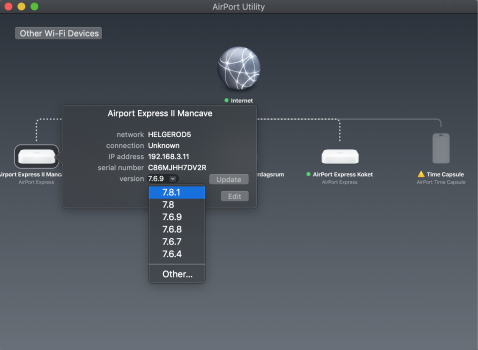Recently (2020-august to november) my airport express 2 stations have started to drop out one by one.
There has been MONTHS between each one dropping out.
I have made NO software updates what so ever to the stations or to the computer. And one station dropped out first, now all of them are "unconnectable".
I am using MacBook 2009 with old iTunes (12.6.2.20) and old OSX (10.9.5) to run my music library to the three streaming boxes (airport express gen. 2, version 7.8.1)
However, the iPhone can still stream music to the very same units. So there is nothing wrong with them.
This seems to be a common issue. I am thinking that apple is doing this to phase out the Airport Express II units so that ppl buy new stuff. Or maybe to phase out the old iPads and Macbooks so that they cannot be used to stream the music library any more.
error code 10: reads something like this:
"Error occurred while connection toAirplay-unti "name of unit". Unknown error (10)"
Also if i go to the system settings, and klick sound, and choose sound output. All the Airport stations are listed. However i cannot klick them. If i klick them it will become selected for 1/10 second and then jump straight back to built in speaker.
Does anyone have workaround on this, or find the solution?
My router has not changed either, all settings are same.
//GF
There has been MONTHS between each one dropping out.
I have made NO software updates what so ever to the stations or to the computer. And one station dropped out first, now all of them are "unconnectable".
I am using MacBook 2009 with old iTunes (12.6.2.20) and old OSX (10.9.5) to run my music library to the three streaming boxes (airport express gen. 2, version 7.8.1)
However, the iPhone can still stream music to the very same units. So there is nothing wrong with them.
This seems to be a common issue. I am thinking that apple is doing this to phase out the Airport Express II units so that ppl buy new stuff. Or maybe to phase out the old iPads and Macbooks so that they cannot be used to stream the music library any more.
error code 10: reads something like this:
"Error occurred while connection toAirplay-unti "name of unit". Unknown error (10)"
Also if i go to the system settings, and klick sound, and choose sound output. All the Airport stations are listed. However i cannot klick them. If i klick them it will become selected for 1/10 second and then jump straight back to built in speaker.
Does anyone have workaround on this, or find the solution?
My router has not changed either, all settings are same.
//GF