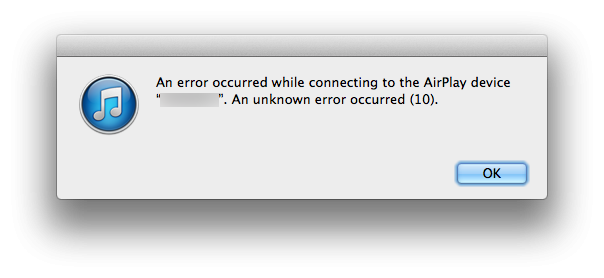Become a MacRumors Supporter for $50/year with no ads, ability to filter front page stories, and private forums.
Airport express II, Airplay streaming suddenly stopped - Error 10
- Thread starter goodfidelity
- Start date
- Sort by reaction score
You are using an out of date browser. It may not display this or other websites correctly.
You should upgrade or use an alternative browser.
You should upgrade or use an alternative browser.
Hi all!
Has anyone found the solution? I mean, without upgrading our old macbooks?
I'm on macOS Sierra (10.12.6) now. Will upgrading to High Sierra (10.13) solve the problem?
Has anyone found the solution? I mean, without upgrading our old macbooks?
I'm on macOS Sierra (10.12.6) now. Will upgrading to High Sierra (10.13) solve the problem?
I noticed the problem yesterday (it worked fine until last weekend), found this forum, was quite angry but it seems that Apple indeed provided a solution for the problem and now I am reconciled again - at least it worked for me (High Sierra), but according to the page it should also work for some older OS. I downloaded this version of iTunes here: https://support.apple.com/kb/dl1977?locale=de_DE
Last edited:
I noticed the problem yesterday (it worked fine until last weekend), found this forum, was quite angry but it seems that Apple indeed provided a solution for the problem and now I am reconciled again - at least it worked for me (High Sierra), but according to the page it should also work for some older OS. I downloaded this version of iTunes here: https://support.apple.com/kb/dl1977?locale=de_DE
I have the latest iTunes (12.8.2.3) on my macOS Sierra, but my setup isn't modern enough for my Airport Express to accept system audio redirection via AirPlay.
To install newer iTunes (12.8.3) I have to upgrade macOS to High Sierra. But will it solve the problem?
Now, without upgrading, I'm still able to AirPlay to my Airport Express directly from iTunes on my old Sierra. It's the system audio redirection via AirPlay that stopped working!
Changing the system clock on my macOS back a few days makes it work again. So the question is: Will upgrading from Sierra to High Sierra bring new certificates (or whatever) to make my setup "modern enough" again?
Last edited:
I am not sure that I understand your setting. I have two Airport Express and there are two ways I can stream music to them: First ist do direct all sound from my Macbook Air (with High Sierra 10.13.6) via system stettings to one of the two Airport Express, that always worked, but only with one Airport Express at the same time.
The other way ist to choose in iTunes only where to direct the iTunes sound, with the advantage that I can choose either only one or both Airport and additionally also the in-built speaker, all at the same time if I want. That second mode stopped working in the last days, changing system clock temporarily solved the problem but it reappeared when changing back to correct time. But installing the version above solved this problem for me and I have all possibilities back.
So unfortunately I think I can't give a good answer to your question.
The other way ist to choose in iTunes only where to direct the iTunes sound, with the advantage that I can choose either only one or both Airport and additionally also the in-built speaker, all at the same time if I want. That second mode stopped working in the last days, changing system clock temporarily solved the problem but it reappeared when changing back to correct time. But installing the version above solved this problem for me and I have all possibilities back.
So unfortunately I think I can't give a good answer to your question.
Yep, I've spend several hours reinstalling old laptop to make Airplay work again before I've found it's related to the system date...
But to answer your question, yes I'm running HS with iTunes 12.8.3.1 and Airplay works fine with 3rd party devices (Yamaha). To make it work on older devices I need to shift time before connecting
But to answer your question, yes I'm running HS with iTunes 12.8.3.1 and Airplay works fine with 3rd party devices (Yamaha). To make it work on older devices I need to shift time before connecting
In my case few days ago I'm also still able to AirPlay to my Airport Express only from iTunes (12.8.2.3) on Sierra, but can't able to AirPlay without iTunes through selecting for sound output in Preferences.
Found post with same broblem:
 discussions.apple.com
discussions.apple.com
Found post with same broblem:
AirPlay stopped working through the volum… - Apple Community
Last edited:
This is also my case. Too bad because Airfoil (third-party solution) is not good at synchronizing local video playback with AirPlay-redirected system audio.In my case few days ago I'm also still able to AirPlay to my Airport Express only from iTunes (12.8.2.3) on Sierra, but can't able to AirPlay without iTunes through selecting for sound output in Preferences.
I'm thinking about upgrading from Sierra to High Sierra. I have no other ideas.
Sorry for offtop, but recently AirPlay stoped working on iPhone 4s with iOS6.
Its very strange. It is seems to be like that something was expire in AirPortExpress or iOS6 or Sierra.
Thus terms of working AirPlay is limited in time and eventually all old devices with old OS can't able to work with AirPortExpress as wireles speaker.
Its very strange. It is seems to be like that something was expire in AirPortExpress or iOS6 or Sierra.
Thus terms of working AirPlay is limited in time and eventually all old devices with old OS can't able to work with AirPortExpress as wireles speaker.
Sorry for offtop, but recently AirPlay stoped working on iPhone 4s with iOS6.
Its very strange. It is seems to be like that something was expire in AirPortExpress or iOS6 or Sierra.
Thus terms of working AirPlay is limited in time and eventually all old devices with old OS can't able to work with AirPortExpress as wireles speaker.
This must be iOS6 fault.
From what we've learned from macbook and airport express setup, it's macbook's old AirPlay certificates that got expired. Because newer devices connect to airport express without problems.
There must be a way to get new certificates. It's a shame we have to upgrade perfectly working equipment because of some date limitation.
Tired of these exercises I've temporary solved it with simple script for iTunes, that disables NTP time fetching, set date back to 2021, tells iTunes to connect to selected airplay device and starts playing before it sets the NTP back on... but if anybody would know how to refresh the certificate itself, I would appreciate to learn...
Hello everyone. I’m from Germany and new to this forum. I just created an account to join your discussion. I’m forever thankful that I found this thread here by googling, because I have the exact same problem for 2 weeks now: My iMac (mac OS Sierra, 10.12.6) doesn’t connect to my AirPort Express (802.11n, 2nd generation) if I try to send my system sound via AirPlay (to a connected hifi system). The connection always worked perfectly fine until February 14. The AirPort Express uses the latest firmware (7.8.1).It's the system audio redirection via AirPlay that stopped working!
I tried a hundred different things but I would never have imagined that the problem was linked to the system’s date settings. When I read about this here in this thread, I immediately tried it. And voilà: If I set the date back to February 14, 2022, AirPlay works perfectly fine. As soon as I choose February 15, 2022, connecting always fails.
And I'm not talking about iTunes. I talk about, let’s say, listening to music on YouTube by streaming the whole iMac sound via AirPlay (by choosing AirPlay in the sound settings, up at the top in the menu bar).
I also tried downgrading the AirPort Express’ firmware. But none of the available versions solved the problem.
By the way, I also own a MacBook Pro which also uses macOS Sierra – and it shows the exact same problem.
My iPhone 11 has no problems to connect to the AirPort Express. Every app (Spotify, Youtube etc.) connects flawlessly via AirPlay.
Did anyone of you already try to upgrade their macOS to High Sierra? I really wonder if this might be the solution to the problem.
Love to hear from you.
"Did anyone of you already try to upgrade their macOS to High Sierra? I really wonder if this might be the solution to the problem."Hello everyone. I’m from Germany and new to this forum. I just created an account to join your discussion. I’m forever thankful that I found this thread here by googling, because I have the exact same problem for 2 weeks now: My iMac (mac OS Sierra, 10.12.6) doesn’t connect to my AirPort Express (802.11n, 2nd generation) if I try to send my system sound via AirPlay (to a connected hifi system). The connection always worked perfectly fine until February 14. The AirPort Express uses the latest firmware (7.8.1).
I tried a hundred different things but I would never have imagined that the problem was linked to the system’s date settings. When I read about this here in this thread, I immediately tried it. And voilà: If I set the date back to February 14, 2022, AirPlay works perfectly fine. As soon as I choose February 15, 2022, connecting always fails.
And I'm not talking about iTunes. I talk about, let’s say, listening to music on YouTube by streaming the whole iMac sound via AirPlay (by choosing AirPlay in the sound settings, up at the top in the menu bar).
I also tried downgrading the AirPort Express’ firmware. But none of the available versions solved the problem.
By the way, I also own a MacBook Pro which also uses macOS Sierra – and it shows the exact same problem.
My iPhone 11 has no problems to connect to the AirPort Express. Every app (Spotify, Youtube etc.) connects flawlessly via AirPlay.
Did anyone of you already try to upgrade their macOS to High Sierra? I really wonder if this might be the solution to the problem.
Love to hear from you.
Not yet. I'm still being too lazy to do it.
BTW, I'm also from Europe and my AirPlay expires on the same date (Feb 14, 2022).
Last edited:
Yes, I run 10.13.6 and AirPlay sound redirection (sound output) works fine here
Thank you for the update, takovej. Great to hear that upgrading to High Sierra removes our problem. At least for a couple of months I guess...Yes, I run 10.13.6 and AirPlay sound redirection (sound output) works fine here
Interesting! Since the problem is very new and thousands of users are affected, maybe someone still finds a technical workaround. Some code snippet that can be executed via the terminal to disable the system date connection with AirPlay or something like that. I don't think we will see a solution from Apple to be honest. By the way, why did they choose Valentine's Day as the expiration date? xDBTW, I'm also from Europe and my AirPlay expires on the same date (Feb 14, 2022).
Thanks for the update.
Have you tried rolling the system date on the Macs in System Preferences back to when it worked and then trying to reconnect with iTunes? It's not necessary to restart iTunes. After reconnecting you can put the date back to auto and iTunes should stay connected until you reconnect or restart it. This was mentioned at appletoolbox.com/airplay issues/for older macs and has worked for me, though its not a satisfying solution.
I'm curious if our working/not-working dates are the same, that would be interesting. Is there a permissions/licensing issue embedded Airplay 1 iTunes or Express hardware?
I also have a Samsung tv with Airplay 2 native support that we activated around this time. There is a chance that displaced/blocked out Airplay 1 functionality on the Airport Express G2 with 7.8.1 Airplay 2 update, maybe a factory reset can answer that question ie: something in pram or kext (wave of hands).
I think it may be helpful to distinguish between Airplay 1/2 devices and receivers.
In our home network served by the Airport Express G2 with 7.8.1 Airplay 2 update, all the Airplay 2 devices (newer Os) connect and stream without issue, and all the Airplay 1 devices (Apple tv2, iphone, mac though iTunes) connect and stream with each other but can no longer stream/airplay connect to the Express. They do see it in Airplay but can not connect so the Express is effectively Airplay 2 only at this point. If one could rollback the system date on Apple TV2/iphone that would be interesting as well, but they use network time so you cant.
Our network is plain vanilla, has no apparent interference sources, and is working perfectly. It's just Express has gone Airplay 2 only. I have not found anything definitive on backward capability for this 7.8.1. It's claimed but not explained. It is possible this Express update was never meant to be backward compatible for Airplay 1 devices - there have been complaints about it since its release on this point. Perhaps we have just been luckier until now...
THIS. This was it the entire time... I am beyond angry right now. I have spent the last year and change trying to figure out why my AirPlay setup stopped working out of nowhere on only the older devices but not the new. I have been on the phone with Apple Support and all they can say is "upgrade iTunes and OSX", or "Why are you still using an iPhone on iOS 8 as a remote?" Not one of them suggested that there was a certificate issue and to try rolling back the date.
My library setup has been Mountain Lion 10.8.5 with iTunes 11.4 flawlessly for years AirPlaying to a Bose SoundTouch 20, an AppleTV 2, and an AirPort Express 2nd Generation. Everything seemed to fail around the same time, but only from my older devices. I tried upgrading/downgrading firmwares, resets of everything, nothing worked.
After testing mulitple versions of iTunes on different versions of OSX and my different iPhones running older and newer iOS versions, I was only successfully able to use AirPlay from my Mac using iTunes 12.8+, or from an iPhone running iOS 11+. It seems that only devices capable of AirPlay 2 or some updated version of the AirPlay protocol were able to function so I thought. Oddly enough, my iPhone on iOS 8.1.2 which I use as a house remote for my iTunes library does NOT airplay now, but my iPad on iOS 8.4.1 DOES. Now why would that be if they're both iOS 8? Could it be because 8.4.1 is still being signed by Apple and has updated certificates? Looks like yes.
Thank you for this response, it was a huge relief to finally figure out the issue and now to find a permanent solution.
Attachments
So the Airfoil works fine on Sierra and let using AirPlay directly to AirPort Express without iTunes?Too bad because Airfoil (third-party solution)
Running into the same issue. macOS Sierra, iTunes 12.8.2.3.
Airplay on iTunes works, but system wide (sound dock menu, system prefs) it does not.
A script that sets back time, changes sound output, resets time to current would be a possible workaround, however it seems that it is not that simple as changing the time requires entering the system password first. If someone proficient in scripting / automation could share a script for doing that, it would be appreciated.
Thank you.
Airplay on iTunes works, but system wide (sound dock menu, system prefs) it does not.
A script that sets back time, changes sound output, resets time to current would be a possible workaround, however it seems that it is not that simple as changing the time requires entering the system password first. If someone proficient in scripting / automation could share a script for doing that, it would be appreciated.
Thank you.
I just manually switch system time through terminal.Running into the same issue. macOS Sierra, iTunes 12.8.2.3.
Airplay on iTunes works, but system wide (sound dock menu, system prefs) it does not.
A script that sets back time, changes sound output, resets time to current would be a possible workaround, however it seems that it is not that simple as changing the time requires entering the system password first. If someone proficient in scripting / automation could share a script for doing that, it would be appreciated.
Thank you.
Here is an applescript that changes the date/time to 01/01/2022, sets sound output to an airplay device, changes the time back to current.
Please excuse the lack of elegance in the code. This was patched up from a couple of scripts found with google search.
The first part of the code changes the date / time. The same code running a second time checks "set date and time automatically" in system preferences, resetting the time. In between is a piece of code that selects the airplay device.
There are also two 2 second pauses ("do shell script "/bin/sleep 2"") because it takes some time for the airplay device to get selected, without the pauses the time was being set back too fast, and selecting the airplay device failed.
Please note: When changing the time normally the system asks for the administrator password. Once entered, the script continues to run. You can skip this if you include the admin password in the code. Many will say this is not recommened. I leave it to each one to decide if he wants this or not. Remove "password “YOUR_PASSWORD_HERE”" in the fourth line of code to get the password prompt. Otherwise the actual password will need to be placed there, obviously.
Replace "YOUR_AIRPLAY_DEVICE" further down the code with your airplay device name.
Open script editor, create a new applescript, paste the following code. Edit in Admin Password (or remove "password “YOUR_PASSWORD_HERE”" altogether to get the prompt) and "YOUR_AIRPLAY_DEVICE" further down the code. Compile. Save. Export as an app. Double click to run the code. Profit.
Please note: You will have to enable Accessibility Preferences in System Preferences > Security and Privacy (go to Accessibility on the left hand pane and Allow the Script App on the right hand to "control your computer" (add it with the plus sign).
Also note: Changing the time momentarily can produce some unintended consequences while downloading / streaming / web surfing (pages won't open, unexpected errors etc). Hopefully run the script when not much is going on.
Finally, this is meant as a helpful comment, please use the code at your own risk.
The script:
set ntpdPID to do shell script "pgrep ntpd; exit 0"
if ntpdPID is not "" then
do shell script "systemsetup -setusingnetworktime Off -setdate '01:01:2022’ -settime ’23:00:00'" password “YOUR_PASSWORD_HERE” with administrator privileges
else
do shell script "systemsetup -setusingnetworktime On" with administrator privileges
end if
do shell script "/bin/sleep 2"
tell application "System Preferences"
reveal anchor "output" of pane id "com.apple.preference.sound"
end tell
tell application "System Events" to tell process "System Preferences"
tell table 1 of scroll area 1 of tab group 1 of window 1
select (row 1 where value of text field 1 is “YOUR_AIRPLAY_DEVICE”)
end tell
end tell
quit application "System Preferences"
do shell script "/bin/sleep 2"
set ntpdPID to do shell script "pgrep ntpd; exit 0"
if ntpdPID is not "" then
do shell script "systemsetup -setusingnetworktime Off -setdate '01:01:2022’ -settime ’23:00:00'" with administrator privileges
else
do shell script "systemsetup -setusingnetworktime On" with administrator privileges
end if
--------------
Obviously, if someone comes up with a better solution (fixing whatever certificates have expired), it would be appreciated.
Please excuse the lack of elegance in the code. This was patched up from a couple of scripts found with google search.
The first part of the code changes the date / time. The same code running a second time checks "set date and time automatically" in system preferences, resetting the time. In between is a piece of code that selects the airplay device.
There are also two 2 second pauses ("do shell script "/bin/sleep 2"") because it takes some time for the airplay device to get selected, without the pauses the time was being set back too fast, and selecting the airplay device failed.
Please note: When changing the time normally the system asks for the administrator password. Once entered, the script continues to run. You can skip this if you include the admin password in the code. Many will say this is not recommened. I leave it to each one to decide if he wants this or not. Remove "password “YOUR_PASSWORD_HERE”" in the fourth line of code to get the password prompt. Otherwise the actual password will need to be placed there, obviously.
Replace "YOUR_AIRPLAY_DEVICE" further down the code with your airplay device name.
Open script editor, create a new applescript, paste the following code. Edit in Admin Password (or remove "password “YOUR_PASSWORD_HERE”" altogether to get the prompt) and "YOUR_AIRPLAY_DEVICE" further down the code. Compile. Save. Export as an app. Double click to run the code. Profit.
Please note: You will have to enable Accessibility Preferences in System Preferences > Security and Privacy (go to Accessibility on the left hand pane and Allow the Script App on the right hand to "control your computer" (add it with the plus sign).
Also note: Changing the time momentarily can produce some unintended consequences while downloading / streaming / web surfing (pages won't open, unexpected errors etc). Hopefully run the script when not much is going on.
Finally, this is meant as a helpful comment, please use the code at your own risk.
The script:
set ntpdPID to do shell script "pgrep ntpd; exit 0"
if ntpdPID is not "" then
do shell script "systemsetup -setusingnetworktime Off -setdate '01:01:2022’ -settime ’23:00:00'" password “YOUR_PASSWORD_HERE” with administrator privileges
else
do shell script "systemsetup -setusingnetworktime On" with administrator privileges
end if
do shell script "/bin/sleep 2"
tell application "System Preferences"
reveal anchor "output" of pane id "com.apple.preference.sound"
end tell
tell application "System Events" to tell process "System Preferences"
tell table 1 of scroll area 1 of tab group 1 of window 1
select (row 1 where value of text field 1 is “YOUR_AIRPLAY_DEVICE”)
end tell
end tell
quit application "System Preferences"
do shell script "/bin/sleep 2"
set ntpdPID to do shell script "pgrep ntpd; exit 0"
if ntpdPID is not "" then
do shell script "systemsetup -setusingnetworktime Off -setdate '01:01:2022’ -settime ’23:00:00'" with administrator privileges
else
do shell script "systemsetup -setusingnetworktime On" with administrator privileges
end if
--------------
Obviously, if someone comes up with a better solution (fixing whatever certificates have expired), it would be appreciated.
I'm on macOS Sierra (10.12.6) now. Will upgrading to High Sierra (10.13) solve the problem?
Yes, I run 10.13.6 and AirPlay sound redirection (sound output) works fine here
Running into the same issue. macOS Sierra, iTunes 12.8.2.3.
Airplay on iTunes works, but system wide (sound dock menu, system prefs) it does not.
In my case few days ago I'm also still able to AirPlay to my Airport Express only from iTunes (12.8.2.3) on Sierra, but can't able to AirPlay without iTunes through selecting for sound output in Preferences.
Hey everyone! I just wanted to get back to you with my newest findings:
I encountered another brand-new problem: iCloud stopped working on my iMac (macOS Sierra, 10.12.6). I use iCloud Drive to sync my Documents and Desktop folders. About two weeks ago iCloud just stopped syncing. So no Uploads and no Downloads come through. There is this little progress circle but it just doesn't do anything. Interestingly, my Macbook Pro (also macOS Sierra, 10.12.6) shows the exact same problem. It made me nervous, because we just had this dumb Airplay problem and now iCloud caused me VERY similar troubles.
Of course I immediately checked if setting back the system date could solve the problem... but it didn't.
On my iPhone 11 (iOS 15) iCloud works perfectly fine.
After some trial and error I thought: Let's see if upgrading the macOS to High Sierra will solve both problems, making Airplay AND iCloud work again. So I gave it a shot and finally installed High Sierra onto my iMac.
And voilà, both problems got solved by the upgrade. I am happy and shocked at the same time. Shocked because older operating systems seem to have built-in expiration dates for specific Apple services, which make them useless from a certain point onwards.
Has anyone of you encountered the same problem with iCloud on his/her Sierra Mac? Maybe you can find a different workaround to make it work again. Upgrading to High Sierra (10.13.6) definitely helps.
Thanks for your report! I'm guessing that the same problems will, at some future time, occur for those running High Sierra. I've got two important machines running High Sierra, and while they haven't had any problems yet, I wonder when they will hit me. Boooo.After some trial and error I thought: Let's see if upgrading the macOS to High Sierra will solve both problems, making Airplay AND iCloud work again. So I gave it a shot and finally installed High Sierra onto my iMac.
And voilà, both problems got solved by the upgrade.
Yep, iCloud and now nVidia Web drivers (driver signing certificate was revoked).  . I was able to manage it blocking apple ocsp servers on hosts file level but I've spent almost whole day untill I've discovered what is happening
. I was able to manage it blocking apple ocsp servers on hosts file level but I've spent almost whole day untill I've discovered what is happening  Looks like HS won't last long, eh! BTW anybody found the way how to renew BT certificate?
Looks like HS won't last long, eh! BTW anybody found the way how to renew BT certificate?
Last edited:
Is even the older web drivers blocked now, so that the nVidia cards cannot be used on older Mac Pros?Yep, iCloud and now nVidia Web drivers (driver signing certificate was revoked).. I was able to manage it blocking apple ocsp servers on hosts file level but I've spent almost whole day untill I've discovered what is happening
Looks like HS won't last long, eh! BTW anybody found the way how to renew BT certificate?
//GF
GF - Please check this one. You need a modified drivers from nVidia google drives with renewed driver certificate.
Register on MacRumors! This sidebar will go away, and you'll see fewer ads.