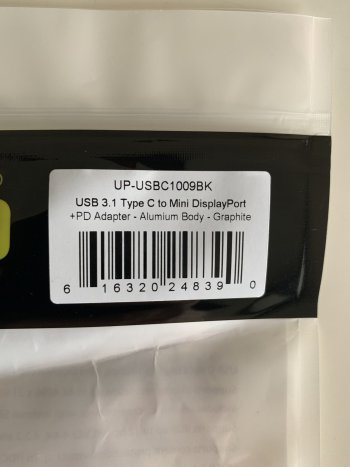My M1 is a Mac mini so no built-in screen. (Streaming services work fine on Intel Mac with CAC-1510 HDCP-on).Maybe I've lost track and you already mentioned this, but does the issue go away with built-in display or DisplayPort display?
Yes the streaming services work with DisplayPort on the M1 Mac mini. However, I’ve tried four DisplayPort adapters so far but they have far bigger problems.
1. No name USB-C to mini-DP dongle. Simply doesn’t work. Either black screen or else short glimpses of the desktop.
2. Cable Matters multifunction hub with 4K DisplayPort. Wake from sleep often didn’t work.
3. Cable Matters 8K DisplayPort dongle. Seemed to work initially but then wake from sleep stopped working within a day. Ran very warm.
4. Plugable 4K DisplayPort dongle. Wake from sleep never worked.
The other less critical issue with these DisplayPort adapters is that MonitorControl.app only allows up to about half brightness using the keyboard brightness control. However, one can just use the side buttons to increase brightness.
I’ll be receiving the Club 3D CAC-1567 soon. Fingers crossed.