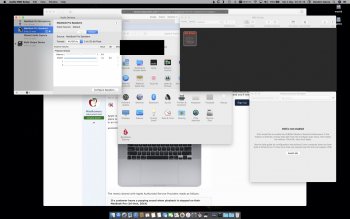Become a MacRumors Supporter for $50/year with no ads, ability to filter front page stories, and private forums.
Apple Investigating 16-Inch MacBook Pro Popping Sound Issue, Fix Planned in Future Software Updates
- Thread starter MacRumors
- Start date
- Sort by reaction score
You are using an out of date browser. It may not display this or other websites correctly.
You should upgrade or use an alternative browser.
You should upgrade or use an alternative browser.
I have discovered a complete "workaround / fix" for this issue. Simply install Sonarworks Reference 4 software. What this does is route all audio output through their software. It is designed to provide speaker / room and headphone correction / calibration so that the listeners frequency response is as close to flat and unbiased as possible. This software is most often used in recording studios and by mixing / mastering engineers.
Upon doing this all "popping", "clicking" and "ticking" has completely stopped. This tells me that this is INDEED a software issue. It obviously has to do with something Apple cannot seem to get right with audio zero crossings in the CoreAudio driver.
How this eliminates the issue is by implementing a buffer in the audio. This leads to smooth audio transitions on and off. Why in the world Apple's engineers cannot implement a simple buffer in the CoreAudio driver of say only a few milliseconds to remedy this is beyond me. It would not cause any side effects like battery drain or processor usage. Apparently at this point they simply couldn't care less and it isn't a priority. Visit this website if you would like to try the "workaround / fix" for yourself. https://www.sonarworks.com/reference
FYI: I am in no way advocating that us who bought these machines should have to find "workarounds". It is pathetic and ridiculous really. Apple should start paying attention (never gonna happen) and fix this garbage. There's no good excuse with their budget and closed hardware/software ecosystem that issues like this should drag on for months to years! Apple should be embarrassed. They're not... As long as Timmy keeps the stock prices ricing, none of this matters to them. Sad.
So it's bypassing hardware acceleration and keeping the audio DAC on.
That or eliminating the issue with the audio buffer in the software. I wouldn’t say it’s keeping the audio on, but maybe the buffer creates, well a “buffer” in the audio engaging and disengaging, stopping the pops. The buffer creates a subtle delay or latency in the audio path. It’s negligible, like milliseconds. You’d think Apple would be fine with implementing something like this to squash an issue that’s been lingering to some degree for years now. It appears more amplified and apparent in Catalina and the 16” MBP. Perfect storm?So it's bypassing hardware acceleration and keeping the audio DAC on.
Last edited by a moderator:
I am also experiencing this issue, and while slightly annoying I'm also willing to overlook it. HOWEVER I am a bit concerned that it's going to damage the speakers (which really are astoundingly good) like that Adobe bug did...
Is it just an annoyance? Or is it something we should genuinely be concerned about.
Is it just an annoyance? Or is it something we should genuinely be concerned about.
It’s not fixed at all according to internal Apple communications and executive relations. Placebo effect maybe. Definitely not fixed on 4 new MBPs here.This has been fixed in 10.15.4 ... Hasn't happened to me since that update.
It’s not fixed at all according to internal Apple communications and executive relations. Placebo effect maybe. Definitely not fixed on 4 new MBPs here.
Oh well, I've been lucky then.
It hasn't happened since I updated to 10.15.4. And it definitely ain't done any popping since.
Switch the MBP to 44.1 kHz and try again LOL.Oh well, I've been lucky then.
It hasn't happened since I updated to 10.15.4. And it definitely ain't done any popping since.
Hi, I have a MacBook Pro 2019 i9 with this issue. I installed windows using BootCamp, and the issue is still there
Thanks for your feedback. 15 or 16 inch model? Can anyone else confirm this?
Thanks for your feedback. 15 or 16 inch model? Can anyone else confirm this?
15
I'm still having issues with popping, especially on Logic Pro X when recording. I've tried lowering and raising buffer settings but it still remains! Very annoying indeed. I hope it's fixed in another update. It's exactly the same problem as this poster here. It doesn't happen all the time, but it does some of the time.
Nothing is getting fixed until they stop using T2 and move onto successor, and even then is a maybe. Its a fault and they either don't know how to fix or don't care to fix.
Nothing is getting fixed until they stop using T2 and move onto successor, and even then is a maybe. Its a fault and they either don't know how to fix or don't care to fix.
If it’s a software issue (which i believe is not the case here) then they clearly don’t care, cause 8 months on this industry is a looooong time. The next model is on the works after all. Funny thing that the average consumer doesn’t care either so why bother, right?
2015 iMacs had bluetooth connectivity issues since Sierra and they didn’t care also back then, at least for a couple of years. They finally fixed those in the latest version of Mojave. But every time my mouse stopped responding and i had to restart my system to keep working i though the same thing: even that old rusty pc on my desk doesn’t do this.
You can place a “Pro” sticker on anything these days and get away with ease if it turns to be faulty. And even if things go wrong and low suits emerge then you run a repair program and people will suddenly forget that they paid 5000$ for a product that hasn’t met their expectations for the first 10 or even 20 months of ownership.
But some things are not fixable even with repair programs. Let’s hope that T2 is not responsible for this because in that case nothing can be done. And the hype continues…
It's been like this since the 2018 model, too, so 2 years now ?they clearly don’t care, cause 8 months on this industry is a looooong time
I can confirm that since Big Sur I have not noticed any more popping.Will Big Sur finally fix this 16” pro popping nightmare? Has anyone tried?
Guess what, it's 2022 and I have this issue on a MP 5,1 running Mojave. And it's annoying as hell.
I can't further update Logic or anything.
To add to the funny thing, if I have Youtube playing in the background, the pop mutes it too... I have to hit play again then stop a second time to have Youtube play and Logic stop.
I also noticed that it has probably something to do with Kontakt.
Anyone found a fix not requiring to upgrade to Catalina or go beyond Logic Pro X 10.5.1??
I can't further update Logic or anything.
To add to the funny thing, if I have Youtube playing in the background, the pop mutes it too... I have to hit play again then stop a second time to have Youtube play and Logic stop.
I also noticed that it has probably something to do with Kontakt.
Anyone found a fix not requiring to upgrade to Catalina or go beyond Logic Pro X 10.5.1??
Last edited:
Do you have a 4,1 - 5,1 from 2009? What CPU? In your case it might be CPU related if you didn’t upgrade it.
Oh, I remember having this issue. I due updates upon release, and I didn't notice when the issue disappeared.
I managed to narrow it down to Cinesamples CinePiano. If that Kontakt instrument is playing, Popping is present on stop. If I don't have it in my arrangement, there's no popping whatsoever. Something's fishy there. Might still be a Kontakt bug because I use CinePiano for years and recently updated Kontakt and don't recall having this issue prior to that so I'll give Cinesamples the benefit of the doubt, but I'll try to investigate more.
Long story short, check your plug-ins and instruments if you're having this popping issue, might not even be your hardware/Logic.
Long story short, check your plug-ins and instruments if you're having this popping issue, might not even be your hardware/Logic.
Register on MacRumors! This sidebar will go away, and you'll see fewer ads.