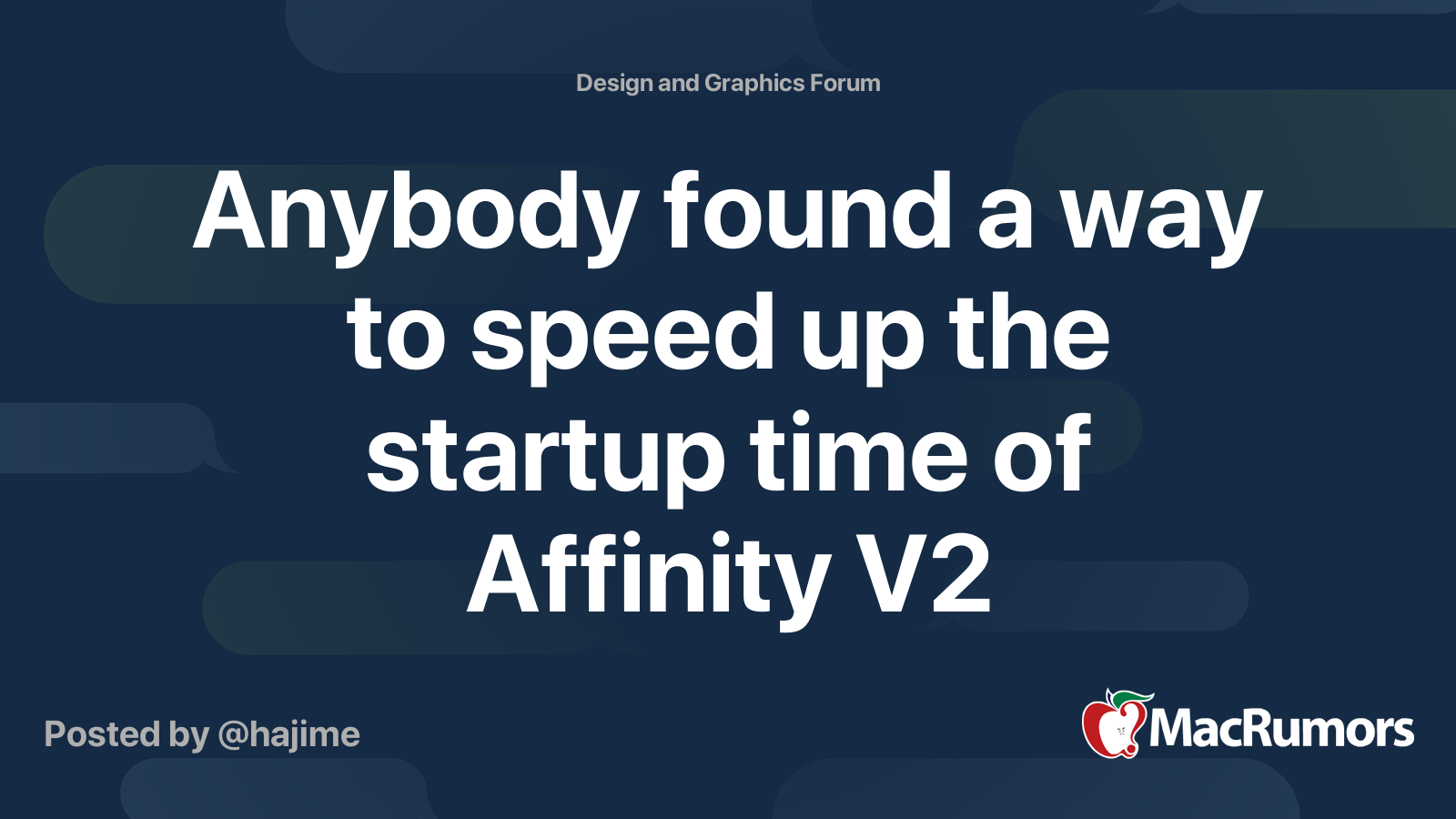that's a very good way to think, I will try not to use clean my Mac or Onyx that much, only on some rare needed cases."And i use apps like Clean My Mac and Onyx to keep everything clean"
STOP USING Clean My Mac.
Onyx is ok.
I wouldn't use any others.
Aside:
Because of these apps, I'm wondering if some cache files (or other ancillary files) that apps would use to "open faster" are getting "wiped away" (thus resulting in a slower startup)...?
I only used it to clean some cache etc, I also did the purgeable space clean, I wonder if it can mess up the os?