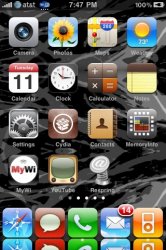Become a MacRumors Supporter for $50/year with no ads, ability to filter front page stories, and private forums.
iPad Backgrounder's Updated :)
- Thread starter ngenerator
- Start date
- Sort by reaction score
You are using an out of date browser. It may not display this or other websites correctly.
You should upgrade or use an alternative browser.
You should upgrade or use an alternative browser.
I'm currently trying to find the location of the badge to swap it out since his description wasn't that specific 
Edit: Boom! Here we go
System/Library/CoreServices/SpringBoard.app/Backgrounder_Badge.png
Edit: Boom! Here we go
System/Library/CoreServices/SpringBoard.app/Backgrounder_Badge.png
When you are in an app and hold the home buttome is a window with all apps that are open still pop up or is that now gone?
I don't think that was every a feature. Sounds like you are talking about one of the background managing apps like ProSwitcher.
where is the "Always-enabled" "Blacklisted" options in the new update ??
You have to add the app to the "Overrides" list, then make sure Off is selected under Backgrounding method
When you are in an app and hold the home buttome is a window with all apps that are open still pop up or is that now gone?
I don't think that was every a feature. Sounds like you are talking about one of the background managing apps like ProSwitcher.
True, Backgrounder doesn't include a task manager.
What's wrong with the stock one?
Meh, nothing really. Once you use the LeoBadge icon, you really never want to go back
It's so much nicer just having the nice leopard light under the app (see Cydia, phone, email, iPod apps) as opposed to Backgrounder's default badge
Attachments
what version number is the update??
r432-1
I have r436-1...Also, what happened to the "disable badge on native apps" I turned off badges completely and it still shows up after a reboot. Arg..
I have r436-1...Also, what happened to the "disable badge on native apps" I turned off badges completely and it still shows up after a reboot. Arg..
Click on Overrides and then on each native app and turn off the badges one by one.
Click on Overrides and then on each native app and turn off the badges one by one.
Great, thanks!
Apparently leobadge is off center when used on the iPad, so I'm using the badge from post #8 from this thread https://forums.macrumors.com/threads/793923/
It works great
It works great
Seems we have yet another upgrade
Yup, there were two yesterday within an hour or so of each other.
Edit: false, it was a few hours
So does leobadge work or no? Can someone confirm/deny that it's off center on the iPad? is it a case of simply modifying it slightly in PS?
Update: Yes, leobadge is way off center and too small on the iPad, so I made my own. I uploaded it to this post so you guys can use it too. In order to get it to center I had to add about 6 pixels to the original png horizontally and 3 down. I remade the dot to be a tiny bit bigger as well. The result looks pretty good, but the bigger png size seems to have a minor side effect: a very slightly darker horizontal line also appears under the lower left part of the image. It is barely noticeable and I can't figure out why its there, it isn't in the png. I attached both my leobadge iPad edition as well as a screenshot.
Also I can't tell if its centered, ever. It's within one pixel of being centered. I moved it right one pixel and it looked too far right to me, so I moved it left and it looked too far left. I decided to stop being anal about it and upload it here. If anyone uses it/fixes it more/has a better solution, let me know!
:edit: the horizontal black line DOES seem to show up when the PNG is up here, but not in photoshop. Really odd. Working on it.
Thanks
Also I can't tell if its centered, ever. It's within one pixel of being centered. I moved it right one pixel and it looked too far right to me, so I moved it left and it looked too far left. I decided to stop being anal about it and upload it here. If anyone uses it/fixes it more/has a better solution, let me know!
:edit: the horizontal black line DOES seem to show up when the PNG is up here, but not in photoshop. Really odd. Working on it.
Thanks
Attachments
cool..how do i manually change the badge ive never done this..i have an ipad and i would like to get the star badge u have it looks cool
cool..how do i manually change the badge ive never done this..i have an ipad and i would like to get the star badge u have it looks cool
Google "how to ssh iphone" and read up. SSH is the process of theming certain things in the phone and can take some time to learn it all. The process for SSHing for an iPhone and an iPad are identical, so you don't have to worry that you're googling the wrong thing.
Google "how to ssh iphone" and read up. SSH is the process of theming certain things in the phone and can take some time to learn it all. The process for SSHing for an iPhone and an iPad are identical, so you don't have to worry that you're googling the wrong thing.
SSH is very easy Martin so don't worry about it overwhelming you. Just down load cyber duck and you can find pretty specific instructions for any processes you want to complete. It took me 10 minutes to figure out.
Just a heads up because people usually unneccesarily freak out about how hard they think it's gonna be.
Register on MacRumors! This sidebar will go away, and you'll see fewer ads.