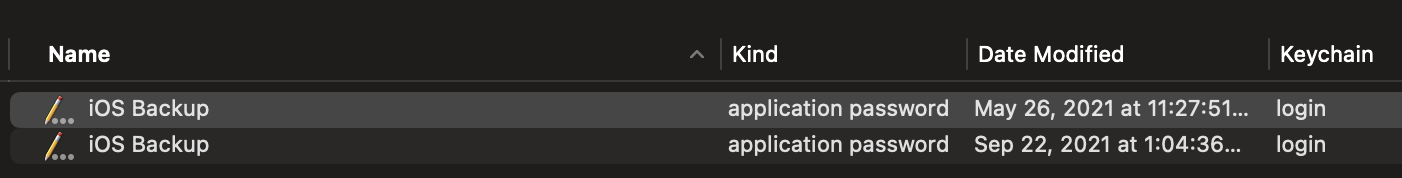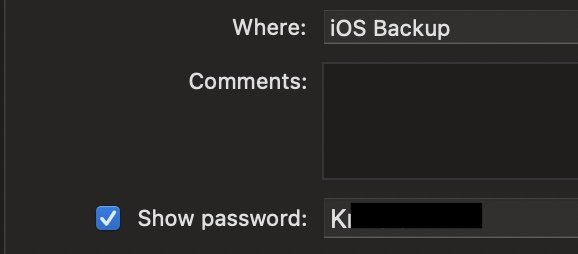Hello. I had created iphone backup a week ago, we tried to restore it next day. 100% sure no ossword asked before creating backup, but now it asks for password. Any ideas? Brute force decoding would take decades. We tried every pssword we had (at least I think)
There is a bud that check the encryption box and creates a password. What is really upseting is that all official apple support denies that it may be possible.
There is a bud that check the encryption box and creates a password. What is really upseting is that all official apple support denies that it may be possible.