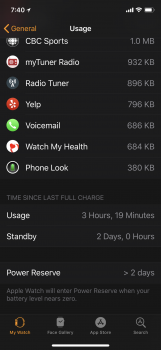I currently have an Apple Watch 3 LTE (since Sept 2017) and battery life usually lasted over 2 days—I would usually charge the watch overnight, put on the watch around 6am and wear until 8-9pm and still have around 70% left. However, I downloaded the AutoSleep and HeartWatch apps a few days ago, and while I find the apps very useful, the battery life on my watch has taken a big hit. I am now finding myself having to charge it at least twice a day. And once it’s charged, it will usually go from 100% to 50% in less than half a day. Also, I now have to make sure it’s charged before I go to bed. If I fall asleep when the watch is at 100%, after 7-8 hours of sleep its down to 60%. When I first used the AutoSleep app, I would fall asleep at 100% and wake up 7-8 hours later and the watch would still be around 95%. Does anyone else have this battery drain issue with these apps? Do you have any tips as to what I can do to reduce battery drain?
TIA!
TIA!