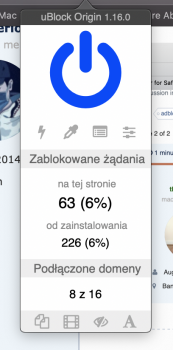Sometimes some my regional services do not allow adblocker so I need to add website to whitelist or disable extension...May I ask what your reason is for the need to whitelist websites?
Become a MacRumors Supporter for $50/year with no ads, ability to filter front page stories, and private forums.
Best Adblocker for Safari 12?
- Thread starter AjTee
- Start date
- Sort by reaction score
You are using an out of date browser. It may not display this or other websites correctly.
You should upgrade or use an alternative browser.
You should upgrade or use an alternative browser.
Yes, bought from AppStore for $2.
Do I have to enable 3 parts of this extension in Safari?
Then update lists...
After that can I quit application and enabled extensions in Safari will still work fine?
Rgds.
////////EDIT/////
uBlock Origin a lot better, Wipr cannot whitelist websites....
Correct, just quit the Application. You can leave auto-update on or off.
You can disable it/whitelist it on a site by going to Safari Preferences, Websites, Content Blockers, and switching off for the relevant site. You can also click and hold on the reload button in the address bar to load the page without Content Blockers.
The main advantage to Content Blockers is they cannot read any information about websites you visit, they are just static rules that block what they are told too. Older style extensions like uBlock are able to see what websites you are going to.
[doublepost=1538233439][/doublepost]
In order to put this icon in Safari. You need to right click on the bar next to the search-field, from there you can add this button. Either way, both programs work, so it is indeed a preference thing.
That icon is only present if you are using the version from Apple's Safari extensions page. If you use the App Store version, the toolbar icon is not present because it runs it's own app. Whitelist settings are then integrated into Safari preferences as I said above.
To add, the version from Apple's Safari extensions page is no longer being updated, all development has moved to the App Store version to give it parity with the iOS version. This version is also not limited to the 50K ruleset for content blockers.
In order to put this icon in Safari. You need to right click on the bar next to the search-field, from there you can add this button. Either way, both programs work, so it is indeed a preference thing.
Putting the button will work on Mojave? I tried but, can't find the button.
Read my previous post.Putting the button will work on Mojave? I tried but, can't find the button.
uBlock Origins is the best. Even though it says its incompatible with Mojave, it is still working.
This was posted on the 1blocker twitter page
https://brooksreview.net/2018/09/safari-content-blocker-evaluations-92618-edition/
https://brooksreview.net/2018/09/safari-content-blocker-evaluations-92618-edition/
Checked Wipr yesterday,and I have to say,waste of money,this is not even close to Ublock Origin.
Keep fingers crossed and hope Ublock Origin will be kept alive,or give me some better solution for Safari 12...
Thanks
Keep fingers crossed and hope Ublock Origin will be kept alive,or give me some better solution for Safari 12...
Thanks
The new Adblock Plus really sucked with the Safari 12 update. It would block the whole site and re-render with a delay. Youtube ads would be blocked, but at each ad segment the video would stop, go blank and reload from the point of the ad break.
After a few minor updates it's now performing perfectly again.
After a few minor updates it's now performing perfectly again.
I spoke too soon. With the new API the browser slows down and there are really inconvenient pauses before the screen renders. I have switched to Opera especially for video content, I prefer my video streaming without having to reload and buffer after each ad break.
If another adblocker doesn't have this inconvenience I will switch back.
If another adblocker doesn't have this inconvenience I will switch back.
Register on MacRumors! This sidebar will go away, and you'll see fewer ads.