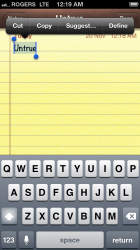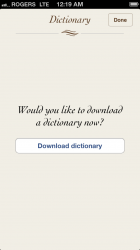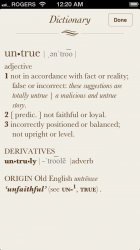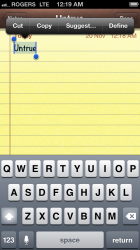Most people don't always have control over nearby router(s) (like in workplace); Or let's say you set your girlfriend's (or some other non technie relatives) router to block the update server and tell her to do all the precautions while charging, one day she could just have a sleepover on a friend's house which has "unprotected" router, and charge her iPad/iPod/iPhone without enabling Airplane mode or turning off WiFi
So IMHO adding an extra layer of protection is better, because you (and/or your non techice acquintances) only need to be "off-guard" 1 time to have the enhancement shoved into your device
I rarely have problem filling my 32GB iPad with non junk stuffs, there are so many interesting/good that apps become free, 0.99, or 1.99 everyday on the app store (but perhaps one is not interested/don't have time to try out new apps)
personally i think this is deplorable and there should be a huge asterisk when they brag about ios adoption rate
+1, the 79 or whatever adoption rate of iOS7 must at least contains a sizeable portion of people who still regret "downgrading" but can't go back