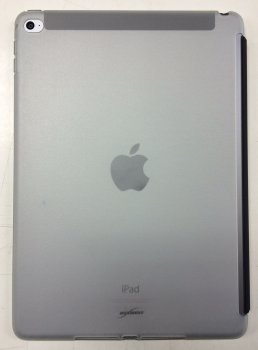Become a MacRumors Supporter for $50/year with no ads, ability to filter front page stories, and private forums.
iPad Boxwave clear case
- Thread starter mikalh78
- Start date
- Sort by reaction score
You are using an out of date browser. It may not display this or other websites correctly.
You should upgrade or use an alternative browser.
You should upgrade or use an alternative browser.
If anyone is interested, the Logitech Ultrathin Keyboard for the iPad Air works PERFECT with the Air 2 if you use the Boxwave case. It's almost like they were designed to go together. The magnet from the cover even works through the thin cover.
So how doe this work? Does the keyboard close in over the screen? If so, isn't there the chance of the screen getting damaged?
Also, it's quite worrying how much of the iPad bezel is left unprotected by the boxwave shell. Open to a lot of scuffs and scratches.
So how doe this work? Does the keyboard close in over the screen? If so, isn't there the chance of the screen getting damaged?
Also, it's quite worrying how much of the iPad bezel is left unprotected by the boxwave shell. Open to a lot of scuffs and scratches.
It really works no different than if the Boxwave was not on. I see no way the iPad is going to get damaged. The only drawback to not getting the case designed for the Air 2 is that the magnets must have been moved. Because the keyboard doesn't activate the screen.
It really works no different than if the Boxwave was not on. I see no way the iPad is going to get damaged. The only drawback to not getting the case designed for the Air 2 is that the magnets must have been moved. Because the keyboard doesn't activate the screen.
If the keyboard doesn't activate the screen when opened then that might be a deal breaker for me. I think I might buy and try the iPad Air 2 version and see if it works with the BoxWave.
I can guarantee that the Boxwave case won't work with any keyboard made for the Air 2. There just won't be any room in the slot for the iPad with a case on. My current setup won't even work with the KaysCase smartcover compatible shell. It's too thick. It would be great if they made a keyboard where the slot had an adustable width.
Other than the fact that the iPad doesn't wake/sleep via the magnets, I'm really liking the Boxwave/Logitech combo. I think I'm happier with this combo than I would be with an Air 2 specific keyboard. I always hated removing my case from 4th gen iPad to use my keyboard. Now I don't have to. Plus, I was always worried that I'd scratch it or drop it at some point without a case. Now I don't have to worry because I can leave the Boxwave on at all times.
I just leave my Logitech Ultrathin in a drawer by my favorite TV Chair. Then when I feel like typing something a little longer, I whip it out and attach it to my iPad. I don't really travel with it much.
Other than the fact that the iPad doesn't wake/sleep via the magnets, I'm really liking the Boxwave/Logitech combo. I think I'm happier with this combo than I would be with an Air 2 specific keyboard. I always hated removing my case from 4th gen iPad to use my keyboard. Now I don't have to. Plus, I was always worried that I'd scratch it or drop it at some point without a case. Now I don't have to worry because I can leave the Boxwave on at all times.
I just leave my Logitech Ultrathin in a drawer by my favorite TV Chair. Then when I feel like typing something a little longer, I whip it out and attach it to my iPad. I don't really travel with it much.
I just ordered the polyurethane version as wanted full protection for the top and bottom bezel. Then realised that these things ship from the US (I'm in the UK) so no chance I'll get it before Xmas day.
Guess I'll just have to make sure I'm very very careful with the iPad once it goes into the little brats hands

Guess I'll just have to make sure I'm very very careful with the iPad once it goes into the little brats hands
Anyone who want to show own pics? I find the pics on Amazon is not clear.
They show examples of an iPad with a mute button which doesn't exist on iPad Air 2:
http://www.amazon.com/BoxWave-Apple..._sim_pc_6?ie=UTF8&refRID=1AEG9D2VYHY3THQCRE04
Are they a cutcut for the microphone that is there on the side of the camera?
Here you see what I mean:
http://store.storeimages.cdn-apple.....5,0,0&iccEmbed=0&layer=comp&.v=1413461717835
It does not appear to protect the edge by edge with the speakers or headphone jack. What do you all think about this case now? I want a case like this that protect the back and I can use Smart Cover if I want it.
They show examples of an iPad with a mute button which doesn't exist on iPad Air 2:
http://www.amazon.com/BoxWave-Apple..._sim_pc_6?ie=UTF8&refRID=1AEG9D2VYHY3THQCRE04
Are they a cutcut for the microphone that is there on the side of the camera?
Here you see what I mean:
http://store.storeimages.cdn-apple.....5,0,0&iccEmbed=0&layer=comp&.v=1413461717835
It does not appear to protect the edge by edge with the speakers or headphone jack. What do you all think about this case now? I want a case like this that protect the back and I can use Smart Cover if I want it.
Anyone who want to show own pics? I find the pics on Amazon is not clear.
They show examples of an iPad with a mute button which doesn't exist on iPad Air 2:
http://www.amazon.com/BoxWave-Apple..._sim_pc_6?ie=UTF8&refRID=1AEG9D2VYHY3THQCRE04
Are they a cutcut for the microphone that is there on the side of the camera?
Here you see what I mean:
http://store.storeimages.cdn-apple.....5,0,0&iccEmbed=0&layer=comp&.v=1413461717835
It does not appear to protect the edge by edge with the speakers or headphone jack. What do you all think about this case now? I want a case like this that protect the back and I can use Smart Cover if I want it.
Hi mate, I'm pretty certain that Boxwave just hasn't updated their pictures for the iPad 2. Rather lazy thing for any decent company to do. But hopefully all will be well as I ordered my case from them last night.
Also, the hard plastic case doesn't protect the top and bottom very well at all. But the polyurethane one does. But down side is that it's going to be a soft case... and doesn't look as nice as the hard case.
Choices and decisions.....
Hi mate, I'm pretty certain that Boxwave just hasn't updated their pictures for the iPad 2. Rather lazy thing for any decent company to do. But hopefully all will be well as I ordered my case from them last night.
Also, the hard plastic case doesn't protect the top and bottom very well at all. But the polyurethane one does. But down side is that it's going to be a soft case... and doesn't look as nice as the hard case.
Choices and decisions.....
The thing is, I would like to have the back transparent and not putting on too much weight. It's not going to be thicker than an iPad 3 or 4? Then, I would have liked to see if it is blocking the the microphone that I'm a little worried about. I really want to know before I press buy.
Of course I am worried that the dirt will come between but with silicone / soft polyurethane so is sticking well dirt even easier?
The images online represent the iPad Air version and haven't been updated. The iPad Air 2 version had the correct cut outs for the buttons, microphone and camera. The case is open at the top and bottom although that hasn't been an issue so far. The case has faired very well so far after about two weeks.
The images online represent the iPad Air version and haven't been updated. The iPad Air 2 version had the correct cut outs for the buttons, microphone and camera. The case is open at the top and bottom although that hasn't been an issue so far. The case has faired very well so far after about two weeks.
You mean like this? But with cutout for the smart cover?
https://forums.macrumors.com/posts/20457394/
You mean like this? But with cutout for the smart cover?
https://forums.macrumors.com/posts/20457394/
Yes.
Yes.
Copy this text that I wrote in a other thread about this case.
Along there at logan, it feels the edge not as smooth as the rest of the edge. I hope you understand what I mean. For you/anyone else who reads this to understand easier so lent your image to highlight areas that I'm talking about.

I wonder if it's the same for you / everyone else who use this or similar case. On the back on the right side, then on the side to put the smart cover.
Copy this text that I wrote in a other thread about this case.
Along there at logan, it feels the edge not as smooth as the rest of the edge. I hope you understand what I mean. For you/anyone else who reads this to understand easier so lent your image to highlight areas that I'm talking about.
Image
I wonder if it's the same for you / everyone else who use this or similar case. On the back on the right side, then on the side to put the smart cover.
It is the same and yes it would be better if there wasn't as much of gap but I'm pretty sure all such back shells are the same. I'm sure the other brands I've had in the past with my previous iPads were the same too.
I think the only way to avoid this is to buy one where the Smart Cover locks on to the back she'll but then you couldn't take the Smart Cover off without taking the shell off first which is not really practical.
It's something I will live with unless something better comes along. So far it's not been a problem with dust and gunk getting underneath the shell.
I had to return my Boxwave due to a cracked corner by the volume up button. and this was with very little use. Crap, I liked this case but I suspect it'll be problematic.
It's not the side that would insert into the Logitech so that wouldn't have been a factor.
It's not the side that would insert into the Logitech so that wouldn't have been a factor.
Guys I got my Boxwave polyurethane for iPad Air 2 in this morning.
A very simple case. Almost a very good design. It covers all the areas well. The look isn't too bad either. But once the Apple smart cover goes on there is a small gap on the top and bottom middle bits once the cover is closed, so the cover doesn't sit flat.
Would have preferred the clear case but didn't go for it due to it leaving large areas exposed. I can't understand why Boxwave didn't make the clear case the same design as the polyurethane case!
I'm a little disappointed that in some areas of the case there are some black marks, which I think are caused by defects in the polyurethane itself.
Overall, although a little too pricey for what it is, this case does almost what I want it to.
Here are a few pics:
A very simple case. Almost a very good design. It covers all the areas well. The look isn't too bad either. But once the Apple smart cover goes on there is a small gap on the top and bottom middle bits once the cover is closed, so the cover doesn't sit flat.
Would have preferred the clear case but didn't go for it due to it leaving large areas exposed. I can't understand why Boxwave didn't make the clear case the same design as the polyurethane case!
I'm a little disappointed that in some areas of the case there are some black marks, which I think are caused by defects in the polyurethane itself.
Overall, although a little too pricey for what it is, this case does almost what I want it to.
Here are a few pics:
Attachments
Guys I got my Boxwave polyurethane for iPad Air 2 in this morning.
A very simple case. Almost a very good design. It covers all the areas well. The look isn't too bad either. But once the Apple smart cover goes on there is a small gap on the top and bottom middle bits once the cover is closed, so the cover doesn't sit flat.
Would have preferred the clear case but didn't go for it due to it leaving large areas exposed. I can't understand why Boxwave didn't make the clear case the same design as the polyurethane case!
I'm a little disappointed that in some areas of the case there are some black marks, which I think are caused by defects in the polyurethane itself.
Overall, although a little too pricey for what it is, this case does almost what I want it to.
Here are a few pics:
The iPad Air 2 smart covers are well known not to lay completely flat. I've seen a number people complain about them. Apparently the original iPad Air's Smart Cover does lay flat. I'm using the red Smart Cover from my iPad Air and that lays flat just fine.
All models which are wi-if plus cellular have a strip on the back at the top for the cellular antenna.
Frosted Boxwave on Gold Ipad Air 2 with White Smart Cover
Frosted Boxwave on Gold Ipad Air 2 with White Smart Cover
I think you've convinced me to get the frosted case now.
My frosted Boxware TPU case arrived from Amazon. Here are some quick snaps of it with my Space Grey Ipad Air 2 and black Apple smart cover.
Attachments
Register on MacRumors! This sidebar will go away, and you'll see fewer ads.