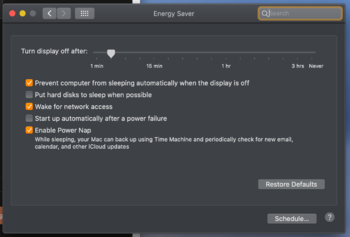Wow, I really wish I'd checked the forum before upgrading, I ran headlong into this issue.
Working state (before upgrade):
- TCL S403 (4k, 43" TV) connected via HDMI port
- Latest version of Mojave
- Windows 10 working via eGPU (Geforce 1080), plugged into second HDMI port on TV
Post-upgrade, I got stuck in multiple boot loops, blank screens, and failed installations. The few times I got it to boot to login, there was color corruption and screen blanking (pointing towards some kind of HDMI handshake issue). What did NOT help:
- Reverting to Mojave via USB installer
- Wiping internal SSD (I have backups!) and installing clean
- Wiping USB-C SSD and installing clean
- Internet recovery
- Removing aftermarket RAM and going back to stock RAM
- Trying a second, 1080p TV (it successfully booted sometimes but inconsistently)
I took my Mini to the Genius Bar, and as soon as he plugged in an old 20" 1080p monitor (to the HDMI port) it booted perfectly fine. When I took it home, the boot loop came back.
Here's the super weird part changing my TCL TV from "HDMI 2.0 only" to "HDMI 1.4 only" then back seems to have solved... everything. I'm going to reboot to confirm. I also have a USB-C to HDMI 4kp60 adapter coming in tomorrow to test.
[edit]
lol it’s broken again after a restart