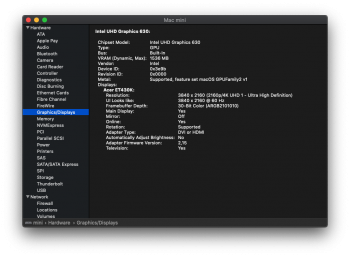Update: Adapter firmware version 2.15. And not working normally after reboot, requires blind-typing the pw. This is annoying.Yes. Basically I wait until my monitor shows "signal not supported" message, make sure that BT keyboard is connected by hitting shift (or some other non-character key) and type in my password. After 5-10s display turns on and my desktop loads normally. 15.1 didn't change it for me. I need to check whether the HDMI adapter firmware was updated, though.
Become a MacRumors Supporter for $50/year with no ads, ability to filter front page stories, and private forums.
Catalina causing issues with HDMI
- Thread starter LeeW
- Start date
- Sort by reaction score
You are using an out of date browser. It may not display this or other websites correctly.
You should upgrade or use an alternative browser.
You should upgrade or use an alternative browser.
MacBook 12” 2015 and now with 10.15.1 from Thursday I can no longer get output HDMI - HDMI to HP 23” non-4K display obviously.
Had black screen during install but was fine after that.
Isn’t my cable, tried a new one.
Ended up being the USB-C dock I've used for 3.5 years.
Seems Apple may have tightened and changed specs for what is supported now.
Old dock is by "HooToo" Amazon

works with this Anker model -
Anker USB C Hub Adapter, PowerExpand+ 7-in-1 USB C Adapter,
with 4K USB C to HDMI, 60W Power Delivery, 1Gbps Ethernet,
2 USB 3.0 Ports, SD and microSD Card Readers, for MacBook Pro, XPS, Pixelbook
by AnkerDirect

Had black screen during install but was fine after that.
Isn’t my cable, tried a new one.
Ended up being the USB-C dock I've used for 3.5 years.
Seems Apple may have tightened and changed specs for what is supported now.
Old dock is by "HooToo" Amazon

USB C Hub, HooToo USB C Adapter with 100W Type C Power Delivery, HDMI Output, Card Reader, 3 USB 3.0 Ports for 2018/2017/2016 MacBook Pro and Windows Type C Laptop
USB C Hub, HooToo USB C Adapter with 100W Type C Power Delivery, HDMI Output, Card Reader, 3 USB 3.0 Ports for 2018/2017/2016 MacBook Pro and Windows Type C Laptop
smile.amazon.com
works with this Anker model -
Anker USB C Hub Adapter, PowerExpand+ 7-in-1 USB C Adapter,
with 4K USB C to HDMI, 60W Power Delivery, 1Gbps Ethernet,
2 USB 3.0 Ports, SD and microSD Card Readers, for MacBook Pro, XPS, Pixelbook
by AnkerDirect

Anker USB C Hub Adapter, PowerExpand+ 7-in-1 USB C Hub, with 4K USB C to HDMI, 60W Power Delivery, 1Gbps Ethernet, 2 USB 3.0 Ports, SD and microSD Card Readers, for MacBook Pro and Other Laptops
Anker USB C Hub Adapter, PowerExpand 7-in-1 USB C Hub, with 4K USB C to HDMI, 60W Power Delivery, 1Gbps Ethernet, 2 USB 3.0 Ports, SD and microSD Card Readers, for MacBook Pro and Other USB C Laptops.
smile.amazon.com
After the 10.15.1 update, HDMI to 4K / 60 HZ TV working again on my Mac Mini. The Mac System Report shows HDMI Adapter Firmware Version at 2.15, previously it was at 2.14. Survived 4 power off / on cycles.
My Mac Mini had never the firmware 2.14, so I guess this is the reason why I never had problems.
However:
- Mac Mini before 10.15.1 update -> HDMI firmware 2.0a
- After the 10.15.1 update -> HDMI firmware 2.15
Than I updated on an other partition macOS 10.14.6 with the last security update, and guess what? -> HDMI firmware is again back to version 2.0a ! Later I booted again mac OS 10.15.1, and HDMI firmware remains 2.0a.
This could be a good workaround to get the HDMI firmware back to working version 2.0a, for all people with HDMI issues. Just install Mojave 10.14.6 on an other partition or external drive and install the latest security update.
Last edited:
Ah, mine never shows any signal message - just pure black screen. Once I unplug it, it will show no signal. It is super odd and annoying.Yes. Basically I wait until my monitor shows "signal not supported" message, make sure that BT keyboard is connected by hitting shift (or some other non-character key) and type in my password. After 5-10s display turns on and my desktop loads normally. 15.1 didn't change it for me. I need to check whether the HDMI adapter firmware was updated, though.
add me to the issue. im stumped. multiple TV's & 2017 MBP running latest update. USB-C to HDMI. im getting nowhere
[automerge]1573330731[/automerge]To recap my story - had no issues with Mojave for a year of ownership - same monitor, same cables. flawless setup. Installed Catalina roughly a week or so after it released and post-install the monitor was on, but no video feed. VNC into the machine and it is wanting to complete the setup. Do that via VNC, still nothing. Reboot the machine, nothing. Power off, unplug the HDMI, power on, plug in HDMI and it comes on. Odd, but OK. Then I start to see the issue rear its head after the computer sits for hours (12+ hours). Wake up the computer, no output. The monitor is on, can tell it is plugged in, but no video out. VNC, machine is working fine. Reboot the machine. Repeat unplugging for about 15 - 20 minutes, video finally comes up. When it does not display video, VNC and log in, the machine does not recognize that an HDMI monitor is plugged in. But the monitor still can tell that it is plugged into a machine as it says nothing about "no input signal". This happens for about a week and half.
So after two hours today of trying to do the song and dance, SMC reset, power off, plug in the HDMI when the stars align, I finally called AppleCare. While they were next to worthless - blaming LG and saying their display driver was 32-bit (yet it works sometimes), then recommending I install some LG application when I cannot even see my desktop it ends in a suggested Apple Store visit.
Set that up. Never the less. I have gone through this:
Took it to the Apple appointment...worked fine. They tested it with some basic monitor (do not even remember the brand) and even the Genius hated the display - but my machine worked without flaw via HDMI. Diagnostics came back clean, no issues. They happened to have a LG monitor, worked flawlessly. No issues via the same cable on the previously mentioned cable and then a second cable.
- Tried multiple HDMI cables (that do work with other Windows and Raspberry Pis machines)
- Tried multiple monitors - LG (27ud68) and some basic DELL (10+ years old) - both via HDMI, neither worked.
- Tried flipping the cable inputs around
- Tried both inputs on the LG machine (DELL only has a single HDMI)
They are leaning towards an OS issue, but I cannot connect the dots why the OS would work at Apple and not at home if it was an OS issue.
To wrap it all up, brought it up and it worked just fine. Unreal.
Hello all, I wish I had checked this blog prior to upgrading to Catalina. However, I'm going to take my 2018 Mac Mini into an Apple store. Nonetheless, over the last 3 weeks I've upgraded from a 1080p to a 4K monitor (LG), tried a display port to USB C cable, HDMI 1.4 cable and now to a HDMI 2.1 8K backward compatible cable. The only thing that works is, to hold the P+R+CMD+OPT keys simultaneously (start with thumb on the "P" index finger on "R" the 2nd & 3rd fingers to follow on CMD+OPT), while powering up the MacMini. I also have a Thunderbolt 3 eGPU and only when I do the above do I even get a display signal. I'll post after I take into the Apple store?
Last edited:
[automerge]1573487984[/automerge]After upgrading to Catalina, my 2014 Mac mini cannot properly play videos in the TV app in full screen - the video is with green-purple tiny. If I move the mouse, the play/pause controls show up and the video becomes normal, but when the controls auto hide, the video is again green-purple.
Mac mini is connected to AV receiver, and then the receiver to a 4K TV. Mac mini resolution is set to 1080p. Tried direct connection to TV, but same results.
Any clues on how to resolve? Mac mini 2014 does not have USBC and the TV only has HDMI.
I have read the whole thread and noticed that nobody mentions anything about sound output.
i have a late 2013 Mac mini connected to a Marantz receiver. I have several movies (not bought from iTunes) on a hard drive that played in surround sound before Catalina (all of them have 5.1 or 7.1 soundtracks), the receiver showing Multi Channel In. Now, it only shows Stereo.
The problem is the same with an AppleTv 4K connected to another Marantz receiver.
Last edited:
For anyone having issues connecting Thunderbolt 1 to HDMI (I am using an 1080P LG screen & MacBook Air 2013) - try a non-4K cable. I was previously using a 4K-capable cable, which was causing issues, but when I tried an older cable this fixed the issue.
I have been scouting around the Apple support communities and other forums this week to see if there has been any progress on this. It seems there is no fix in sight however in every case where someone has had an issue it has been with HDMI to HDMI and in every case where it has been resolved it is by using a USB-C to HDMI cable.
The most popular one people are using is this one:

Although any good quality cable should be fine, I am not recommending the above cable, it just seems to be one that definitely works.
The most popular one people are using is this one:

uni USB C to HDMI Cable【4K@60Hz High Refresh Rate】Type-C to HDMI Cable [Thunderbolt 3 Compatible] for MacBook Pro, MacBook Air, iPad Pro 2018, Surface Book2, Galaxy S20, and More - Grey - 6ft/1.8m
uni USB C to HDMI Cable【4K@60Hz High Refresh Rate】Type-C to HDMI Cable [Thunderbolt 3 Compatible] for MacBook Pro, MacBook Air, iPad Pro 2018, Surface Book2, Galaxy S20, and More - Grey - 6ft/1.8m
www.amazon.co.uk
Although any good quality cable should be fine, I am not recommending the above cable, it just seems to be one that definitely works.
I have a 2014 Mac Mini that we are using a HDMI, Thunderbolt to HDMI, and was using a USB-A to HDMI adapter. After upgrading to Catalina and upgrading the drivers on the J5create adapter, I am no longer able to get the USB adapter to work. Do you know of a USB-A to HDMI adapter that is compatible with Catalina? I am needing to have 3 displays going with 3 different windows being displayed.
I have been scouting around the Apple support communities and other forums this week to see if there has been any progress on this. It seems there is no fix in sight however in every case where someone has had an issue it has been with HDMI to HDMI and in every case where it has been resolved it is by using a USB-C to HDMI cable.
The most popular one people are using is this one:

uni USB C to HDMI Cable【4K@60Hz High Refresh Rate】Type-C to HDMI Cable [Thunderbolt 3 Compatible] for MacBook Pro, MacBook Air, iPad Pro 2018, Surface Book2, Galaxy S20, and More - Grey - 6ft/1.8m
uni USB C to HDMI Cable【4K@60Hz High Refresh Rate】Type-C to HDMI Cable [Thunderbolt 3 Compatible] for MacBook Pro, MacBook Air, iPad Pro 2018, Surface Book2, Galaxy S20, and More - Grey - 6ft/1.8mwww.amazon.co.uk
Although any good quality cable should be fine, I am not recommending the above cable, it just seems to be one that definitely works.
my issue is still going on even with HDMI to USB-c. Now, mine is a 2017 MBP, but still getting no signal regardless of the fix I try. This is a mess.....
my issue is still going on even with HDMI to USB-c. Now, mine is a 2017 MBP, but still getting no signal regardless of the fix I try. This is a mess.....
Wasn't aware there was an issue with the MBP, I would not expect it is the same issue as there doesn't appear to be a trend with that one unlike the Mac Mini.
I ended up buying both a usbc to HDMI cable and a USBc to display port. Both work fine. The adaptor appears to be the issue. Several adaptors all did the same stuff mentioned in this thread and others.
For most, the answer is to use USB-C to HDMI or DP but it is not assured to work but seems to in many cases.
Ya, the hdmi-to-hdmi connection from my 2018 mac mini was extremely flakey in many, many ways. The headache was compounded by not knowing if the problem was on the (new) mac's output side or on the (new) Samsung 4k display's input. Since I still had Apple phone support I called them.
To cut a long story short the Apple folks said, yes, they were aware of a problem, they are working on it, and no, they did not have a fix. I asked if plugging an adapter cable into a usb-c port with an hdmi connector at the other end might work. They would not commit to either yes or no on that, much as I pushed them. Totally understandable, there are a lot of third party adapter cables out there, some good, some horrible.
So anyway. After trying the many permutations I already had available on site, and still drawing a blank screen, I took a punt and ordered a well-reviewed adapter cable that is usb-c out (the mac end) to hdmi in (the display end).
It's been rock solid ever since. So I'm happy to be able to recommend the cable for anyone interested: amazon link
I have no affiliations or commercial interests with respect to that product. It just works, for me, and seems to be a quality product. No guarantees expressed or implied.
Good luck!
Last edited:
Here's a summary of my issues with 2 2018 Mac Minis connecting to a 4K TV as a monitor.
There were no HDMI issues on Mojave on the i5 or i7 Mac Mini.
When I upgraded the i7 to the Catalina release, the monitor got no signal from the Mac Mini on startup. I found that after the Mac had booted with no signal to the TV, turning the Mac off and then back on with the power switch restored the HDMI signal. This didn't feel right, so I got a Thunderbolt USB-C to HDMI adaptor which worked every time.
I updated the i7 to the 10.15.1 release, and the problem was fixed. The Mac System Report showed the HDMI Adapter Firmware had been updated from 2.14 to 2.15
I had the same issue with the i5 Mac Mini. Updating to 10.15.1 did not fix the issue, and the Mac System Report showed the HDMI Adapter Firmware was still at 2.14. I reinstalled Mac OS Catalina from Recovery Mode. The problem remained and the FW did not update. I then went into recovery mode and used Disk Utility to erase the entire boot disk, and then did a clean Catalina install. This time, the FW did update to 2.15 and the problem was fixed on the second Mac.
Both times I opened a case with Apple and sent in diag logs and reports.
There were no HDMI issues on Mojave on the i5 or i7 Mac Mini.
When I upgraded the i7 to the Catalina release, the monitor got no signal from the Mac Mini on startup. I found that after the Mac had booted with no signal to the TV, turning the Mac off and then back on with the power switch restored the HDMI signal. This didn't feel right, so I got a Thunderbolt USB-C to HDMI adaptor which worked every time.
I updated the i7 to the 10.15.1 release, and the problem was fixed. The Mac System Report showed the HDMI Adapter Firmware had been updated from 2.14 to 2.15
I had the same issue with the i5 Mac Mini. Updating to 10.15.1 did not fix the issue, and the Mac System Report showed the HDMI Adapter Firmware was still at 2.14. I reinstalled Mac OS Catalina from Recovery Mode. The problem remained and the FW did not update. I then went into recovery mode and used Disk Utility to erase the entire boot disk, and then did a clean Catalina install. This time, the FW did update to 2.15 and the problem was fixed on the second Mac.
Both times I opened a case with Apple and sent in diag logs and reports.
I can also report that seeing the HDMI adapter firmware at 2.15 seems to fix the display issue. I did not want to post it last week, but it seems that the issue for me is resolved. HDMI to HDMI, Mac mini i7 to LG 4K monitor. Never swapped out the cable, just kept rebooting my Mac when the display failed.
My 2014 Mac Mini no longer outputs at 4K over HDMI on my Dell U3818DW. Looking at system profiler, I don't even see the firmware version. Hoping there's a fix for this soon, as it turns out 1080 on a 38" monitor is less than awesome.
Update: Adapter firmware version 2.15. And not working normally after reboot, requires blind-typing the pw. This is annoying.
Has anyone found a solution for this yet?
Yesterday, I got my new Mac mini Late 2018. After the update to macOS Catalina, I have the exact same start up black screen issue. After blind typing my Password, the external display works fine. I checked this with a HDMI -> HDMI cable and also with a USB-C -> HDMI cable. Both did not work. My external Display is a LG UK650-W.
Things for me appear to be resolved now with the latest MacOS beta 10.15.2 Beta (19C56a). My Mac mini 2018 now shows built-in HDMI firmware 2.16.
The Apple logo and progress bar appear quickly after the computer is turned on and the monitor wakes up. I've rebooted several times, unplugged and plugged power and HDMI back in, changed sources on the monitor, etc. And it seems to be working reliably with this latest Beta version of the OS. No more typing password in the blind.
Only caveat is that I think the display refresh rate dropped to 30Hz. System information shows (red, bold emphasis mine):
Intel UHD Graphics 630:
Chipset Model: Intel UHD Graphics 630
Type: GPU
Bus: Built-In
VRAM (Dynamic, Max): 1536 MB
Vendor: Intel
Device ID: 0x3e9b
Revision ID: 0x0000
Metal: Supported, feature set macOS GPUFamily2 v1
Displays:
LG Ultra HD:
Resolution: 3840 x 2160 (2160p/4K UHD 1 - Ultra High Definition)
UI Looks like: 1920 x 1080 @ 30 Hz
Framebuffer Depth: 30-Bit Color (ARGB2101010)
Main Display: Yes
Mirror: Off
Online: Yes
Rotation: Supported
Adapter Type: DVI or HDMI
Automatically Adjust Brightness: No
Adapter Firmware Version: 2.16
The Apple logo and progress bar appear quickly after the computer is turned on and the monitor wakes up. I've rebooted several times, unplugged and plugged power and HDMI back in, changed sources on the monitor, etc. And it seems to be working reliably with this latest Beta version of the OS. No more typing password in the blind.
Only caveat is that I think the display refresh rate dropped to 30Hz. System information shows (red, bold emphasis mine):
Intel UHD Graphics 630:
Chipset Model: Intel UHD Graphics 630
Type: GPU
Bus: Built-In
VRAM (Dynamic, Max): 1536 MB
Vendor: Intel
Device ID: 0x3e9b
Revision ID: 0x0000
Metal: Supported, feature set macOS GPUFamily2 v1
Displays:
LG Ultra HD:
Resolution: 3840 x 2160 (2160p/4K UHD 1 - Ultra High Definition)
UI Looks like: 1920 x 1080 @ 30 Hz
Framebuffer Depth: 30-Bit Color (ARGB2101010)
Main Display: Yes
Mirror: Off
Online: Yes
Rotation: Supported
Adapter Type: DVI or HDMI
Automatically Adjust Brightness: No
Adapter Firmware Version: 2.16
n/m: fixed using the Option + click on "Scaled Display modes" and forcing it to 60Hz.
UI Looks like: 1920 x 1080 @ 30 Hz
Framebuffer Depth: 30-Bit Color (ARGB2101010)
Main Display: Yes
Mirror: Off
Online: Yes
Rotation: Supported
Adapter Type: DVI or HDMI
Automatically Adjust Brightness: No
Adapter Firmware Version: 2.16
Which Mac has USB-C and also HDMI? Not a MacBook, I assume? A Mac mini?Quite a few have noted that this is the one configuration that can work, it seems to be that one connected using USB-C to HDMI somehow kicks the HDMI -> HDMI into action.
[automerge]1575750309[/automerge]
I’ve noticed this, too— The Mac prioritizes the 10-bit color over the frame rate. HDMI 2.0 cannot output 4K60 10-bit RGB. It can output 4K60 4:2:2 10-bit, which is great for pure video but not for desktop computer apps.Things for me appear to be resolved now with the latest MacOS beta 10.15.2 Beta (19C56a). My Mac mini 2018 now shows built-in HDMI firmware 2.16.
The Apple logo and progress bar appear quickly after the computer is turned on and the monitor wakes up. I've rebooted several times, unplugged and plugged power and HDMI back in, changed sources on the monitor, etc. And it seems to be working reliably with this latest Beta version of the OS. No more typing password in the blind.
Only caveat is that I think the display refresh rate dropped to 30Hz. System information shows (red, bold emphasis mine):
Intel UHD Graphics 630:
Chipset Model: Intel UHD Graphics 630
Type: GPU
Bus: Built-In
VRAM (Dynamic, Max): 1536 MB
Vendor: Intel
Device ID: 0x3e9b
Revision ID: 0x0000
Metal: Supported, feature set macOS GPUFamily2 v1
Displays:
LG Ultra HD:
Resolution: 3840 x 2160 (2160p/4K UHD 1 - Ultra High Definition)
UI Looks like: 1920 x 1080 @ 30 Hz
Framebuffer Depth: 30-Bit Color (ARGB2101010)
Main Display: Yes
Mirror: Off
Online: Yes
Rotation: Supported
Adapter Type: DVI or HDMI
Automatically Adjust Brightness: No
Adapter Firmware Version: 2.16
To get 4K60 10-bit color, you need to use DisplayPort, at least until Macs and Displays with HDMI 2.1 come out. (This isn’t insider information; I don’t know if Apple will make HDMI 2.1 Macs, but that’s what it will take to exceed 4K60 8-bit RGB with HDMI).
Another observation I made with two different MacBook Pro models — at these high resolutions, the Thunderbolt outputs behave differently from one another. With one monitor, the display wouldn’t go edge-to-edge unless I used the rear Thunderbolt port. Otherwise, the image would overscan... great for video, bad for desktop Mac use.
Last edited:
Yesterday I updated to the Public Beta (Same build as the release today) and I still have the HDMI Problems. But it looks like, that the problems not always show up on boot. Sometimes it works fine, and sometimes it does not. This happens with HDMI -> HDMI and USB-C -> HDMI.
This is really frustrating...
Hopefully there will be a fix in the near future.
This is really frustrating...
Hopefully there will be a fix in the near future.
Register on MacRumors! This sidebar will go away, and you'll see fewer ads.