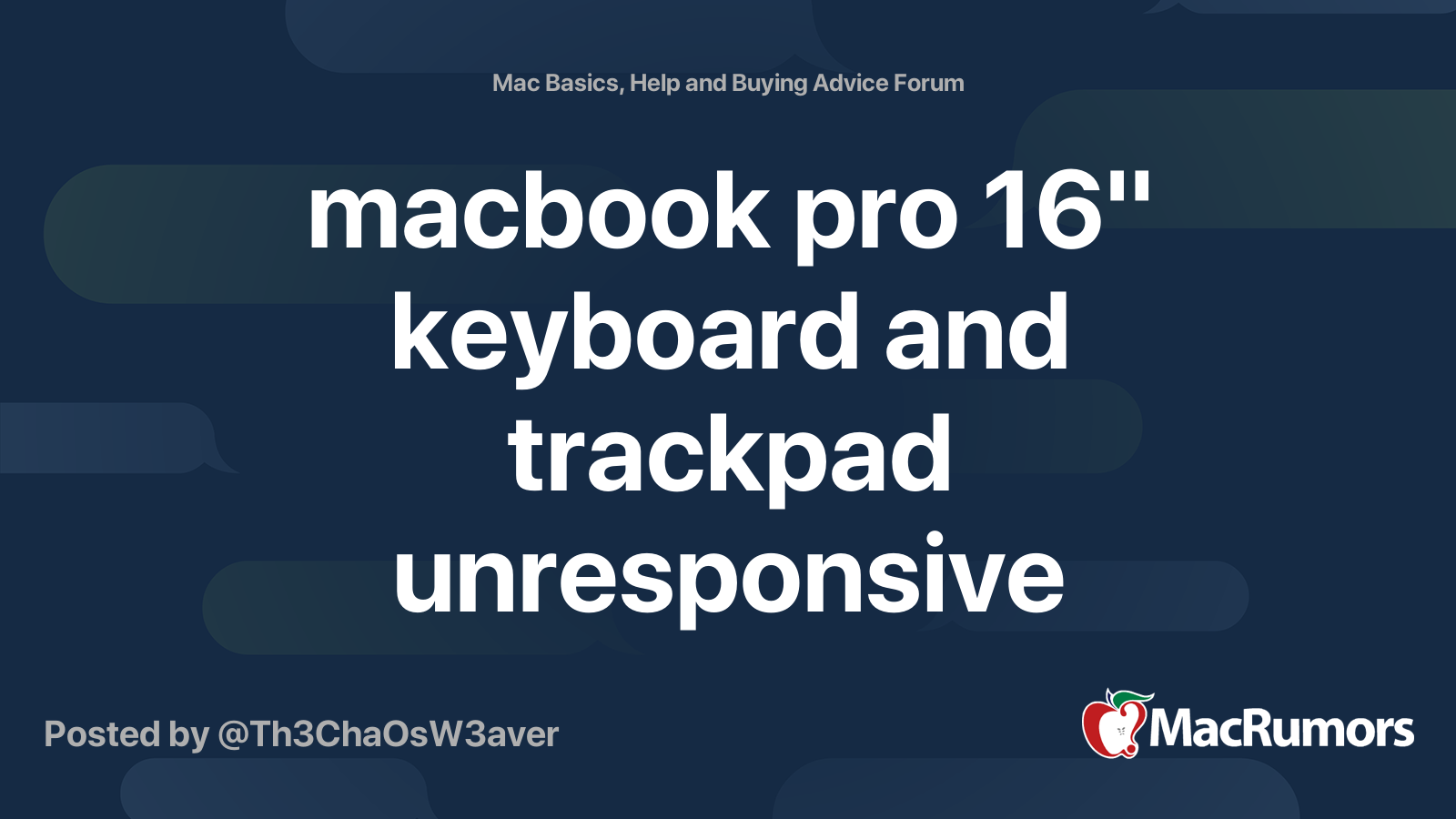I am writing this post about an issue I've been having with my 2019 Macbook Pro running Catalina 10.15.5.
Often, when I open my laptop, the built-in keyboard and trackpad are unresponsive. If I don't close the laptop, a window will pop up after 15-30 seconds that says "Bluetooth keyboard setup. There isn't a keyboard connected."
This problem was frequently happening every single day. I tried the following things to no avail:
1. Resetting the SMC
2. Resetting the NVRAM
3. Rebooting in safe
4. Deleting potential problematic plist files as suggested in this article.
So I factory reset my Mac, reinstalled MacOS, then restored a backup from Time Machine.
Factory resetting has been the only thing that has had any positive impact on this issue. I encounter the problem much less often, but it isn’t gone completely. The keyboard and mouse are still occasionally unresponsive when I open my laptop, particularly if it is plugged in (though it happens when not plugged in too).
One thing to note is that the fingerprint reader/power button still works even if the rest of the keys on the keyboard don't—I can triple-click the power button to open the accessibility options, though I can’t select anything because this doesn’t cause the keyboard and trackpad to start working.
I'm certain this is a software issue. This problem started when I updated to one of the supplemental Catalina updates around 10.15.13/14 (I’ve learned my lesson about updating—if it ain’t broke, don’t fix it). My Mac has had no spills, drops, or other physical damage.
Additionally, waiting usually solves the problem. Meaning, when I open the lid and the keyboard and trackpad are unresponsive, if I wait a few seconds (or sometimes it takes up to a minute or two), then everything works and is responsive. Also, I am not the only one with this problem! I’ve come across several posts of people with the exact same problem (on the 16 inch Macbook Pro).
A solution would be much appreciated!
Often, when I open my laptop, the built-in keyboard and trackpad are unresponsive. If I don't close the laptop, a window will pop up after 15-30 seconds that says "Bluetooth keyboard setup. There isn't a keyboard connected."
This problem was frequently happening every single day. I tried the following things to no avail:
1. Resetting the SMC
2. Resetting the NVRAM
3. Rebooting in safe
4. Deleting potential problematic plist files as suggested in this article.
So I factory reset my Mac, reinstalled MacOS, then restored a backup from Time Machine.
Factory resetting has been the only thing that has had any positive impact on this issue. I encounter the problem much less often, but it isn’t gone completely. The keyboard and mouse are still occasionally unresponsive when I open my laptop, particularly if it is plugged in (though it happens when not plugged in too).
One thing to note is that the fingerprint reader/power button still works even if the rest of the keys on the keyboard don't—I can triple-click the power button to open the accessibility options, though I can’t select anything because this doesn’t cause the keyboard and trackpad to start working.
I'm certain this is a software issue. This problem started when I updated to one of the supplemental Catalina updates around 10.15.13/14 (I’ve learned my lesson about updating—if it ain’t broke, don’t fix it). My Mac has had no spills, drops, or other physical damage.
Additionally, waiting usually solves the problem. Meaning, when I open the lid and the keyboard and trackpad are unresponsive, if I wait a few seconds (or sometimes it takes up to a minute or two), then everything works and is responsive. Also, I am not the only one with this problem! I’ve come across several posts of people with the exact same problem (on the 16 inch Macbook Pro).
A solution would be much appreciated!