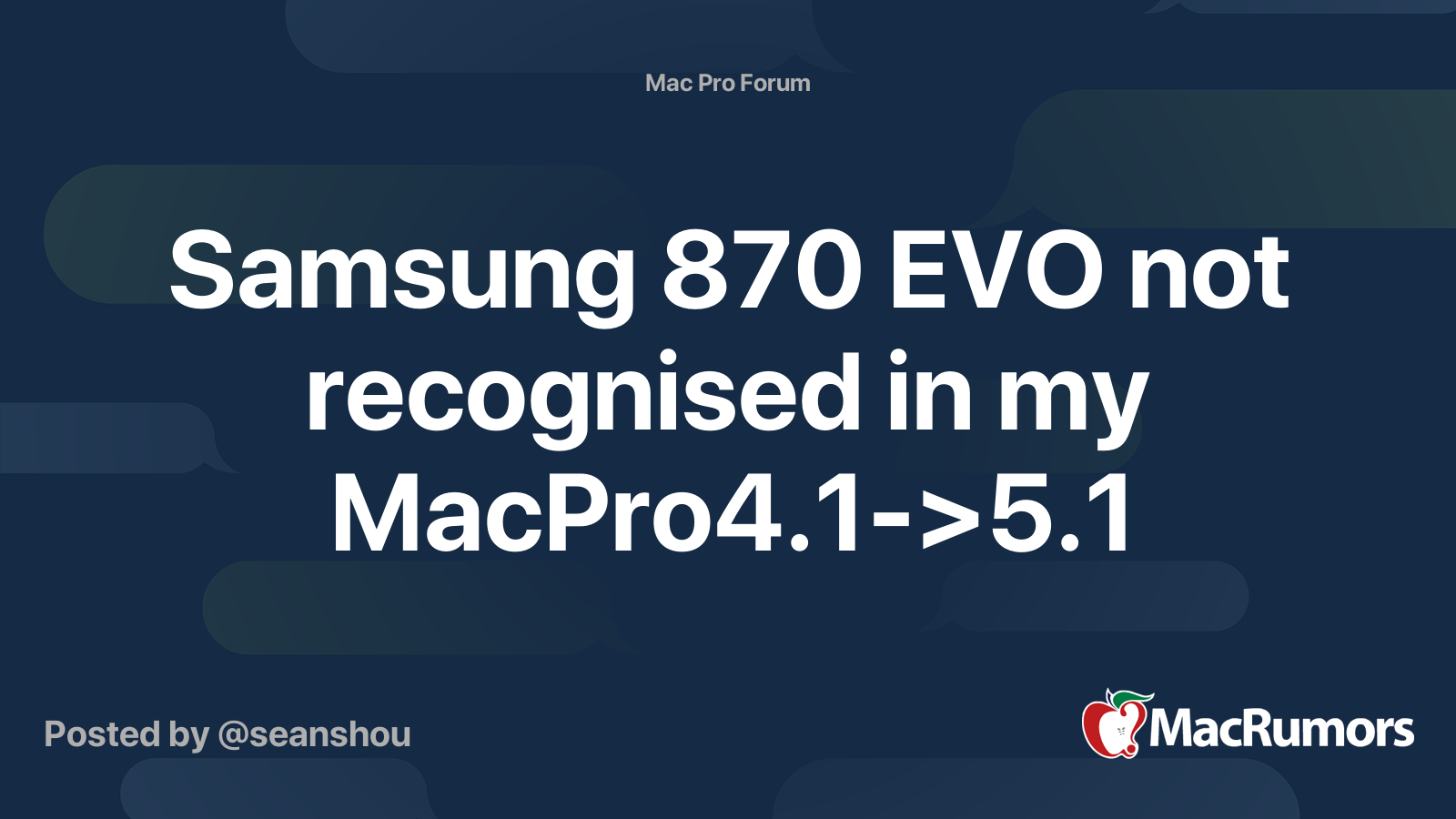Hi people,
I wanted to install Mojave on a new 870 evo drive and it was a desaster !
In difference to my 860 ‘s the installer didn’t reboot into the 2’nd phase .
I had to hard reboot ?
Later on , the drive even had’nt been recognized . That happened also after starting from another mojave drive ( 860 evo ) . With a second new 870 it’s been the same issue . Bootchime was missing and OpenCore didn’t start from . An serious Installation is’nt possible !
I asked Samsung, but they told me there should ( as I thought by myself ) no difference ?
But since I’m successfully using 4 860 evo’s and 3 970 Pro’s and plenty of installation experience , I may say, that I know, what I’m doing !
Maybe it’s correlated with the new drive controller ?
Using the 870 drives as HP ssd 7110 APFS raid 0 drives seems to be no problem ?
Be cautious !
I’m looking now for another 860 evo drives ‘cause they work as expected.
I wanted to install Mojave on a new 870 evo drive and it was a desaster !
In difference to my 860 ‘s the installer didn’t reboot into the 2’nd phase .
I had to hard reboot ?
Later on , the drive even had’nt been recognized . That happened also after starting from another mojave drive ( 860 evo ) . With a second new 870 it’s been the same issue . Bootchime was missing and OpenCore didn’t start from . An serious Installation is’nt possible !
I asked Samsung, but they told me there should ( as I thought by myself ) no difference ?
But since I’m successfully using 4 860 evo’s and 3 970 Pro’s and plenty of installation experience , I may say, that I know, what I’m doing !
Maybe it’s correlated with the new drive controller ?
Using the 870 drives as HP ssd 7110 APFS raid 0 drives seems to be no problem ?
Be cautious !
I’m looking now for another 860 evo drives ‘cause they work as expected.