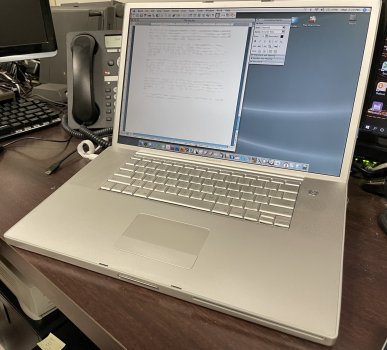I remember those days!!! We went through so many battery replacements for users at my previous company.It's surprising how much lighter the 17" can get when you remove the battery from it, it's a good bit heavier than my 15" batteries. Although you'd want to keep the battery in if it had an life in it left, my 17" battery was in great condition, 30 cycles, charged to 100% and then after a few days crazily expanded so much that it was a huge fire hazard. I don't have any photos of it as I've safely recycled it but it looked similar to this:
View attachment 1814822
Become a MacRumors Supporter for $50/year with no ads, ability to filter front page stories, and private forums.
Club 17
- Thread starter eyoungren
- Start date
- Sort by reaction score
You are using an out of date browser. It may not display this or other websites correctly.
You should upgrade or use an alternative browser.
You should upgrade or use an alternative browser.
"How did You get Tiger installed onto the MBP3,1.That’s what my 3,1s are mostly running too, since I have an 8,1 for Snow Leopard and later versions.
Mine refuses to even show the Tiger-DVD on booting while SL is currntly installing fine."
Solved ...
This webpage helped me to create a bootable installer onto a USB-drive: https://www.maciverse.com/install-os-x-snow-leopard-from-usb-flash-drive.html
Well, seems I got stucked with a proper installation von VMware Fusion to proceed to my intention of having some VMs running within Tiger ...
Last edited:
I want to thank Amethyst1 for pointing out club 17 to me. This is my 2004 17 inch g4 1.5ghz, This one has the upgraded video card with 128mb of ram. I paid 100 dollars for it, it came with its original box and charger and was upgraded to 2gb of ram. I swapped the original 80gb hard drive for a 128gb msata ssd in an ide adapter. It exclusively runs tiger and i mainly use it for screwing around with audio work. The only thing really wrong with it is the side was quite badly dented by the charging port. i straightened it out as best i could, in retrospect i should have filed the side flat again so the top sits flush but the lid closes properly and i dont feel like taking it apart again. Here it is sitting on top of my plywood g5 build which is sitting on top of my homemade music rack. I normally dont go for large laptops like this but it is perfect for my music application as it is a very good desktop substitute.
![9.jpg 9.jpg]()
![10.jpg 10.jpg]()
![11.jpg 11.jpg]()



Another "for music" 17 inch reporting in. Bought it for running Logic 8 with the RME Hammerfall DSP Cardbus card. Unsurprisingly, works just as well as they did when new.
However, my favourite plugin seems to require Leopard. Any idea how that will affect performance? The only task for the machine is running Logic. It's a 1.5 GHz model with 2 gigabytes of RAM.
Attached is a potato-grade picture.
However, my favourite plugin seems to require Leopard. Any idea how that will affect performance? The only task for the machine is running Logic. It's a 1.5 GHz model with 2 gigabytes of RAM.
Attached is a potato-grade picture.
Attachments
Attached is a potato-grade picture.
Uh-oh… is Trumpy, from MST3K’s Pod People, anywhere nearby your PowerBook?
If so, hide that music-making powerhouse!
My A1013 (1Ghz) with 2GB ram runs Leopard just fine.However, my favourite plugin seems to require Leopard. Any idea how that will affect performance? The only task for the machine is running Logic. It's a 1.5 GHz model with 2 gigabytes of RAM.
When my A1139 was alive (1.67Ghz HD-DLSD), also with 2GB ram, it was running Leopard just fine.
Installed it. Seems to work just fine. CPU usage in Logic is the same as before, plus now I have my favourite reverb plugin again. Not a bad start for a Friday.
Installed it. Seems to work just fine. CPU usage in Logic is the same as before, plus now I have my favourite reverb plugin again. Not a bad start for a Friday.
Now that you’ve installed it, if you want to optimize Leopard a little bit more to eke more from it for high-intensity use (such as with Logic or similar), give the suggestions at the bottom of this first post a go.
Thanks! Every little bit helps.Now that you’ve installed it, if you want to optimize Leopard a little bit more to eke more from it for high-intensity use (such as with Logic or similar), give the suggestions at the bottom of this first post a go.
I'm assuming these have two fans. One is more or less fine, another sounds a bit worrying. Replacement seems to be like the Volvo 240 heater core swap - disassemble the whole thing from around the part you're replacing. I'm guessing it'll be rather "interesting" to figure out which current-production fans would fit...
They do have 2 fans. On mine the bearings are good but it does make a slight whining sound now and then. If yours are rattling or scraping you will probably need to replace them. I dont remember if these use standard bearing fans that you can lube or the maglev style you cant really get apart. If its the bearing type and the bearings are bad they seem to be fairly standard sizes and you can grab replacements out of a random fan. If its the maglev style it probably requires replacement. Getting these apart is tedious but not that bad imo. Just take your time, dont break any cables and keep track of what screws go where because apple likes to make them all different sizes. If you havent done it yet you should take it apart anyway to replace the thermal paste so it runs nice and cool which will also reduce how much the fans run.Thanks! Every little bit helps.
I'm assuming these have two fans. One is more or less fine, another sounds a bit worrying. Replacement seems to be like the Volvo 240 heater core swap - disassemble the whole thing from around the part you're replacing. I'm guessing it'll be rather "interesting" to figure out which current-production fans would fit...
Yes, but APM has a 2.2 TB size limit for partitions.From what I've read, seems like these will support just about every size imaginable?
Excellent. Something like 500 GB will hold all the Logic jam packs and leave a lot of room for recording.Yes, but APM has a 2.2 TB size limit for partitions.
Now this is my kind of club! The 17" PowerBook is my favourite laptop ever, such a beautiful design and so easy to repair! I have 3 machines but use only 2 of them because the third one is in need of repairs.
![test1.jpg test1.jpg]()
Left: 2004 A1085 PowerBook G4 1.5 GHz, 1.5 GB RAM, 60 GB HDD, 64 MB VRAM
This is my main machine, it gets the most use out of my whole collection along with the other PowerBook pictured next to it. It works perfectly although I had to replace the HDD because the original 80 GB one sadly died. I bought quite a few HDDs from several people but only 1 of them worked so that's what is in it now.
Right: Early 2005 A1107 PowerBook G4 1.67 GHz, 1 GB RAM, 160 GB HDD, 128 MB VRAM SLSD
I got this one later for cheap because it was untested and when I tried it, it was completely dead. Turns out whoever was working on it before forgot to plug the keyboard/power button/touchpad cable back in. Also the DC-In board was dead so I got that from my third 17". Airport Extreme card was also dead and the OS was crashing on boot because of it. DVD drive and right USB board weren't working also and it turned out the PRAM battery that sits between them was swollen. Removing it fixed both issues. I still need to replace the screen and put a new Airport card but otherwise everything works... well, worked before one of the RAM slots died out of nowhere. If anyone knows if it's possible to fix that, please tell me because I want to max out the RAM.
Not pictured: 2003 A1052 PowerBook G4 1.33 GHz, 256 MB RAM, 10 GB HDD
This is the machine I got the DC-In board from. Almost nothing except the logic board works so I'm trying to find parts to fix it.
![IMG_2040.JPG IMG_2040.JPG]()
![IMG_2044.JPG IMG_2044.JPG]()
![IMG_2051.JPG IMG_2051.JPG]()
Left: 2004 A1085 PowerBook G4 1.5 GHz, 1.5 GB RAM, 60 GB HDD, 64 MB VRAM
This is my main machine, it gets the most use out of my whole collection along with the other PowerBook pictured next to it. It works perfectly although I had to replace the HDD because the original 80 GB one sadly died. I bought quite a few HDDs from several people but only 1 of them worked so that's what is in it now.
Right: Early 2005 A1107 PowerBook G4 1.67 GHz, 1 GB RAM, 160 GB HDD, 128 MB VRAM SLSD
I got this one later for cheap because it was untested and when I tried it, it was completely dead. Turns out whoever was working on it before forgot to plug the keyboard/power button/touchpad cable back in. Also the DC-In board was dead so I got that from my third 17". Airport Extreme card was also dead and the OS was crashing on boot because of it. DVD drive and right USB board weren't working also and it turned out the PRAM battery that sits between them was swollen. Removing it fixed both issues. I still need to replace the screen and put a new Airport card but otherwise everything works... well, worked before one of the RAM slots died out of nowhere. If anyone knows if it's possible to fix that, please tell me because I want to max out the RAM.
Not pictured: 2003 A1052 PowerBook G4 1.33 GHz, 256 MB RAM, 10 GB HDD
This is the machine I got the DC-In board from. Almost nothing except the logic board works so I'm trying to find parts to fix it.
Welcome to the club!Now this is my kind of club! The 17" PowerBook is my favourite laptop ever, such a beautiful design and so easy to repair! I have 3 machines but use only 2 of them because the third one is in need of repairs.
View attachment 2011688
Left: 2004 A1085 PowerBook G4 1.5 GHz, 1.5 GB RAM, 60 GB HDD, 64 MB VRAM
This is my main machine, it gets the most use out of my whole collection along with the other PowerBook pictured next to it. It works perfectly although I had to replace the HDD because the original 80 GB one sadly died. I bought quite a few HDDs from several people but only 1 of them worked so that's what is in it now.
Right: Early 2005 A1107 PowerBook G4 1.67 GHz, 1 GB RAM, 160 GB HDD, 128 MB VRAM SLSD
I got this one later for cheap because it was untested and when I tried it, it was completely dead. Turns out whoever was working on it before forgot to plug the keyboard/power button/touchpad cable back in. Also the DC-In board was dead so I got that from my third 17". Airport Extreme card was also dead and the OS was crashing on boot because of it. DVD drive and right USB board weren't working also and it turned out the PRAM battery that sits between them was swollen. Removing it fixed both issues. I still need to replace the screen and put a new Airport card but otherwise everything works... well, worked before one of the RAM slots died out of nowhere. If anyone knows if it's possible to fix that, please tell me because I want to max out the RAM.
Not pictured: 2003 A1052 PowerBook G4 1.33 GHz, 256 MB RAM, 10 GB HDD
This is the machine I got the DC-In board from. Almost nothing except the logic board works so I'm trying to find parts to fix it.
View attachment 2011677 View attachment 2011679 View attachment 2011680
Well, I have realised I never posted in the club 17 (or at least I can't find a post of mine?)
Used to have a hi res ddr2, but messed up the board trying to overclock it.
So hey presto, a while back did use the hires screen on the slightly older 17 with normal DDR, and way easier to overclock. (haven't tried past 1.83ghz)
I still dream of a custom boot rom to run a 7448
![c9ewfotjxq561.jpg c9ewfotjxq561.jpg]()
Used to have a hi res ddr2, but messed up the board trying to overclock it.
So hey presto, a while back did use the hires screen on the slightly older 17 with normal DDR, and way easier to overclock. (haven't tried past 1.83ghz)
I still dream of a custom boot rom to run a 7448
Right: Early 2005 A1107 PowerBook G4 1.67 GHz, 1 GB RAM, 160 GB HDD, 128 MB VRAM SLSD
I got this one later for cheap because it was untested and when I tried it, it was completely dead. Turns out whoever was working on it before forgot to plug the keyboard/power button/touchpad cable back in. Also the DC-In board was dead so I got that from my third 17". Airport Extreme card was also dead and the OS was crashing on boot because of it. DVD drive and right USB board weren't working also and it turned out the PRAM battery that sits between them was swollen. Removing it fixed both issues. I still need to replace the screen and put a new Airport card but otherwise everything works... well, worked before one of the RAM slots died out of nowhere. If anyone knows if it's possible to fix that, please tell me because I want to max out the RAM.
Let me first of all congratulate to the nice machines you have. I do have the exact same models as you and I can relate to some errors you've encountered. I also had 1 dead Airpot Extreme card (I never thought that WiFi cards die ...) and the screen of my first A1107 PowerBook G4 had vertical lines which is a well known error with these (LG to blame mostly since they manufactured those panels). Once I also thought that my memory slots died but in my case it was just incompatibility with certain RAM modules so I'd suggest you try other modules. If one slot has indeed died, you're out of lucky maxing out the RAM since AFAIK there are no DDR1 2GB SODIMM Ram modules. The Late 2005 model has one advantage in this case since when its slot dies one can simply put in a 2GB DDR2 module. No dice with the Early 2005 model sadly ... Do you also have the vertical lines problem with the screen or what is the issue exactly? Since you intend to replace it, I'd suggest not to only fix the issue but also upgrade at the same time – WSXGA+ and WUXGA panels work very well with the A1107 PowerBook G4.
Thanks, I saw your post with your upgraded A1107 which is really cool. Yeah, Airport cards dying is quite common. The one in my A1052 is also dead but isn't causing any OS crashes.Let me first of all congratulate to the nice machines you have. I do have the exact same models as you and I can relate to some errors you've encountered. I also had 1 dead Airpot Extreme card (I never thought that WiFi cards die ...)
Yeah, I tried 5 different sticks that worked in the other slot and in another machine. It just refuses to boot if there is a stick inserted in there. One day it just started randomly freezing and reporting only 1 GB RAM and then stopped booting. I thought the RAM stick died which was indeed true but it took the slot with it. I'm just wondering if there is a way to fix it.Once I also thought that my memory slots died but in my case it was just incompatibility with certain RAM modules so I'd suggest you try other modules. If one slot has indeed died, you're out of lucky maxing out the RAM since AFAIK there are no DDR1 2GB SODIMM Ram modules. The Late 2005 model has one advantage in this case since when its slot dies one can simply put in a 2GB DDR2 module. No dice with the Early 2005 model sadly ...
Do you also have the vertical lines problem with the screen or what is the issue exactly?
It was just these weird artifacts but last week a vertical line also appeared. I know it's not a GPU problem because nothing like that appears when connected to an external monitor.
I actually have a display assembly from an A1139 but I want to keep it stock so I'm looking for the same screen it's using.
I got another A1085 recently with a broken screen. Bought a replacement but I found out it was slightly different but in the end it worked anyways. Only problem is that the Brightness controls do not work on Tiger but on Snow Leopard they do, haven't tried Leopard yet. The screen Apple used is LP171W01(A4)(K3), the one I got was a LP171WP4(TL)(01). Physically the only difference is that the backlight cable runs out of a slightly different place.
![IMG_2174.JPG IMG_2174.JPG]()
Attached below is a (very crappy) picture of the broken screen because it's the only one I took.![IMG_2098.JPG IMG_2098.JPG]()
Attached below is a (very crappy) picture of the broken screen because it's the only one I took.

I got another A1085 recently with a broken screen. Bought a replacement but I found out it was slightly different but in the end it worked anyways. Only problem is that the Brightness controls do not work on Tiger but on Snow Leopard they do, haven't tried Leopard yet. The screen Apple used is LP171W01(A4)(K3), the one I got was a LP171WP4(TL)(01). Physically the only difference is that the backlight cable runs out of a slightly different place.
View attachment 2019435
Attached below is a (very crappy) picture of the broken screen because it's the only one I took. View attachment 2019436
From sad Mac to glad Mac, and running SL-PPC: this story has a happy ending.
Joining the club today - 1.67GHz 120GB HDD so hoping it’s the hi-res version, just waiting for it to hit the doormat!!
![456ED972-4116-4FD4-8601-1E0E42931EC1.jpeg 456ED972-4116-4FD4-8601-1E0E42931EC1.jpeg]()
Welcome to the club!!!!Joining the club today - 1.67GHz 120GB HDD so hoping it’s the hi-res version, just waiting for it to hit the doormat!!
View attachment 2051744
Joining the club today - 1.67GHz 120GB HDD so hoping it’s the hi-res version, just waiting for it to hit the doormat!!
View attachment 2051744
Oh wow. If I didn’t know any better, that’s arriving inside a Crumpler laptop case. If so, then you’ve hit the double jackpot!
Register on MacRumors! This sidebar will go away, and you'll see fewer ads.