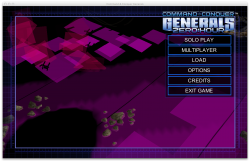Okay, I still can't get it to work. I left the original file as it is. Also, I have no User Data folder in Zero Hour. This is probably because I haven't launched [and played] the game before. So I don't see any .ini files that I can trash.
Here is the error I get from terminal after I execute the command. Any other ideas? Thanks in advance.
Last login: Thu Apr 10 14:56:48 on ttys000
Macintosh:~ Jim$ cd /Applications/CC/Zero\ Hour/Zero\ Hour.app/Contents/MacOS/
Macintosh:MacOS Jim$ DYLD_FORCE_FLAT_NAMESPACE=1 DYLD_LIBRARIES= /Applications/CC/Zero\ Hour/Zero\ Hour.app/Contents/MacOS/OpenTransport ./Zero\ Hour
-bash: /Applications/CC/Zero Hour/Zero Hour.app/Contents/MacOS/OpenTransport: Permission denied
Hmm good one, I am not sure where to go from here, so I hope others will chime in.. Maybe set permissions of the "CC-folder" and all enclosed files and folders to "read/write/execute" for "owner, group & everyone" before executing the command in Terminal. See if that works.