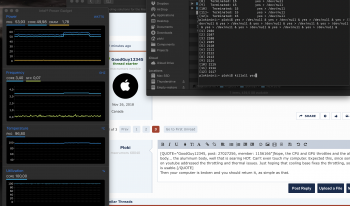I currently have a late iMac 5K 2014 model. i7 and maxed RAM. It has an over heating issue. Not exactly sure the cause, but it's not under warranty and the last time it had an issue, the Apple tech told me without AppleCare, I'd have spent over $3,000 to fix it. Thankfully for that, it was under AppleCare and free. Now without it, I'm afraid to bring it in for yet more repairs. Anyway, it easily does 200°+ F with just Twitterrific, Discord, iTunes (not playing anything) and Safari open. Safari will typically have 1-2 live streams of Twitch open. Sometimes the iMac will go to 225° F+ at which point it forces sleep to cool down. After a few days, it very easily reaches this point. However, if I reboot, I can last a few days with the above mentioned, without too much worry. Oh and all this while not even running it in full 5K resolution.
Anyway... I mentioned all that because people talked about the Mac Mini reaching close to 100° C, which is 212° F. Very close to that point my iMac has of forced sleep. I know everyone says it's fine, but that still worries me, given the situation with my current Mac.
If heat is an issue with the Mac Mini, why not remove the bottom panel and secure the Mac Mini over a fan? Granted with this, you'll likely get dust inside quicker.