I have been waiting for this release and about to pull the trigger on it. I am on a tight budget. My dilemma is I can either buy the 8GB/1TB or 16GB/512GB. Thing is I cannot comprehend a HDD smaller than 1TB. It's just not big enough for what I want stored without resorting to externals or cloud (too slow anyway) I am hoping I can get away with 8GB Ram and trust Apple's claims that they use it more efficiently these days. ( I know 16gb is always better).
Become a MacRumors Supporter for $50/year with no ads, ability to filter front page stories, and private forums.
Dilemma - M3 MacBook Air 13in 8GB/1TB or 16GB/512GB?
- Thread starter jdoyle
- Start date
- Sort by reaction score
You are using an out of date browser. It may not display this or other websites correctly.
You should upgrade or use an alternative browser.
You should upgrade or use an alternative browser.
Sounds like you answered your own question. Personally, I would opt for more RAM. External storage is more inconvenient, but it’s more on your own terms. The RAM is the RAM. That said, without any context of your needs, it’s hard to evaluate.
I already replied to you in another thread but go for as much RAM as you can because that’s what you’re stuck with. At least you can use an external drive for storage. If it really matters to you then stretch for 16GB/1TB.
More RAM should be your first priority. That been said, wait another month or two, save extra $200 and get both 16GB/1TB.
Last edited:
I'd say more RAM, but sounds like you absolutely must have the disk space, so not sure its even a question?
External SSD?
Go for a refurb M2 Air?
External SSD?
Go for a refurb M2 Air?
Even though it's not ideal, you can always supplement your storage with the cloud or an external drive. You're stuck with your RAM though, so personally, I'd upgrade RAM.
What are you doing with it? If you're just using it for "everyday computing" and occasionally something a bit more intense, you'll be fine on 8GB.
Here are some people having a decent time on 8GB:

 forums.macrumors.com
forums.macrumors.com
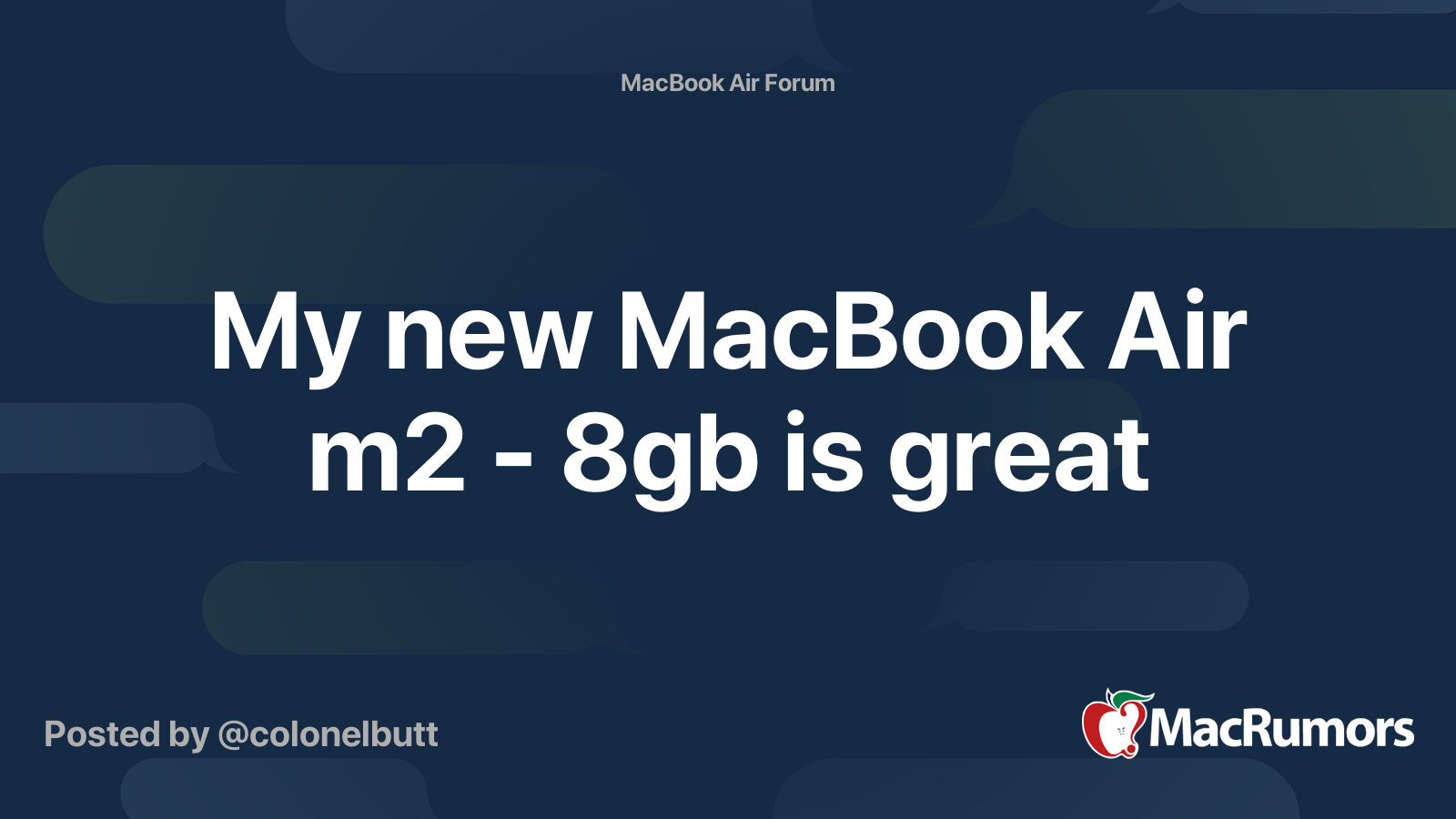
 forums.macrumors.com
forums.macrumors.com
I did a 2 week trial on 8GB myself on the original M1 13" running a Web Developer/Photographer workflow that's significantly heavier than everyday computing. It was fine. I personally wouldn't prefer an 8GB option for myself, but I've discovered first-hand it's actually way more capable and resilient than most people realize.
Here are some people having a decent time on 8GB:

I spent 2 months on a base M2 Mac Mini
The project is over. About 2 months ago now, a friend of mine sold me a base 8/256 Mac Mini M2 for a stupid low price which I couldn't turn down. It was his first ARM Mac after his old 16" Intel lap burner gave up. He bought an M3 iMac to replace the mini with so wanted to dump it off. I...
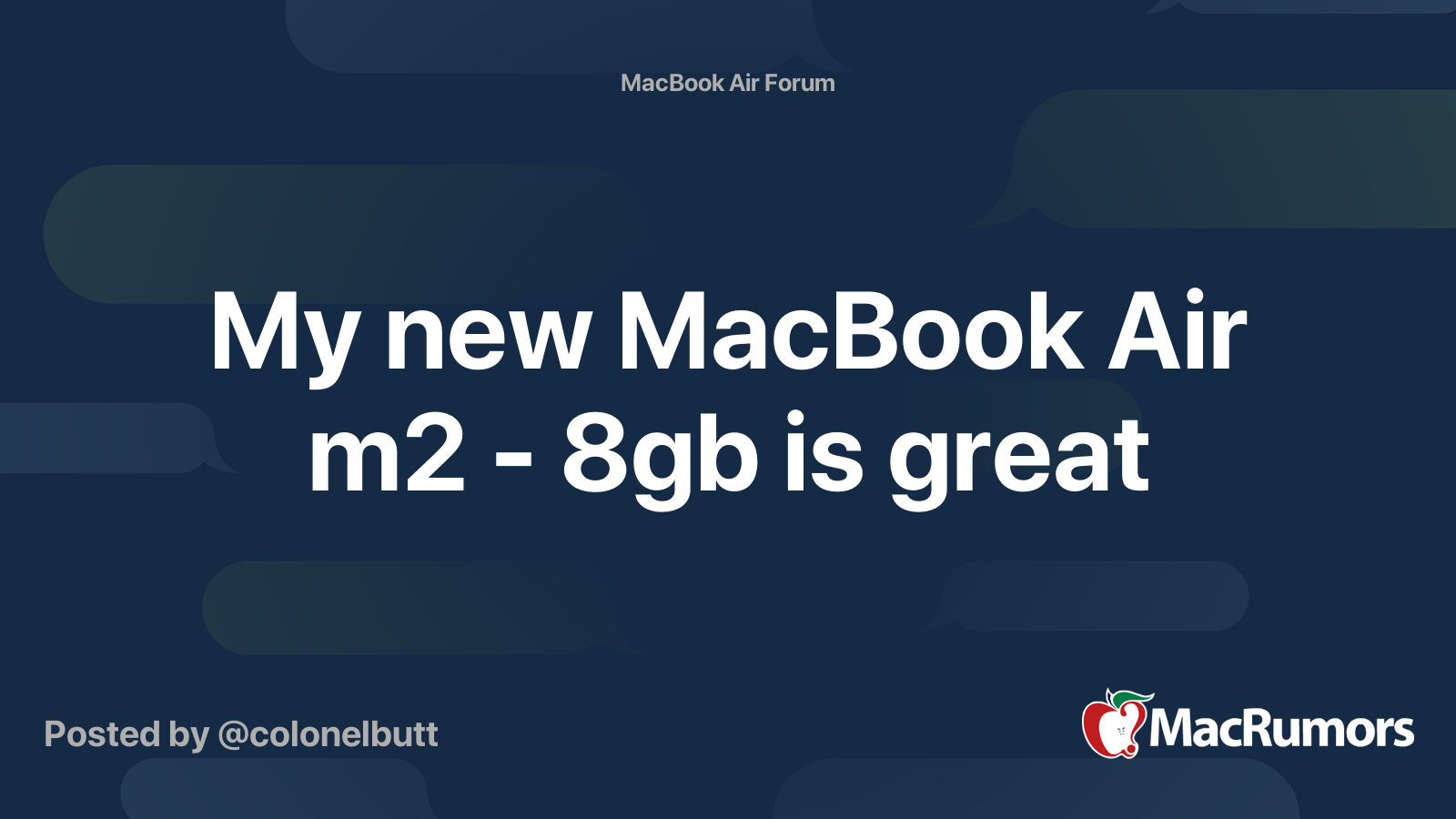
My new MacBook Air m2 - 8gb is great
I thought long and hard about my new laptop. I won’t go through the windows vs Mac decision, but when it comes to Mac it is tricky. I wanted something light, and the air vs the pro seemed significant. I did have a M1 Pro previously, but found it a bit on the heavy side, although the battery...
I did a 2 week trial on 8GB myself on the original M1 13" running a Web Developer/Photographer workflow that's significantly heavier than everyday computing. It was fine. I personally wouldn't prefer an 8GB option for myself, but I've discovered first-hand it's actually way more capable and resilient than most people realize.
Without a doubt the 16/512 option. Like others have said you can easily add extra storage, but you cant update the RAM later on.
If storage is important for you, I would go for 8g/1 to
it’s so annoying to cope with an external drive or usb, it makes file management very confusing
I’d would prefer to quit some apps and no drive plugged in. Plus for the same price you double your storage which is huge
Anyway even on 4k video editing, macbook air M1 8g is smooth, so m3 should be fine
it’s so annoying to cope with an external drive or usb, it makes file management very confusing
I’d would prefer to quit some apps and no drive plugged in. Plus for the same price you double your storage which is huge
Anyway even on 4k video editing, macbook air M1 8g is smooth, so m3 should be fine
Maybe go refurb or get the M2 model? That way you can have both.
Given your choices I'd definitely go 16/512, but I think the right play is to either go refurb or wait until you have the money for the 16/1TB. You're sooo close!
RAM is crucial... You can increase storage very easily. I just bought five 2Tb micro SD cards for £15.48. And yes they are full 2Tb capacity and large files do transfer. So RAM is the way to go. But my real advice would be to push the boat out and go for 16GB 1Tb because that's what you really want isn't it. Beg or borrow.
Last edited:
Storage isn't memory. Just to clear that up incase it confuses anyone between RAM and SSD.RAM is crucial... You can increase memory very easily. I just bought five 2Tb micro SD cards for £15.48. And yes they are full 2Tb capacity and large files do transfer. So RAM is the way to go. But my real advice would be to push the boat out and go for 16GB 1Tb because that's what you really want isn't it. Beg or borrow.
RAM = Memory (volatile)
SSD = Storage (non-volatile)
You can't easily increase memory/RAM on Mac. You can easily increase storage for your Mac by getting an external drive and plugging it in. I know that's what you meant but just to clarify. I don't want people buying 8GB RAM (Random Access Memory) thinking they can upgrade it. If you're buying a Mac then get the most RAM you can possibly afford even if it means compromising on the the SSD storage capacity.
The RAM is the RAM
^^ This
Can't do a thing about more RAM other than buy a new machine
Storage at least has some options down the line (none great, as it would be external and/or cloud)
I cant believe no one has asked: Whar are your use cases OP?
For what it is worth, I have found iCloud Drives dynamic file exchange on my 256GB Macbook to be really good. Perhaps OP can use that instead? Most people don't need 1TB files available at all times., and for some WIFI is available everywhere anyway.
For what it is worth, I have found iCloud Drives dynamic file exchange on my 256GB Macbook to be really good. Perhaps OP can use that instead? Most people don't need 1TB files available at all times., and for some WIFI is available everywhere anyway.
I didnt see any mention of what applications you use.
If you are just surfing the web 8gb is fine.
If you are doing music or photo editing or video you need more ram.
Every new version of Mac OS requires more resources, ram being the chief one.
Honestly with the current Apple MO of soldered in storage and zero effort on their part to preserve your data if you have technical issues, I would ADVISE you to use external storage for important data anyway!
An option that worked for my sister was an SD card that sits flush in the SD card slot.
I think I bought her a 512gb model. This helped her a lot with her constant flow of data.
Though I had to roll up my sleeve and re-organize the folders on her Mac. Making shortcuts to the folders on the SD card with different names than similar ones on the internal SSD.
It might sound like extra work to deal with two different storage volumes, but really its not.
If you are just surfing the web 8gb is fine.
If you are doing music or photo editing or video you need more ram.
Every new version of Mac OS requires more resources, ram being the chief one.
Honestly with the current Apple MO of soldered in storage and zero effort on their part to preserve your data if you have technical issues, I would ADVISE you to use external storage for important data anyway!
An option that worked for my sister was an SD card that sits flush in the SD card slot.
I think I bought her a 512gb model. This helped her a lot with her constant flow of data.
Though I had to roll up my sleeve and re-organize the folders on her Mac. Making shortcuts to the folders on the SD card with different names than similar ones on the internal SSD.
It might sound like extra work to deal with two different storage volumes, but really its not.
I didnt see any mention of what applications you use.
If you are just surfing the web 8gb is fine.
If you are doing music or photo editing or video you need more ram.
Every new version of Mac OS requires more resources, ram being the chief one.
Honestly with the current Apple MO of soldered in storage and zero effort on their part to preserve your data if you have technical issues, I would ADVISE you to use external storage for important data anyway!
An option that worked for my sister was an SD card that sits flush in the SD card slot.
I think I bought her a 512gb model. This helped her a lot with her constant flow of data.
Though I had to roll up my sleeve and re-organize the folders on her Mac. Making shortcuts to the folders on the SD card with different names than similar ones on the internal SSD.
It might sound like extra work to deal with two different storage volumes, but really its not.
That would be good option, expect MBA don’t have SD card slot.
I purchased the 256GB MB Air M2 with 16gb ram. It was nice for a while. But, I quickly started bumping up against storage issues. It has been so annoying having to constantly delete things to fit other things on the computer. I'm swapping computers out and going for 16-512. I'm looking forward to the additional space and not needing to delete stuff, etc.
If you're no doing anything crazy, I think you'll get along ok on 8GB of RAM. When pushing my base model Air into doing a lot of graphic design (which I hadn't anticipated when I bought it), I found storage way more of a limiting factor than the 8GB RAM -- even opening big Illustrator and InDesign files alongside the usual email, web browser, etc. I found myself really needing more storage on my last MacBook Air and actually resorted to using a USB-C thumb drive. It was kind of awful.I have been waiting for this release and about to pull the trigger on it. I am on a tight budget. My dilemma is I can either buy the 8GB/1TB or 16GB/512GB. Thing is I cannot comprehend a HDD smaller than 1TB. It's just not big enough for what I want stored without resorting to externals or cloud (too slow anyway) I am hoping I can get away with 8GB Ram and trust Apple's claims that they use it more efficiently these days. ( I know 16gb is always better).
On a desktop, it's super easy to just plug in a big fast external drive and carry on -- gets very ugly doing that with a laptop and moving it around.
I will also say this: with that same budget you could probably also just get an M2 Air with both the big SSD and the 16 GB RAM as an Apple refurb.
Definitely consider a refurb. In the US, Apple has Refurb 13" M2 Air models with 16GB/1TB for $1,359.00, while a new 13" M3 Air with the same Ram/Storage/CPU+GPU core count is $1,499. I've purchased plenty of Apple refurbs and have been happy with every single one. Plus you can purchase AppleCare if you prefer. Best of luck, and enjoy your new Mac when you get it!Maybe go refurb or get the M2 model? That way you can have both.
I have an idea:
- Wait and save until you have the budget to buy the laptop you want
How long is your planned life cycle? Planning for today like some posts here reference is wrong. For instance if you plan a fairly typical 5-year life cycle you ask what will I need in 2029? not what Charlie says he ran so well in 2023, unless you plan a 2-year life cycle.I have been waiting for this release and about to pull the trigger on it. I am on a tight budget. My dilemma is I can either buy the 8GB/1TB or 16GB/512GB. Thing is I cannot comprehend a HDD smaller than 1TB. It's just not big enough for what I want stored without resorting to externals or cloud (too slow anyway) I am hoping I can get away with 8GB Ram and trust Apple's claims that they use it more efficiently these days. ( I know 16gb is always better).
Get the box with more RAM. Offload less-used data to cheap portable SSDs. They work fine.
What you say does not make sense to me. My experience building 4-color double-truck ads did not make file sizes that overwhelmed mass storage in any sense. What are the sizes of your five largest "big Illustrator and InDesign files" ?If you're no doing anything crazy, I think you'll get along ok on 8GB of RAM. When pushing my base model Air into doing a lot of graphic design (which I hadn't anticipated when I bought it), I found storage way more of a limiting factor than the 8GB RAM -- even opening big Illustrator and InDesign files alongside the usual email, web browser, etc. I found myself really needing more storage on my last MacBook Air and actually resorted to using a USB-C thumb drive. It was kind of awful.
On a desktop, it's super easy to just plug in a big fast external drive and carry on -- gets very ugly doing that with a laptop and moving it around.
I will also say this: with that same budget you could probably also just get an M2 Air with both the big SSD and the 16 GB RAM as an Apple refurb.
Usually if one has trouble working like you describe it is because of file management; i.e. unused files need to get offloaded on to another disk. RAM, however, critically affects performance and is on-chip, so it cannot be changed once purchased.
Buy the M2 with 16GB/1TB. The difference between 8 and 16 GB RAM is much greater as between M2 and M3....I have been waiting for this release and about to pull the trigger on it. I am on a tight budget. My dilemma is I can either buy the 8GB/1TB or 16GB/512GB. Thing is I cannot comprehend a HDD smaller than 1TB. It's just not big enough for what I want stored without resorting to externals or cloud (too slow anyway) I am hoping I can get away with 8GB Ram and trust Apple's claims that they use it more efficiently these days. ( I know 16gb is always better).
Register on MacRumors! This sidebar will go away, and you'll see fewer ads.

