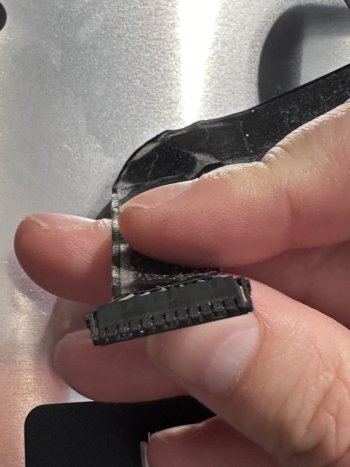There seems to be a problem with the Startech Adapter.
Apart from that I think you are getting normal performance, from 2017 Macs which are DP1.2 and which don't support DSC.
The (only) way to get 5K is to use two DP cables, although port DP1 indicates that its DP 1.3, which might support better single cable operation.
I think the most recent firmware for the R9A18 is V06
Apart from that I think you are getting normal performance, from 2017 Macs which are DP1.2 and which don't support DSC.
The (only) way to get 5K is to use two DP cables, although port DP1 indicates that its DP 1.3, which might support better single cable operation.
I think the most recent firmware for the R9A18 is V06
Last edited: