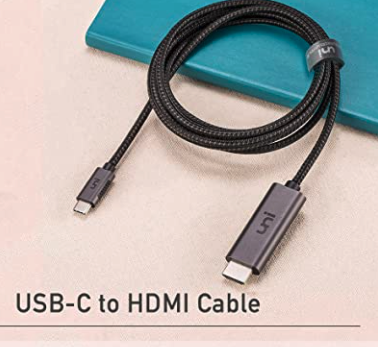To confirm, you're using two DisplayPort/USB-C adapter and plugging each of them directly into your MacBook, and you're plugging in an HDMI/USB-C adapter directly into your MacBook too. So there are three independent cables plugging into your MacBook (no hub or anything like that)?Yeah... I'm not sure if it'll work in one port for any pair of monitors, since I used 2x USB-C to displayport adapters + 1x USB-C to HDMI adapter (and the 4th port was for charging), but I can at least confirm that you can totally get it to work.
The most hassle-free way I have found is to simply get an eGPU and just connect the one Thunderbolt cable, I think. Does everything. The GPU itself doesn't even seem to matter because anything would be better than integrated Intel graphics.
Become a MacRumors Supporter for $50/year with no ads, ability to filter front page stories, and private forums.
Does anyone know how to run 3 external monitors on 13" Macbook Pro?
- Thread starter mpc91
- Start date
- Sort by reaction score
You are using an out of date browser. It may not display this or other websites correctly.
You should upgrade or use an alternative browser.
You should upgrade or use an alternative browser.
Confirming that is exactly what I did; all original adapters too. I actually explored the hub route too with three different devices but no luck. Just confirming again ppl got this to work on the MB Pro 13'' Late 2018?
To make me feel better about my misery — even in clamshell mode one screen would need to run on 1080p right?
I have since this experiment gotten a Mac Pro 2013 for $1000 to drive my 3 external screen setup without issues. I am assuming that I will swap my MB Pro with the upcoming series and assume it will be a non-issue with the new series.
To make me feel better about my misery — even in clamshell mode one screen would need to run on 1080p right?
I have since this experiment gotten a Mac Pro 2013 for $1000 to drive my 3 external screen setup without issues. I am assuming that I will swap my MB Pro with the upcoming series and assume it will be a non-issue with the new series.
So there are three independent cables plugging into your MacBook (no hub or anything like that)?
Yes. 3 independent cables plugged into my MacBook. And yes, it's a 2018 Pro.
Any chance you could post a picture here or img.ur just to make sure I am not making an obvious mistake?
You are operating in clamshell mode right?
You are operating in clamshell mode right?
Install Windows on it. Then you can use DisplayPort's MST mode, and have all 3 connected via 1 displayport cable. The Macbook Pro has capable hardware, Apple just chooses not to implement the spec.
Oh — sorry what does that mean? Purely installing Windows in the boot manager would allow me to use 3 external screen in native osx mode? Or does this assume running OSX in something like Parallels?
Any chance you could post a picture here or img.ur just to make sure I am not making an obvious mistake?
You are operating in clamshell mode right?
Sorry, I don't have the machine anymore, so I can't post anything with it. But I know it should work.
Heck, someone was even able to get 3 external monitors to work with the 2014 13". Including the internal monitor:
For the 13" 2018, the surefire way I found to get it to work with 3x external monitors including internal was to just plug in an eGPU. Any cheap one that has 3 ports (DisplayPort, HDMI) will do.
Do you have a DisplayLink device? Just installing the drivers won't do anything without one.DisplayLink was installed at no success.
I don't have any experience with DisplayLink on macOS (I went the eGPU routeHaha - you caught me. No I don't lol. Do you have an Amazon link?
I'm purchasing these cables (2 of the USB-C/DisplayPort, 1 of the USB-C/HDMI) and I'm going to try to use three external displays with my 13-inch, 2018 MacBook Pro in clamshell mode. Wish me luck!Yes. 3 independent cables plugged into my MacBook. And yes, it's a 2018 Pro.
Attachments
Great — definitely please report back and see if you have more luck maybe without the Apple adapter in the middle of the HDMI connection. What resolutions are you trying to run?I'm purchasing these cables (2 of the USB-C/DisplayPort, 1 of the USB-C/HDMI) and I'm going to try to use three external displays with my 13-inch, 2018 MacBook Pro in clamshell mode. Wish me luck!
Will do. I'm running 1080p across my TV and monitors.Great — definitely please report back and see if you have more luck maybe without the Apple adapter in the middle of the HDMI connection. What resolutions are you trying to run?
waiting on my new monitors to come in! Needed some with DisplayPorts. Will be sure to post an update if I can get it to work (or if I can't get it to work)!@awg0013 any update by any chance? still emotionally invested in this
Awesome - I for now went down the Mac Pro 2013 route ($1k damage from CL) which nicely supports the 3 externals and its nice having a second, stationary CPU. Still want to see if I can solve this for my Macbook Pro 2018 though. Pic attached.waiting on my new monitors to come in! Needed some with DisplayPorts. Will be sure to post an update if I can get it to work (or if I can't get it to work)!
Strong setup mate! Glad to know you got something working.
I've got bad news on my end though . Even with the two displayport-to-USB-C cables and monitors and the HDMI-to-USB-C cable and TV, I could not get my Macbook to work with 3 external monitors in clamshell mode. Planning to return everything because I don't have a 2013 backup like yourself. Here's to experimentation though!
. Even with the two displayport-to-USB-C cables and monitors and the HDMI-to-USB-C cable and TV, I could not get my Macbook to work with 3 external monitors in clamshell mode. Planning to return everything because I don't have a 2013 backup like yourself. Here's to experimentation though!
I've got bad news on my end though
@awg0013 that sucks — but thanks for letting me know. if it makes you feel any better I even went to the extent of ordering three different external hubs with no luck. I could also not find a single true proof on YouTube or here of someone having it done correctly.
Maybe someone will jump on this thread and tell us where we are going wrong.
Maybe someone will jump on this thread and tell us where we are going wrong.
The issue is that apparently three external screens, even in clamshell mode, aren't possible using Intel graphics in macOS. So, either get an MBP with dedicated AMD graphics, use DisplayLink, or... Windows.Maybe someone will jump on this thread and tell us where we are going wrong.
Can you clarify with you mean by use DisplayLink? The software was installed but I figure there is a hardware piece to it too? Can you post a link? Does this still allow to run the three screens independently?
It's basically a "virtual graphics card" that connects via USB and makes the CPU do all the work normally handled by a "real" graphics card/chip.Can you clarify with you mean by use DisplayLink?
It requires a software component (the DisplayLink driver) and the hardware (the USB dongle you connect the monitor to).
For instance

Adapter USB to Dual DisplayPort 4K 60Hz - USB-A Display Adapters | Display & Video Adapters | StarTech.com
USB to Dual DisplayPort Adapter - 4K 60Hz - USB 3.0 (5Gbps)
Yes, these DisplayLink-attached monitors will work independently. Just like a normal monitor. But they can be noticeably sluggish.
Register on MacRumors! This sidebar will go away, and you'll see fewer ads.