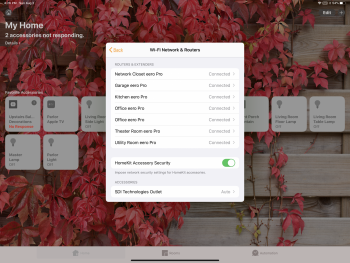I’ve found HomeKit, like all of Apple‘s services, unreliable. Unlike most of Apple’s products though, I also don’t think Home app has a nice interface. I think it wastes space, requires unnecessary scrolling and, since it puts things at the to[ of of the too-large iPhone screen unnecessarily reaching/two handed use.
Become a MacRumors Supporter for $50/year with no ads, ability to filter front page stories, and private forums.
HomeKit Does the iOS Home app actually work for anyone?
- Thread starter SalisburySam
- Start date
- Sort by reaction score
You are using an out of date browser. It may not display this or other websites correctly.
You should upgrade or use an alternative browser.
You should upgrade or use an alternative browser.
Not sure if you’re aware but Eeros will not show up in the Home app as traditional devices do. Clicking the house icon in the top left and then scrolling down to “WiFi Network & Routers” will reveal them.
Very helpful...I did not know that. Yes, the 8 eero Pros do appear there. Though I see them, there appears to be no option to actually do anything with them. Is that correct? If so, is there a point to just seeing them?
Haven’t heard of that Trane thermostat compatible with HomeKit. I know you mentioned that but no need to add to the headache by trying. Good looking thermostat though. Hopefully they add it soon.
Yeah, turns out they're not HomeKit compatible. They do work with their own Nexia app though so no worse off.
What happens when you add or scan the HomeKit code for something like the Rachio3? Does it keep saying unable to add device? Does it add and then not show up?
I tried this again with some new advice from the Rachio website. Rachio admits there is a problem, and they have some better connectivity hints now. Got it to work by entering the code manually and simultaneously holding my left ear with my non-dominant hand correctly while humming the theme from Mission Impossible. With the Home app, I can control each zone, with more features to be implemented by Rachio at some point. Happy camper here now.
For the MyQ, you do have the HomeKit compatible bridge that goes into the router, right? https://gatehousesupplies.com/liftmaster-819lmb-myq-home-bridge/
/I have a Liftmaster 821LMB myQ® Smart Garage™ Hub. Sadly, they make no mention of HomeKit compatibility so I’m assuming they are not. Does work with the MyQ app though, so another puzzled solved here, just not in Home.
I’m not familiar with the iHome plugs but I do know the original version of the Wemo Mini shipped without a HomeKit code and they required a firmware update for HomeKit compatibility. Was a pain to add these into HomeKit this way. Newer versions shipped with a HomeKit code. Wonder if those two iHomes are doing the something similar.
No, these 9 iHome ISP6X devices and the 3 ISP100s were all ordered and received about the same time; all have the 8-digit codes on them. They are indeed a pain to set up, and when they lose their connectivity it has to be repeated. Great except for the ones behind furniture and in other not-easily-accessed locations...which is why I wanted the smart plugs in the first place. Still looking for more reliable smart plugs but all of them seem to have issues. Man oh man, whatever happened to the old X-10 devices which worked for decades.
Thanks so much for the assist...it got me to where the Rachio and eero Pros are in the Home app now and that is a big improvement.
No worries. HomeKit became a hobby of mine and I love sharing ideas and tips if I have the answers.Very helpful...I did not know that. Yes, the 8 eero Pros do appear there. Though I see them, there appears to be no option to actually do anything with them. Is that correct? If so, is there a point to just seeing them?
Yeah, turns out they're not HomeKit compatible. They do work with their own Nexia app though so no worse off.
I tried this again with some new advice from the Rachio website. Rachio admits there is a problem, and they have some better connectivity hints now. Got it to work by entering the code manually and simultaneously holding my left ear with my non-dominant hand correctly while humming the theme from Mission Impossible. With the Home app, I can control each zone, with more features to be implemented by Rachio at some point. Happy camper here now.
I just moved two days ago and as a result, my whole HomeKit setup was dismantled so unfortunately, I can’t refer back to my setup at this time but I’ll try my best...
The eeros should def have more options than just showing a list of them. IIRC, under the list of eeros, it would have a slider option asking if you want to enable network security for your devices. If you slide that to on, then a list of all your WiFi will show (must be WiFi devices, obviously and not Bluetooth devices since those aren’t connecting to your WiFi). From there each WiFi device has three options. Without being able to reference, they were something along the lines of, secure- only visible to your home network, automatic- allows the device to be able to connect to its parent cloud for updates only, non secure- open to the internet.
As for the garage door, The actual openers you have mounted to the ceiling won’t be HomeKit compatible but the link I sent for that bridge is. If you must have it in HomeKit, I’d take a look to see if the opener you have is compatible with that bridge I linked. The bridge acts as a communicator that talks and listens to HomeKit, and your garage door opener, which can be used for automations. May not sound like a big deal but I have (had? lol) an automation that opens my garage doors when the HomeKit smoke detectors detect smoke.
Lastly, I highly recommend the Wemo mini. Fairly inexpensive, can be stacked since they’re short and wide and once they connect to HomeKit, those suckers are in there like glue. They had to be the most reliable devices I had for HomeKit. The iHome outdoor plug I had was the worst when it came to reliably connecting to HomeKit. I knew that every time I reset my eeros, I’d have to take screen shots of all the automations and scenes it was involved in because I knew I’d be removing it from HomeKit and re-adding it. Painful lol.
All this talk... can’t wait to HomeKit the crap out of my new house lol. I have to walk around and check and turn off lights manually now. Blasphemous! Lol
Last edited:
Hate to hear you are having these problems. For me everything works like a charm... Got a mix of at least 7 brands (Hue, Ikea Tadfri, Aqara, KooGeek, Apple, ...) and all kinds of stuff from motion sensors to HomePods and from Temp sensors to Apple TV's. Everything works fine for everyone in my family on the iPhones, iPads, HomePods, etc. It's a mix of WiFi and Zigbee devices, no bluetooth;
My only "issue" is that you can't use absolutely everything for automations. (can't configure an automation to not run when the Apple TV is playing for example. Got my hopes up for iOS14).
In these last years I've learned at least two things: your network is the key to HomeKit at home and the HomePod is the key to HomeKit when not home. Had loads of issues until I removed all Apple TV's as hub and left the HomePods to handle it, and it was like magic and fixed everything.
My only "issue" is that you can't use absolutely everything for automations. (can't configure an automation to not run when the Apple TV is playing for example. Got my hopes up for iOS14).
In these last years I've learned at least two things: your network is the key to HomeKit at home and the HomePod is the key to HomeKit when not home. Had loads of issues until I removed all Apple TV's as hub and left the HomePods to handle it, and it was like magic and fixed everything.
I suspect that the opposite may be true as well. Setting up my router as above went a long way to getting my HomeKit working, but I didn't have a truly reliable HomeKit experience until I got rid of my homepod. Now it seems rock solid. So I have to think that there's some glitch in the HomeKit code that creates issues when you have HomePods and appleTVs on the same network. Or possibly an issue with having both wired and wifi hubs, since many people hardwire their appleTVs.
Regardless, simplifying your network as much as possible is good advice, however you do it.
Regardless, simplifying your network as much as possible is good advice, however you do it.
For automations, have you tried third party apps? The Eve app is great (and free) and it lets you add multiple rules. The only thing is it won’t let you control a specific device for the end result of an automation. It has to be a scene so if you just turn a specific device into a scene, then it will work. These automations also show up in the Home app. It also allows you to set up triggers that the Home app doesn’t like temperature and Lux level.Hate to hear you are having these problems. For me everything works like a charm... Got a mix of at least 7 brands (Hue, Ikea Tadfri, Aqara, KooGeek, Apple, ...) and all kinds of stuff from motion sensors to HomePods and from Temp sensors to Apple TV's. Everything works fine for everyone in my family on the iPhones, iPads, HomePods, etc. It's a mix of WiFi and Zigbee devices, no bluetooth;
My only "issue" is that you can't use absolutely everything for automations. (can't configure an automation to not run when the Apple TV is playing for example. Got my hopes up for iOS14).
In these last years I've learned at least two things: your network is the key to HomeKit at home and the HomePod is the key to HomeKit when not home. Had loads of issues until I removed all Apple TV's as hub and left the HomePods to handle it, and it was like magic and fixed everything.
I'll check it out, but for your info: temp & lux can be used "natively" with the shortcuts app. Have several automations running using those parameters.For automations, have you tried third party apps? The Eve app is great (and free) and it lets you add multiple rules. The only thing is it won’t let you control a specific device for the end result of an automation. It has to be a scene so if you just turn a specific device into a scene, then it will work. These automations also show up in the Home app. It also allows you to set up triggers that the Home app doesn’t like temperature and Lux level.
I’ll have to check that out as well lol. ?I'll check it out, but for your info: temp & lux can be used "natively" with the shortcuts app. Have several automations running using those parameters.
I’ll have to check that out as well lol. ?
the beauty of forums like this. Not just a waste of time as we often close the browser with more knowledge than when you opened it.
I hope that by now your new setup is complete and you’re enjoying the experience. For me, not so much. Changes:The eeros should def have more options than just showing a list of them. IIRC, under the list of eeros, it would have a slider option asking if you want to enable network security for your devices. If you slide that to on, then a list of all your WiFi will show (must be WiFi devices, obviously and not Bluetooth devices since those aren’t connecting to your WiFi). From there each WiFi device has three options. Without being able to reference, they were something along the lines of, secure- only visible to your home network, automatic- allows the device to be able to connect to its parent cloud for updates only, non secure- open to the internet.
I took the Linksys EA9500 and range extender completely out of my network, and I eliminated a TP-Link router and range extender installed by the security company. So the home is now all on an eeroPro mesh network only. Actually, that did help some things, but not HomeKit.
As for eero options in the Home app, I do see the option to enable “HomeKit Accessory Security” and it is indeed enabled. Please see attached photo; it shows all of the erroPro’s. That said, I see only one accessory listed, something called: “SDI Technologies Outlet.” No idea what that is, nor what happened to my dozens of other devices. So, assuming you’re back up and running, how did turning on HomeKit Accessory Security show you all connected eero devices?
Attachments
Unfortunately, I am not up and running yet ?. Still doing renovations and I don’t want the contractors destroying my HomeKit gear. I do specifically remember though that all of my WiFi/Ethernet accessories (must be WiFi/Ethernet and not bluetooth or Zigbee for obvious reasons) showed up in a list like that SDI Technologies Outlet you have there. So an individual Hue bulb, for example, won’t show up but a Hue bridge will. Also be aware that a lot of these companies are a subdivision of a larger parent company. I believe Hue bridges show up as a “Signify” device in the Eero secure router list I see you have an outlet there for “Upstairs Bal... Decorations.”I hope that by now your new setup is complete and you’re enjoying the experience. For me, not so much. Changes:
I took the Linksys EA9500 and range extender completely out of my network, and I eliminated a TP-Link router and range extender installed by the security company. So the home is now all on an eeroPro mesh network only. Actually, that did help some things, but not HomeKit.
As for eero options in the Home app, I do see the option to enable “HomeKit Accessory Security” and it is indeed enabled. Please see attached photo; it shows all of the erroPro’s. That said, I see only one accessory listed, something called: “SDI Technologies Outlet.” No idea what that is, nor what happened to my dozens of other devices. So, assuming you’re back up and running, how did turning on HomeKit Accessory Security show you all connected eero devices?
Could that be the SDI device in question?
What specific issues are persistent with you for HomeKit?
My Home app shows and I can control 10 of my connected iHome smartplugs, and has been doing that now since I re-networked the home (took out the Linksys and TP-Link networks). Pretty pleased about that actually.Unfortunately, I am not up and running yet ?. Still doing renovations and I don’t want the contractors destroying my HomeKit gear. I do specifically remember though that all of my WiFi/Ethernet accessories (must be WiFi/Ethernet and not bluetooth or Zigbee for obvious reasons) showed up in a list like that SDI Technologies Outlet you have there. So an individual Hue bulb, for example, won’t show up but a Hue bridge will. Also be aware that a lot of these companies are a subdivision of a larger parent company. I believe Hue bridges show up as a “Signify” device in the Eero secure router list I see you have an outlet there for “Upstairs Bal... Decorations.”
Could that be the SDI device in question?
What specific issues are persistent with you for HomeKit?
The Rachio irrigation controller still doesn't work but the problem is with the Rachio firmware and that company is doing some work on that. Works fine in the Rachio app.
The 8 eero Pro's in the network do show up in the Home app each as "Connected." The option for HomeKit Accessory Security is enabled and set to "Automatic." Not sure what any of this does for me but that's what I can see now.
Under "Hubs & Bridges" I see two entries: Parlor Apple TV - Connected, and Living Room Apple TV - Disabled. The latter doesn't even show up on the Home Accessories screen however. For the record, the Living Room Apple TV is a 3rd Gen device, is powered on, is on the eero network, and works well with the TV to which it is connected; the Parlor Apple TV is 4K.
What I do not see is the Apple TV (2nd Gen) attached to and working well with our upstairs TV. All 3 Apple TV's are WiFi-connected and do appear as connected devices in the eero app.
I also do not see the MyQ hub. I've tried to set it up with instructions from the MyQ website but it didn't work...probably my fault. It too appears as a connected WiFi device in the eero app.
And I found out that SDI Technologies is the parent entity for iHome and its devices. So my single entry is for all 10 iHome devices?
So much confusion in all of this, at least for me. In summary, Home now permits me to turn on/off 10 devices, control one of my 3 TV's, and little else. Lots of hours of effort making just those things work...probably not worth the hours of invested time. But alas, happy hour is shortly upon us here in Eastern Time.
My Home app shows and I can control 10 of my connected iHome smartplugs, and has been doing that now since I re-networked the home (took out the Linksys and TP-Link networks). Pretty pleased about that actually.
?
The Rachio irrigation controller still doesn't work but the problem is with the Rachio firmware and that company is doing some work on that. Works fine in the Rachio app.
I don’t have any experience with Rachio but I also heard somewhere it’s the company working on the firmware.
The 8 eero Pro's in the network do show up in the Home app each as "Connected." The option for HomeKit Accessory Security is enabled and set to "Automatic." Not sure what any of this does for me but that's what I can see now.
If you click on the device, you get three setting option. It describes what each one does. Automatic is, however, is the recommended setting to allow for device firmware updates.
Under "Hubs & Bridges" I see two entries: Parlor Apple TV - Connected, and Living Room Apple TV - Disabled. The latter doesn't even show up on the Home Accessories screen however. For the record, the Living Room Apple TV is a 3rd Gen device, is powered on, is on the eero network, and works well with the TV to which it is connected; the Parlor Apple TV is 4K.
What I do not see is the Apple TV (2nd Gen) attached to and working well with our upstairs TV. All 3 Apple TV's are WiFi-connected and do appear as connected devices in the eero app.
I don’t have experience with any AppleTVs prior to the 4K but the way to get them into the Home App is in the AppleTVs settings. Settings>AirPlay and HomeKit> Scroll down to Room and choose what room it’s in. Just below that, you can also choose to enable or disable it as a HomeKit hub. I like to have at least three hubs enabled in case one or two go out. Selecting the room alone should add it as a HomeKit tile though. Don’t need it to be enabled as a hub. Not sure why your 2nd gen AppleTV isn’t working well with the TV. Can you provide more info on that?
I also do not see the MyQ hub. I've tried to set it up with instructions from the MyQ website but it didn't work...probably my fault. It too appears as a connected WiFi device in the eero app.
Since it is connected to eero, I assume it works with the MyQ app? I suggest keep trying. Some devices are very finicky. What error, if any, are you getting?
And I found out that SDI Technologies is the parent entity for iHome and its devices. So my single entry is for all 10 iHome devices?
Yes now that you mention it, I do recall my outdoor ome outlet was SDI Technologies. That sounds about right. Since there’s only one parent iHome app that all of them are connected to for firmware updates. Don’t need an entry for each one.
So much confusion in all of this, at least for me. In summary, Home now permits me to turn on/off 10 devices, control one of my 3 TV's, and little else. Lots of hours of effort making just those things work...probably not worth the hours of invested time. But alas, happy hour is shortly upon us here in Eastern Time.
Home automation can definitely be daunting at first but eventually you get a grasp on it and it becomes addicting lol. I’ve tried a few platforms and found HomeKit to actually be the most user friendly. Automations are the bread and butter of this and when you go deep into it, could really cause you to rip some hair out. Enjoy your ? lol
Not sure how to insert an image in the middle of a quote but refer to this image for the eero section above

Register on MacRumors! This sidebar will go away, and you'll see fewer ads.