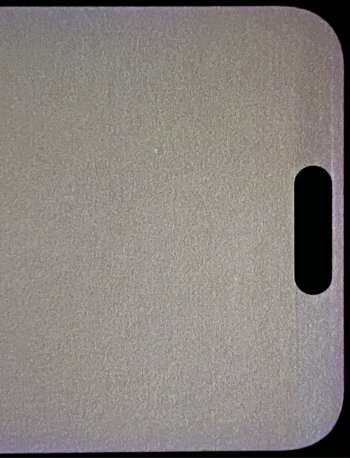Become a MacRumors Supporter for $50/year with no ads, ability to filter front page stories, and private forums.
Dynamic island burn in on my 14pm? Anyone else have this “issue”?
- Thread starter Gzealot
- Start date
- Sort by reaction score
You are using an out of date browser. It may not display this or other websites correctly.
You should upgrade or use an alternative browser.
You should upgrade or use an alternative browser.
Well, let's keep it simple. I have iPhone 14 Pro Max for about 1,5 month now and my screen around dynamic island is burnt.
I have no idea how did it happen. I'am not using AOD (always on display) and I very barely used apps in dynamic island...
Is it even a screen issue? Isn't someting mirroring dynamic island? I heard there is more people having this problem so be that kind and let me know. I really don't want to have this problem on a brand new device.
I made that basic steps like reset your phone and kept it turned off for a few hours in order to restore pixels but no succes so far.

I have no idea how did it happen. I'am not using AOD (always on display) and I very barely used apps in dynamic island...
Is it even a screen issue? Isn't someting mirroring dynamic island? I heard there is more people having this problem so be that kind and let me know. I really don't want to have this problem on a brand new device.
I made that basic steps like reset your phone and kept it turned off for a few hours in order to restore pixels but no succes so far.
The original thread is nearly 1 month old which means 16.3.1 isn't the culprit. This scares me I have a defective display. And it's really confusing as I never used AOD. And to be absolutely honest I never had dynamic island active more than a few seconds...
Last edited by a moderator:
I'd say you need to let Apple take a look at it and if they determine it's burn-in I'm sure they'll replace the display under warranty..That thread is nearly 1 month old which means 16.3.1 isn't the culprit. This scares me I have a defective display. And it's really confusing as I never used AOD. And to be absolutely honest I never had dynamic island active more than a few seconds...
Thx for reply. I appreciate that.I'd say you need to let Apple take a look at it and if they determine it's burn-in I'm sure they'll replace the display under warranty..
I am really worried if I get it replaced so the problem doesn't appear again. As I am saying, I never had static image on screen. And I very, very barely used dynamic island.
There's no limit to how many times defective displays can be replaced during the warranty period. If the burn-in returns, just take it back. If it becomes an issue that starts effecting a ton of phones I'm sure changes will be made to the display itself or possibly a change in the software to try and eliminate the image retention from happening...Thx for reply. I appreciate that.
I am really worried if I get it replaced so the problem doesn't appear again. As I am saying, I never had static image on screen. And I very, very barely used dynamic island.
Just contact Apple about a defective unit. I've almost never turned off the AoD and rarely change what's on it.
Just for info. In the last few days, several articles have mysteriously surfaced that draw attention to this problem. I was wondering if it could also be a software issue and maybe some of you are also experiencing it.Just contact Apple about a defective unit. I've almost never turned off the AoD and rarely change what's on it.
I have a similar strip near the dynamic island, while the phone is 1 week old. A similar problem was on the iphone 13 pro (photo attached). Does it make sense to change the phone/screen or this problem have all iphone 14 pro?
Attachments
Please test your iphone in this picture in darkness and minimum brightness. It can be seen if you take a picture of the screen on the iphone in night shooting mode.
My result in the second photo.
My result in the second photo.
Attachments
No sensible conclusion can be obtained from contrived tests like this, as those background don't represent the normal use case.Please test your iphone in this picture in darkness and minimum brightness.
If I can’t see anything wrong during normal use, I am not going to go down a rabbit hole looking for fault.Please test your iphone in this picture in darkness and minimum brightness. It can be seen if you take a picture of the screen on the iphone in night shooting mode.
My result in the second photo.
Hello, do you have problem with burn in next to dynamic Island? It’ visible only on grey wallpaper and in dark room when brightnes is minimum. When brighynes have 15-20% and more i can’t see any issue. In attachment i add screen test and photos with issue.
Attachments
How often do you use your phone in this particular setting? If never, then I wouldn't worry about it so much.It’ visible only on grey wallpaper and in dark room when brightnes is minimum.
If it shows up under "normal" conditions and use, then talk to Apple.
Most people aren't using their phone like that so they probably wouldn't notice it.
Nope.Hello, do you have problem with burn in next to dynamic Island?
Register on MacRumors! This sidebar will go away, and you'll see fewer ads.