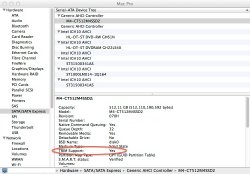Become a MacRumors Supporter for $50/year with no ads, ability to filter front page stories, and private forums.
Enable TRIM support in 10.9
- Thread starter mayuka
- Start date
- Sort by reaction score
You are using an out of date browser. It may not display this or other websites correctly.
You should upgrade or use an alternative browser.
You should upgrade or use an alternative browser.
trim might be connected with ssd performance, ssd performance can be measured by bootup. So simple.
Not likely. Speed degradation due to lack of TRIM primarily impacts write speeds and not read speeds. So system boot time would not have much to do with TRIM one way or the other.
Boot up= time from pressing the power button on the laptop, until the full system is loaded, with the dock fully loaded and startup applications completely loaded and running.
You're entitled to your own opinion, but not your own facts. Boot does not include, has never ever ever included login, let alone post login arbitrary application launching because it's non-deterministic. I have a long password so my startup time would be adversely impacted, Joe types slow so his startup time would be adversely impacted. I'll tell you what's simple, Genius, your assertion is complete, utter, dog vomit.
Otherwise, I say mine boots up in 5 seconds, but with trim enabler is now booting in 3 seconds... Reality though is that it boots in 20 seconds, with external hard drives connected and a 1080p monitor connected to it and running. A real boot up.
My opinion is that your opinions are useless and you can keep them.
Not likely. Speed degradation due to lack of TRIM primarily impacts write speeds and not read speeds. So system boot time would not have much to do with TRIM one way or the other.
Exactly and more to the point re-write speeds when it is related to overwriting previously used blocks.
Not likely. Speed degradation due to lack of TRIM primarily impacts write speeds and not read speeds. So system boot time would not have much to do with TRIM one way or the other.
still, boot up time is nice to see ssd advantages. And for the rest, boot time is from push the button to start working. Login and password typing is not working at all.
Also, it's a standard for everyone, no mattter if you have login screen or not. Just check youtube.
Also, it's much more fun than using blackmagic software, and that's the main reason.
Figured it out...
First:
sudo perl -pi -e 's|(\x52\x6F\x74\x61\x74\x69\x6F\x6E\x61\x6C\x00{1,20})[^\x00]{9}(\x00{1,20}\x54)|$1\x00\x00\x00\x00\x00\x00\x00\x00\x00$2|sg' /System/Library/Extensions/IOAHCIFamily.kext/Contents/PlugIns/IOAHCIBlockStorage.kext/Contents/MacOS/IOAHCIBlockStorage
Then:
sudo touch /System/Library/Extensions/
Reboot.
This worked flawlessly for me
TRIM is only for SATA SSDs, other connections don't work
The biggest argument I have against enabling TRIM is that TRIM is a SATA command. TRIM only works for SATA attached SSDs.
What if the SSD is connected via PCIe, USB 3.0, FireWire, or Thunderbolt - such as on Macs? The Mac won't even recognize the drive as an SSD.
Enabling TRIM would be USELESS for SSDs connected these other ways.
Haven't SSDs (such as OWC Mercury SSDs with SandForce controllers) evolved to the point they don't need TRIM - particularly when the SSDs are not attached via SATA? OWC advises against enabling TRIM http://blog.macsales.com/11051-to-trim-or-not-to-trim-owc-has-the-answer
This article, dated June 8, 2013, explains pretty well why TRIM is good. The author works for LSI which owns SandForce.
The biggest argument I have against enabling TRIM is that TRIM is a SATA command. TRIM only works for SATA attached SSDs.
What if the SSD is connected via PCIe, USB 3.0, FireWire, or Thunderbolt - such as on Macs? The Mac won't even recognize the drive as an SSD.
Enabling TRIM would be USELESS for SSDs connected these other ways.
Haven't SSDs (such as OWC Mercury SSDs with SandForce controllers) evolved to the point they don't need TRIM - particularly when the SSDs are not attached via SATA? OWC advises against enabling TRIM http://blog.macsales.com/11051-to-trim-or-not-to-trim-owc-has-the-answer
The biggest argument I have against enabling TRIM is that TRIM is a SATA command. TRIM only works for SATA attached SSDs.
What if the SSD is connected via PCIe, USB 3.0, FireWire, or Thunderbolt - such as on Macs? The Mac won't even recognize the drive as an SSD.
Enabling TRIM would be USELESS for SSDs connected these other ways.
TRIM will work with a Thunderbolt attached SSD.
The biggest argument I have against enabling TRIM is that TRIM is a SATA command. TRIM only works for SATA attached SSDs.
What if the SSD is connected via PCIe, USB 3.0, FireWire, or Thunderbolt - such as on Macs? The Mac won't even recognize the drive as an SSD.
Enabling TRIM would be USELESS for SSDs connected these other ways.
Haven't SSDs (such as OWC Mercury SSDs with SandForce controllers) evolved to the point they don't need TRIM - particularly when the SSDs are not attached via SATA? OWC advises against enabling TRIM http://blog.macsales.com/11051-to-trim-or-not-to-trim-owc-has-the-answer
I have my SSD on a SATA 3 PCI-e card and TRIM works fine on it. I've never tried over USB or Firewire. Weaselboy says it works over Thunderbolt, I have no experience with it.
The built-in garbage collection on SSD controllers depend on idle time. This means it won't work when you are doing things on the computer. It also means it won't work when your computer is off or if your computer is in sleep.
The article you linked to is dated July 14, 2011 from an SSD retailer. The one I linked to is dated June 8, 2013 from someone who works for the company who makes the SandForce controllers. Take it for what it's worth.
Last edited:
I have my SSD on a SATA 3 PCI card and TRIM works fine on it.
Thanks... I thought it did work on PCIe, but was not sure so did not want to comment.
I was against using TRIM on my 18 month old 830 SSD.
But read speeds started to suffer lately and a clean reinstall fixed it for a few weeks.
Just installed TRIM with the Terminal method above and my read speeds have doubled.
I shall never doubt TRIM again.
But read speeds started to suffer lately and a clean reinstall fixed it for a few weeks.
Just installed TRIM with the Terminal method above and my read speeds have doubled.
I shall never doubt TRIM again.
TRIM only works with SATA connections
TRIM only works through SATA connections.
The PCI-e Card has an SATA 3 connection to the SSD
Over Thunderbolt, one must use an eSATA converter to connect an eSATA external hard drive.
On drives connected via USB3 or Firewire, the hard drive connection is not recognized as SATA because the external drive converts SATA to USB3 or Firewire signals. Thus OS X won't be sending TRIM commands to those external drives.
TRIM also doesn't work with RAID drives.
I have my SSD on a SATA 3 PCI-e card and TRIM works fine on it. I've never tried over USB or Firewire. Weaselboy says it works over Thunderbolt, I have no experience with it.
The built-in garbage collection on SSD controllers depend on idle time. This means it won't work when you are doing things on the computer. It also means it won't work when your computer is off or if your computer is in sleep.
The article you linked to is dated July 14, 2011 from an SSD retailer. The one I linked to is dated June 8, 2013 from someone who works for the company who makes the SandForce controllers. Take it for what it's worth.
TRIM only works through SATA connections.
The PCI-e Card has an SATA 3 connection to the SSD
Over Thunderbolt, one must use an eSATA converter to connect an eSATA external hard drive.
On drives connected via USB3 or Firewire, the hard drive connection is not recognized as SATA because the external drive converts SATA to USB3 or Firewire signals. Thus OS X won't be sending TRIM commands to those external drives.
TRIM also doesn't work with RAID drives.
The biggest argument I have against enabling TRIM is that TRIM is a SATA command. TRIM only works for SATA attached SSDs.
What if the SSD is connected via PCIe, USB 3.0, FireWire, or Thunderbolt - such as on Macs? The Mac won't even recognize the drive as an SSD.
Enabling TRIM would be USELESS for SSDs connected these other ways.
Haven't SSDs (such as OWC Mercury SSDs with SandForce controllers) evolved to the point they don't need TRIM - particularly when the SSDs are not attached via SATA? OWC advises against enabling TRIM http://blog.macsales.com/11051-to-trim-or-not-to-trim-owc-has-the-answer
TRIM only works through SATA connections.
The PCI-e Card has an SATA 3 connection to the SSD
Over Thunderbolt, one must use an eSATA converter to connect an eSATA external hard drive.
On drives connected via USB3 or Firewire, the hard drive connection is not recognized as SATA because the external drive converts SATA to USB3 or Firewire signals. Thus OS X won't be sending TRIM commands to those external drives.
TRIM also doesn't work with RAID drives.
You are now trying to completely change what you originally said. You said TRIM will not work on a drive connected via TB or PCIe and it will.
TRIM only works through SATA connections.
The PCI-e Card has an SATA 3 connection to the SSD
Over Thunderbolt, one must use an eSATA converter to connect an eSATA external hard drive.
On drives connected via USB3 or Firewire, the hard drive connection is not recognized as SATA because the external drive converts SATA to USB3 or Firewire signals. Thus OS X won't be sending TRIM commands to those external drives.
TRIM also doesn't work with RAID drives.
I didn't say it would work on SSDs connected over USB, FireWire, or Thunderbolt. I've never tried. I just corrected you when you said it wouldn't work over PCI-e, which it does.
If you are against using TRIM, don't use it. No skin off my back.
Attachments
If terminal asks for password, what password will it be? the default or the password that you use to get into your account? Sorry for the newbee question?
The password you used to login.
This worked...
Hi,
this worked fine for me:
MBP 17" early 2009
SAMSUNG SSD 830 Series 128 GB
Western Digital WD10JPVT 1 TB
configured as FusionDrive
OS X Mavericks 10.1
TrimEnabler reports:
"The patch is not active, but Trim is working. You probably have an Apple SSD, which supports Trim by default."
Thank you very much !!!

Figured it out...
First:
sudo perl -pi -e 's|(\x52\x6F\x74\x61\x74\x69\x6F\x6E\x61\x6C\x00{1,20})[^\x00]{9}(\x00{1,20}\x54)|$1\x00\x00\x00\x00\x00\x00\x00\x00\x00$2|sg' /System/Library/Extensions/IOAHCIFamily.kext/Contents/PlugIns/IOAHCIBlockStorage.kext/Contents/MacOS/IOAHCIBlockStorage
Then:
sudo touch /System/Library/Extensions/
Reboot.
Hi,
this worked fine for me:
MBP 17" early 2009
SAMSUNG SSD 830 Series 128 GB
Western Digital WD10JPVT 1 TB
configured as FusionDrive
OS X Mavericks 10.1
TrimEnabler reports:
"The patch is not active, but Trim is working. You probably have an Apple SSD, which supports Trim by default."
Thank you very much !!!

Trim not working here
Hi,
I tried either the manual way, the trim enabler way or the chameleon way, but trim is not enabling. I use a Kingston V300 drive as a Fusion CoreStorage drive, could it be related ?
The most curious thing is that I succeeded two days ago to enable it on the same configuration (that I messed up) but not anymore since reinstalling..
How could I debug this issue ?
Thanks for helping.
EDIT : The patch eventually worked. Don't know why the status stayed on "disable" for some times. After some reboots it finally worked out.
Matthieu
Hi,
I tried either the manual way, the trim enabler way or the chameleon way, but trim is not enabling. I use a Kingston V300 drive as a Fusion CoreStorage drive, could it be related ?
The most curious thing is that I succeeded two days ago to enable it on the same configuration (that I messed up) but not anymore since reinstalling..
How could I debug this issue ?
Thanks for helping.
EDIT : The patch eventually worked. Don't know why the status stayed on "disable" for some times. After some reboots it finally worked out.
Matthieu
Last edited:
Do we have to reenable trim using the code above after every OS update ?
Like the one today
Almost always... if the OS update replaces the kext that is modified to enable TRIM, then you will need to run the enabler against the new kext to turn it back on. I believe there have been some point updates that did not replace the kext in the past, but most do.
perl script worked for me on 10.9.3
Weirdly, also, it reset all my screens on a second monitor to default images. Not at all a problem-- just an odd side effect.
@pastrychef: Thanks for posting the script.
Weirdly, also, it reset all my screens on a second monitor to default images. Not at all a problem-- just an odd side effect.
@pastrychef: Thanks for posting the script.
Last edited:
My experience with TRIM was not a good one.
Maybe it was a combination of factors, but my machine became unstable after I enabled it.
I had to disable TRIM after 2 weeks so I could return to a stable OS. It was really a pity because I wanted to use it, but the kernel panics every 2 days were just horrible. My Mac has almost always been on 24/7 the last 2 years and I have never had problems with kernel panics. After I disabled TRIM everything returned to normal.
This is my setup:
MBP easily 2011
OSX Mavericks
8GB RAM
Samsung 840 Evo 750GB latest firmware.
I am posting this so that others possibly facing the same situation get to know about it.
Maybe it was a combination of factors, but my machine became unstable after I enabled it.
I had to disable TRIM after 2 weeks so I could return to a stable OS. It was really a pity because I wanted to use it, but the kernel panics every 2 days were just horrible. My Mac has almost always been on 24/7 the last 2 years and I have never had problems with kernel panics. After I disabled TRIM everything returned to normal.
This is my setup:
MBP easily 2011
OSX Mavericks
8GB RAM
Samsung 840 Evo 750GB latest firmware.
I am posting this so that others possibly facing the same situation get to know about it.
I didn't say it would work on SSDs connected over USB, FireWire, or Thunderbolt. I've never tried. I just corrected you when you said it wouldn't work over PCI-e, which it does.
If you are against using TRIM, don't use it. No skin off my back.
My new iMac with a 3 TB fusion drive shows "Trim Support: Yes" out of the box. Am I right in reading this as Trim is enabled, and I don't have to run the Terminal command or use Trim Enabler?
My new iMac with a 3 TB fusion drive shows "Trim Support: Yes" out of the box. Am I right in reading this as Trim is enabled, and I don't have to run the Terminal command or use Trim Enabler?
TRIM is enabled for stock SSD, you don't need to do anything.
Register on MacRumors! This sidebar will go away, and you'll see fewer ads.