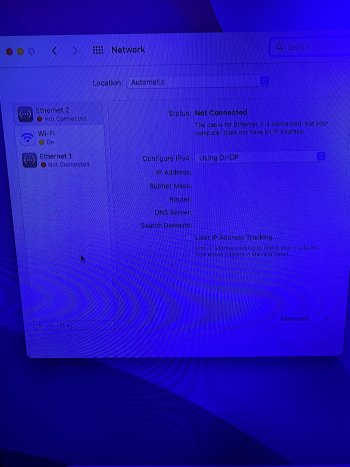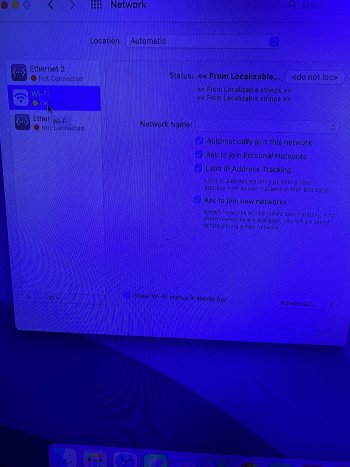Hi..after installing Monterey and opencore on a mac pro 5.1 from High Sierra..my on board network adapter and wireless adapter stop working. I can see all 3 of them in network pref but not connected..wifi on but same..no connection. Any help would be much appreciated
Become a MacRumors Supporter for $50/year with no ads, ability to filter front page stories, and private forums.
MP 1,1-5,1 Ethernet and Wireless adapter non responsive after installing Monterey on mac pro 5.1
- Thread starter MacINCheez
- Start date
- Sort by reaction score
You are using an out of date browser. It may not display this or other websites correctly.
You should upgrade or use an alternative browser.
You should upgrade or use an alternative browser.
OpenCore Legacy patcher 1.4.1 and monterey 12.7.4.. just downloaded fron dortania yesterdayHow do we answer without details?
what flavor of OpenCore,
what version of MacOs exactly?
Re intsalling OCLP on the disk is an option u think ?How do we answer without details?
what flavor of OpenCore,
what version of MacOs exactly?
Tried this too..still the sameRe intsalling OCLP on the disk is an option u think ?
OpenCore Legacy patcher 1.4.1 and monterey 12.7.4.. just downloaded fron dortania yesterday
same here, I also deleted Prefs and used my wifi tools to trigger wifi networks by cli tools.
no chance atm. Rolled back to 12.7.3 and OCLP 1.3 to get it working.
never post such things without details, even if its logical today this board is also an archive.
Hey guys am stuckHi..after installing Monterey and opencore on a mac pro 5.1 from High Sierra..my on board network adapter and wireless adapter stop working. I can see all 3 of them in network pref but not connected..wifi on but same..no connection. Any help would be much appreciated
thanks ..i really appreciate that..am not really technical u have to forgive my ignorance. So i have to re create a usb with monterey installation and rebuild ? Or is there a shorter way ?same here, I also deleted Prefs and used my wifi tools to trigger wifi networks by cli tools.
no chance atm. Rolled back to 12.7.3 and OCLP 1.3 to get it working.
never post such things without details, even if its logical today this board is also an archive.
Hey guys am stuck
thanks ..i really appreciate that..am not really technical u have to forgive my ignorance. So i have to re create a usb with monterey installation and rebuild ? Or is there a shorter way ?
Maybe you have a snapshot or time machine backup, boot the createinstallmedia thumb drive and hit the time machine button.
I rolled back with another installation I had on another disk, quickly.
Can i pm u?Hey guys am stuck
thanks ..i really appreciate that..am not really technical u have to forgive my ignorance. So i have to re create a usb with monterey installation and rebuild ? Or is there a shorter way ?
Nope..first installation on an NVMe ssd..guess i’ll have to rebuild it from scratch ..glad your explanation and tool to flash the bootrom went alrite..was quite skeptical before doing itMaybe you have a snapshot or time machine backup, boot the createinstallmedia thumb drive and hit the time machine button.
I rolled back with another installation I had on another disk, quickly.
What boot rom version do you have? Coming from HS it probably isn't the latest (144.0.0.0.0).Nope..first installation on an NVMe ssd..guess i’ll have to rebuild it from scratch ..glad your explanation and tool to flash the bootrom went alrite..was quite skeptical before doing it
This has nothing to do with the bootrom. The OS runs way after the bootrom loaded.
ntl my test box is on a reconstructed 144 firmware with latest bootloader.
And I got the same glitches.
ntl my test box is on a reconstructed 144 firmware with latest bootloader.
And I got the same glitches.
This has nothing to do with the bootrom. The OS runs way after the bootrom loaded.
ntl my test box is on a reconstructed 144 firmware with latest bootloader.
And I got the same
Last edited:
It makes no sense at the moment to install 12.7.4 until the problem is solved. Why do you waste your time with it?
I had a spare 'USB 3.0 Gigabit adapter' and currently using this on my Mac Pro 5.1 as I too unfortunatley upgraded to 12.7.4. I had to revert the Root patches so I could approve the 'AX88179' driver under 'Security & Privacy' to be installed. Used another machine to download driver and transfer to Mac Pro via usb stick.

 www.asix.com.tw
www.asix.com.tw

UGREEN USB Ethernet Adapter, USB 3.0 to1Gbps Gigabit Network Adapter, Aluminum RJ45 LAN Internet Adapter Driver Free Compatible with Switch, MacBook Pro 2022 2020 2018 2016, XPS, TV Box, Steam Deck
Practical Gigabit Ethernet AdapterUGREEN USB 3.0 to Ethernet Adapter adds an RJ45 Lan port to your laptop/ Switch/Raspberry motherboard simply through a USB interface. It is the most cost-effective way to add stable and ultra-fast wired network connection to Chromebooks/Notebooks that lack RJ45 E...
www.amazon.co.uk
AX88179 USB 3.0 to Gigabit Ethernet | ASIX
ASIX is a Leading IC Design Company for Industrial/Embedded Networking and Connectivity Solutions. email to Sales@asix.com.tw or call 886-3-5799500 for further products information.
Re installed everything with OCLP 13.0 and 12.7.3 all working like skating on ice..no sluggishness or anything wrong..thank you @Macshrauber
I experienced the same problem yesterday after installing OS Monterey. Used OCLP 1.4.2 and installation went well. Shortly after logging on with Apple and sorting out things, I got a notice saying there were two updates: one for Siri and a second one for Monterey. What was most notable was the size of the latter. In fact, it took close to 30 minutes to complete and was more like re-installing Monterey than just a few revisions. Once the update was complete, I noticed that both internet connections (ethernet and WiFi) would not work. After restarting, I managed to get the wired connection working, but not wifi. A google search indicated that there were many inquiries on the same subject. Rather than attempting a fix, I just re-installed Monterey, but will avoid the "update".
To get the Wifi to work after the OCLP 1.4.2 update on Monterey, you have to delete the network, then re-add it.
Open your System Preferences/Network pane, then click Wifi in the list of networks.
Then, click the Advanced button. In the Preferred Network window, select each network that won't allow you to connect, then click the "-" to delete the network. Then, re-add that network (do that by selecting the same network from the Wifi icon in the top menu. That's all you need to do.
Open your System Preferences/Network pane, then click Wifi in the list of networks.
Then, click the Advanced button. In the Preferred Network window, select each network that won't allow you to connect, then click the "-" to delete the network. Then, re-add that network (do that by selecting the same network from the Wifi icon in the top menu. That's all you need to do.
Another possibility:

 forums.macrumors.com
forums.macrumors.com

macOS 12 Monterey on Unsupported Macs Thread
My Wi-Fi Icon was running in circles and did not connect first. I guess the fastest but most rude way is to just do in terminal: sudo /System/Library/PrivateFrameworks/Apple80211.framework/Versions/A/Resources/airport -z to disassociate from any network. edit: added a little AppleScript for...
How did you get ethernet working again? I can manage without WiFi...I experienced the same problem yesterday after installing OS Monterey. Used OCLP 1.4.2 and installation went well. Shortly after logging on with Apple and sorting out things, I got a notice saying there were two updates: one for Siri and a second one for Monterey. What was most notable was the size of the latter. In fact, it took close to 30 minutes to complete and was more like re-installing Monterey than just a few revisions. Once the update was complete, I noticed that both internet connections (ethernet and WiFi) would not work. After restarting, I managed to get the wired connection working, but not wifi. A google search indicated that there were many inquiries on the same subject. Rather than attempting a fix, I just re-installed Monterey, but will avoid the "update".
S
I'm having to do the same... What's this about flashing rom that you mention above...?Re installed everything with OCLP 13.0 and 12.7.3 all working like skating on ice..no sluggishness or anything wrong..thank you @Macshrauber
The firmware has not much to do with it. Its just about the major project I run.I'm having to do the same... What's this about flashing rom that you mention above...?
Maybe the wifi is working again after a full nvram reset or flashing a rebuilt firmware in 12.7.4, but resetting the networks worked for me.
You mean withThe firmware has not much to do with it. Its just about the major project I run.
Maybe the wifi is working again after a full nvram reset or flashing a rebuilt firmware in 12.7.4, but resetting the networks worked for me.
- sudo ifconfig en0 down and press Enter
- Type sudo ifconfig en0 up ?
- It's not wifi I need to reset, it's ethernet. Same command...?
no, as written a couple of times, update OCLP to 1.4.2, let it rebuild the ESP, let it do the post install patches, reboot.
If you dont need wifi, maybe all you need is update OCLP, just test it.
If you have a USB - Ethernet adapter (or can pick up one quickly), you can use such in the meantime to calm down.
If you dont need wifi, maybe all you need is update OCLP, just test it.
If you have a USB - Ethernet adapter (or can pick up one quickly), you can use such in the meantime to calm down.
Register on MacRumors! This sidebar will go away, and you'll see fewer ads.