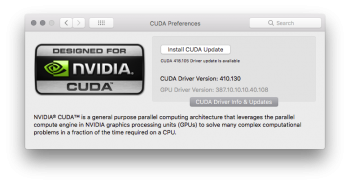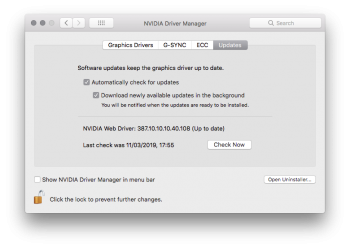Ty bsbeamer but apparently it’s not resetting the nvram apparently... boots and loading bar stays there forever
Become a MacRumors Supporter for $50/year with no ads, ability to filter front page stories, and private forums.
MP All Models FAQ - Nvidia Web Drivers
- Thread starter flowrider
- WikiPost WikiPost
- Start date
- Sort by reaction score
You are using an out of date browser. It may not display this or other websites correctly.
You should upgrade or use an alternative browser.
You should upgrade or use an alternative browser.
- Status
- The first post of this thread is a WikiPost and can be edited by anyone with the appropiate permissions. Your edits will be public.
Are you 100% positive you are doing NVRAM reset correctly?
https://support.apple.com/en-us/HT204063
Can you boot into recovery?
https://support.apple.com/en-us/HT201314
https://support.apple.com/en-us/HT204063
Can you boot into recovery?
https://support.apple.com/en-us/HT201314
I can boot into recovery and i’m Trying to follow steps indicated in this post https://www.justinsilver.com/technology/os-x-el-capitan-10-11-1-hanging-on-boot-fixed/#os_x_fix
For some reason I can’t hear the chimes on startup :/
EDIT
F*** yeah, worked!
Ok I think I first need to install the right version of web driver and then I can load the CUDA ones.
Thanks to everyone that replied and sorry for taking over the thread!
Now, just to understand, I am using the default MacOS driver, should I update to 122? I am using a late 2014 rMBP, so not the macros that are listed in the highlights.
Also, apparently I do have the 130 already installed and after a quick investigation about ways to uninstall it it seems that uninstall_cuda_drv.pl is missing from usr/local/bin/ - well actually bin folder doesn't exist, so...
What's the best course of action here?
Update web driver to 122 from Nvidia Driver manager and then update to CUDA 418.105 driver or should I just update the web driver to a version compatible with CUDA 130?
For some reason I can’t hear the chimes on startup :/
EDIT
F*** yeah, worked!
Ok I think I first need to install the right version of web driver and then I can load the CUDA ones.
Thanks to everyone that replied and sorry for taking over the thread!
Now, just to understand, I am using the default MacOS driver, should I update to 122? I am using a late 2014 rMBP, so not the macros that are listed in the highlights.
Also, apparently I do have the 130 already installed and after a quick investigation about ways to uninstall it it seems that uninstall_cuda_drv.pl is missing from usr/local/bin/ - well actually bin folder doesn't exist, so...
What's the best course of action here?
Update web driver to 122 from Nvidia Driver manager and then update to CUDA 418.105 driver or should I just update the web driver to a version compatible with CUDA 130?
Last edited:
Now, just to understand, I am using the default MacOS driver, should I update to 122? I am using a late 2014 rMBP, so not the macros that are listed in the highlights.
Also, apparently I do have the 130 already installed and after a quick investigation about ways to uninstall it it seems that uninstall_cuda_drv.pl is missing from usr/local/bin/ - well actually bin folder doesn't exist, so...
What's the best course of action here?
Update web driver to 122 from Nvidia Driver manager and then update to CUDA 418.105 driver or should I just update the web driver to a version compatible with CUDA 130?
CUDA 418.105 is the latest build with support for CUDA 10.1 Toolkit. If you are using CUDA, it is best to install this update. Then the 387.10.10.10.40.122 NVIDIA Web Driver would also be required for CUDA to function properly.
If you are NOT using CUDA, look into uninstalling all NVIDIA Web Drivers and CUDA to prevent issues later.
Greetings again,
sorry for jumping in again... But the error I got might also affect other users. So I updated the web driver first and then the CUDA one, and apparently, on the CUDA preference window, it says I am using the 355...
![QZMWgWO.png]()
![CUEGycs.png]()
![zH73QLI.png]()
I even tried a reboot just to see if it was temporary but without success as you see. Ideas?
sorry for jumping in again... But the error I got might also affect other users. So I updated the web driver first and then the CUDA one, and apparently, on the CUDA preference window, it says I am using the 355...



I even tried a reboot just to see if it was temporary but without success as you see. Ideas?
^^^^Really doesn't matter. But, update the Web Driver first, then Cuda.
Lou
Thank you, all done.
I really appreciate having another Mac to Screen Share the Pro when doing Nvidia updates. So much less hassle than swapping out cards!
I really appreciate having another Mac to Screen Share the Pro when doing Nvidia updates. So much less hassle than swapping out cards!
Makes the process a lot easier, especially since the pulled driver (that didn't break) is not compatible with CUDA 10.1.
Adobe is officially ending support for FERMI-based GPUs. They only officially support Kepler, Maxwell, and Pascal for NVIDIA GPUs. If you are seeking support, make sure you first meet the system requirements. AMD on Mac is not impacted as long as it's an approved GPU.
Has anyone noticed Nvidia recently changed the download types for their drivers?
There are 2 options now:
Game Ready Drivers (GRD)
Creator Ready Drivers (CRD)
Nvidia is adding more and more operating systems to their RTX compatibility list ... I am hoping Mojave support is just around the corner as I really want the RTX 2080ti, with boot screens, in my cMP.
There are 2 options now:
Game Ready Drivers (GRD)
Creator Ready Drivers (CRD)
Nvidia is adding more and more operating systems to their RTX compatibility list ... I am hoping Mojave support is just around the corner as I really want the RTX 2080ti, with boot screens, in my cMP.
Believe this should only impact Windows usage and rollout was part of Windows 10 1809 change to Windows Modern Drivers and mandate for using the the Windows Driver Framework. There are also Standard and DCH (basically OEM) installers, which will only further complicate the situation on Windows/PC machines. Much like the rest of Windows software these days, believe GRD is basically the latest available, CRD is the stable release and those are NVIDIA's "codenames" for both.
Haven't followed this closely enough, but think the intention long-term is to basically make everything compatible out of the box, but then can be tweaked/refined/improved with user installs. (Sort of how it was working on macOS for a long time for a few NVIDIA products.)
Haven't followed this closely enough, but think the intention long-term is to basically make everything compatible out of the box, but then can be tweaked/refined/improved with user installs. (Sort of how it was working on macOS for a long time for a few NVIDIA products.)
Believe this should only impact Windows usage and rollout was part of Windows 10 1809 change to Windows Modern Drivers and mandate for using the the Windows Driver Framework. There are also Standard and DCH (basically OEM) installers, which will only further complicate the situation on Windows/PC machines. Much like the rest of Windows software these days, believe GRD is basically the latest available, CRD is the stable release and those are NVIDIA's "codenames" for both.
Haven't followed this closely enough, but think the intention long-term is to basically make everything compatible out of the box, but then can be tweaked/refined/improved with user installs. (Sort of how it was working on macOS for a long time for a few NVIDIA products.)
The new download types are available under all OS options so I don't think it's only intended for usage under Windows. The standard and DCH installers are indeed only available under Windows.
I also haven't been following their recent updates but agree with your summary view... it's about time.
Edit: adding Nvidia's description of the types:
All NVIDIA drivers provide full features and application support for top games and creative applications.
If you are a gamer who prioritizes day of launch support for the latest games, patches, and DLCs, choose Game Ready Drivers.
If you are a content creator who prioritizes stability and quality for creative workflows including video editing, animation, photography, graphic design, and livestreaming, choose Creator Ready Drivers.
There are no CRD drivers available for Mac. It's just an option to select and currently only applies to Windows. NVIDIA just hasn't optimized their driver download search page to work with this new option the "best" way possible.
![Screen Shot 2019-03-25 at 10.22.07 AM.png Screen Shot 2019-03-25 at 10.22.07 AM.png]()
Searching to include BETA only reveals the last three currently available drivers, which are linked in the first post.
![Screen Shot 2019-03-25 at 10.22.39 AM.png Screen Shot 2019-03-25 at 10.22.39 AM.png]()

Searching to include BETA only reveals the last three currently available drivers, which are linked in the first post.

My feedback and search was based on RTX-based products - see my initial post which you commented on.
Edit: Just ran a bunch of searches across non-windows systems - As you have said, it appears they are still working on the new download type feature and currently CRD is only available under windows. I stand corrected.
Edit: Just ran a bunch of searches across non-windows systems - As you have said, it appears they are still working on the new download type feature and currently CRD is only available under windows. I stand corrected.
Last edited:
Latest High Sierra OS X security update has forced the original driver to be used now, instead of the 387, and therefore the CUDA one is disabled as well.
Ideas?
Ideas?
^^^^See this thread:
https://forums.macrumors.com/threads/hs-10-13-6-security-update-2019-002.2174916/
Lou
https://forums.macrumors.com/threads/hs-10-13-6-security-update-2019-002.2174916/
Lou
Based on past experience I expect nVidia to issue updated drivers roughly tomorrow. Of course, High Sierra only.Latest High Sierra OS X security update has forced the original driver to be used now, instead of the 387, and therefore the CUDA one is disabled as well.
Ideas?
I can confirm, btw: Update does invalidate nVidia Webdrivers. Only solution as of now: revert back/don't install latest High Sierra update
Last edited:
I did, however, the information given is not in line with my experience. Would you please care to explain?^^^^Guess you you didn't bother to clink on my link just above your post.
Lou
I did, however, the information given is not in line with my experience. Would you please care to explain?
Again, the pulled 387.10.10.15.15.108 driver does not "break" with OS updates.
Confirmed that 387.10.10.15.15.108 works with latest High Sierra Update.
Thanks Beamer & Flowrider for the constant help
Thanks Beamer & Flowrider for the constant help
Register on MacRumors! This sidebar will go away, and you'll see fewer ads.