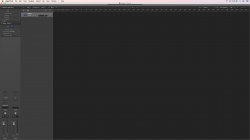Become a MacRumors Supporter for $50/year with no ads, ability to filter front page stories, and private forums.
Full-screen apps?
- Thread starter sflomenb
- Start date
- Sort by reaction score
You are using an out of date browser. It may not display this or other websites correctly.
You should upgrade or use an alternative browser.
You should upgrade or use an alternative browser.
Looks like the expand window button (the green one) has become the full screen button.
oh right! I think this is true.
----------
What's happening with Mission Control? If they've taken away Mission Control does that mean Spaces is back? How about Exposé?
I assume it's retained.
What's happening with Mission Control? If they've taken away Mission Control does that mean Spaces is back? How about Exposé?
Mission Control's still there I think?
That expand button was useless as it expanded to a "standard" size rather than "fill" size.Looks like the expand window button (the green one) has become the full screen button.
Makes sense, the green button has always been pretty bad on OSX with very inconsistent results depending on the app
It has a purpose, though, when implemented correctly it maximizes the content in the window without going fullscreen. I hope it's not gone.
Confirmed on Apple's website http://www.apple.com/osx/preview/design/
The maximise window button is now full screen. Gonna miss it although I'm glad they've streamlined the buttons.
The maximise window button is now full screen. Gonna miss it although I'm glad they've streamlined the buttons.
Mission Control's still there I think?
I don't know why they didn't show us anything with Mission Control. Also, I assume Dashboard is gone and replaced with Notification Center widgets.
Confirmed on Apple's website http://www.apple.com/osx/preview/design/
The maximise window button is now full screen. Gonna miss it although I'm glad they've streamlined the buttons.
Instead of having two buttons that do different things and are both important for a user, we are going to get rid of the most useful one of the two for that user
That user being me. I think apple has a grudge or something...
Why streamline something that isnt in any need of streamlining? Is it really hard to have four buttons instead of three?
Instead of having two buttons that do different things and are both important for a user, we are going to get rid of the most useful one of the two for that user
That user being me. I think apple has a grudge or something...
Why streamline something that isnt in any need of streamlining? Is it really hard to have four buttons instead of three?
I agree, it was a shortsighted move. Maybe an option-click of the button will mimic the old functionality.
At least they have a public beta this time, hopefully they will listen to feedback.
I agree, it was a shortsighted move. Maybe an option-click of the button will mimic the old functionality.
At least they have a public beta this time, hopefully they will listen to feedback.
Now the problem will be that 1. I wont have as fast access to my dock or menubar since you need to hold your mouse pointer at the edges or 2. I have to pull on the windows every time i want to maximize.
Pick your poison. I really only use fullscreen for when I watch video but fullscreen on regular apps adds a lot of steps if you want to switch apps fast.
Best solution in my opinion if apples wants to have 3 buttons, please, make aerosnap happen. Its so awesome.
Now the problem will be that 1. I wont have as fast access to my dock or menubar since you need to hold your mouse pointer at the edges or 2. I have to pull on the windows every time i want to maximize.
Pick your poison. I really only use fullscreen for when I watch video but fullscreen on regular apps adds a lot of steps if you want to switch apps fast.
Best solution in my opinion if apples wants to have 3 buttons, please, make aerosnap happen. Its so awesome.
Have you tried the snap window feature with better touch tools? I agree that a snap windows feature makes things so much better and better touch tools has worked well for me.
Now the problem will be that 1. I wont have as fast access to my dock or menubar since you need to hold your mouse pointer at the edges or 2. I have to pull on the windows every time i want to maximize.
Pick your poison. I really only use fullscreen for when I watch video but fullscreen on regular apps adds a lot of steps if you want to switch apps fast.
Best solution in my opinion if apples wants to have 3 buttons, please, make aerosnap happen. Its so awesome.
Not sure if I undrestood you correctly, but you can still enlarge the windows by double clicking on the title bar.
Instead of having two buttons that do different things and are both important for a user, we are going to get rid of the most useful one of the two for that user
That user being me. I think apple has a grudge or something...
Why streamline something that isnt in any need of streamlining? Is it really hard to have four buttons instead of three?
What a lame move.. I use the expand button all the time.. why not just add a 4th blue button
mission control is exposeWhat's happening with Mission Control? If they've taken away Mission Control does that mean Spaces is back? How about Exposé?
It has a purpose, though, when implemented correctly it maximizes the content in the window without going fullscreen. I hope it's not gone.
Window-> Zoom
same thing.. it'll probably have a key stroke now instead. (or possibly a custom toolbar icon for app specific use?)
personally, i agree with the designers.. the green button is a better place for full screen.. and i bet that button gets clicked a lot more now than it has in the past.
----------
Pick your poison. I really only use fullscreen for when I watch video but fullscreen on regular apps adds a lot of steps if you want to switch apps fast.
i kinda think you're doing it wrong then
Is the upper right blue box still there to "de-full-screen" it, or is that somehow different?
oh.. right. good question.
i would think the de-full-screen button should be somewhere on the left side now.
?
oh.. right. good question.
i would think the de-full-screen button should be somewhere on the left side now.
?
it has the old defull screen button.. maybe just on older apps.. but also has a title bar with the 3 buttons that drops down
Attachments
it has the old defull screen button.. maybe just on older apps.. but also has a title bar with the 3 buttons that drops down
thanks.
seems sort of strange.. i mean, it looks like it will do the trick but it seems a bit unrefined at the moment.. apple typically doesn't have two icons/buttons showing at the same time which do the exact same thing.
It should also be mentioned.. the animation for going to and from full screen is painfully slow.. even worse then animations in ios 7.0.x... hopefully unlike iOS 7.0.x they actually fix this before it goes public :/
It's slow as the animation is choppy. That'll be corrected before public launch as it's much more noticeable on a larger screen.
----------
thanks.
seems sort of strange.. i mean, it looks like it will do the trick but it seems a bit unrefined at the moment.. apple typically doesn't have two icons/buttons showing at the same time which do the exact same thing.
It wouldn't surprise me if the exit full screen button is removed further down the line.
Register on MacRumors! This sidebar will go away, and you'll see fewer ads.