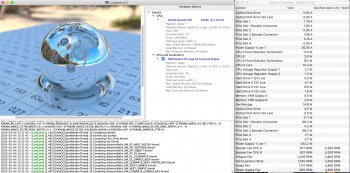Hello Mikas, pleaset let us know how you powered the card (in a safe/stable way) and if you managed to find the right BIOS switch on the card. Thanks
Become a MacRumors Supporter for $50/year with no ads, ability to filter front page stories, and private forums.
MP 1,1-5,1 GPU Compatibility List for cMP
- Thread starter Pentaxer
- WikiPost WikiPost
- Start date
- Sort by reaction score
You are using an out of date browser. It may not display this or other websites correctly.
You should upgrade or use an alternative browser.
You should upgrade or use an alternative browser.
- Status
- The first post of this thread is a WikiPost and can be edited by anyone with the appropiate permissions. Your edits will be public.
Just for 1 card, that's it. I don't need 3. The PowerColor Red Dragon Vega 56 was my first choice.
I did not have the cable resources enough to balance the power draw only from the two mini 6-pins on the mobo. I have ordered female 8-pin to dual 6+2 pin cables, but they will come someday next month. So I just stole the power for Red Dragon 6-pin connector from optical bay SATA power connectors (2xSATA power to PCIe 6-pin). Red Dragon 8-pin connector gets its power from 2xmini 6-pin to 8-pin adapter cable.
I flipped the middle one of the dip switches towards the slot covers (I mean towards the back of the mac pro. This is the dip switch next to power connectors. I think it must be the low power mode switch. At least the power draw is quite modest, even with luxmark, see attached.
I might change my plan for this. I mean it should probably be enough to do Pixlas mod for two of these cards. And that would work allright with normal bios settings too ofcourse. Others have run bigger powerhogs with Pixlas mod (2 pieces of 2x8-pin cards).
As we can read, the power draw from PCIe slot is about 20W.
PCIe boosters roughly 63W.
2xSATA power roughly 33W
All in all the card draws ~180W total (with low power bios mode as I assume it is set now) with LuxMark.
Without SATA power to 6-pin, I gues it would draw more than 75W from each of the mini 6-pins, something like 80W from each. That is more than spec, but probably it would be allright and run without shutdowns. But not without balancing the power.
So this is just one more reassuring for what other people allready have stated and measured here in this forum. I have been reading about your experiments and findings, thank you very much for your pioneering work. I would not have been brave enough without your primary work with all of this stuff.
Btw. in LuxBall
RX 580 gets 15852
vs
Vega56 low bios gets 27861
![2xSATA-power_to_PCIe-6-pin.jpg 2xSATA-power_to_PCIe-6-pin.jpg]()
![RX-Vega56-LuxMark-LuxBall.jpg RX-Vega56-LuxMark-LuxBall.jpg]()
![RX-Vega56-LuxMark-LuxBall.png-result.jpg RX-Vega56-LuxMark-LuxBall.png-result.jpg]()
I flipped the middle one of the dip switches towards the slot covers (I mean towards the back of the mac pro. This is the dip switch next to power connectors. I think it must be the low power mode switch. At least the power draw is quite modest, even with luxmark, see attached.
I might change my plan for this. I mean it should probably be enough to do Pixlas mod for two of these cards. And that would work allright with normal bios settings too ofcourse. Others have run bigger powerhogs with Pixlas mod (2 pieces of 2x8-pin cards).
As we can read, the power draw from PCIe slot is about 20W.
PCIe boosters roughly 63W.
2xSATA power roughly 33W
All in all the card draws ~180W total (with low power bios mode as I assume it is set now) with LuxMark.
Without SATA power to 6-pin, I gues it would draw more than 75W from each of the mini 6-pins, something like 80W from each. That is more than spec, but probably it would be allright and run without shutdowns. But not without balancing the power.
So this is just one more reassuring for what other people allready have stated and measured here in this forum. I have been reading about your experiments and findings, thank you very much for your pioneering work. I would not have been brave enough without your primary work with all of this stuff.
Btw. in LuxBall
RX 580 gets 15852
vs
Vega56 low bios gets 27861
Thanks Mikas, great report. What program are you using that shows the WATT usage of every sensor. I use iStat but only shows me AMPS and VOLTS, not WATTS.
Marcel Bresinks Hardware Monitor. https://www.bresink.com/index-en.html
There is no “App” like that! Definitely not available on the App Store.
Unfortunately he stopped developing it couple of years ago. He is not selling it either anymore, only support it for registered customers. Reason behind this is the usual stuff nowadays:
"Apple has made it very clear that they don't like to tolerate software products such as Hardware Monitor on the long run. They continue to establish technological barriers, both in hardware and in the operating system, to make sensor monitoring in third-party applications as difficult as possible. In addition, the computer architecture for which Hardware Monitor had been originally developed has changed significantly in the last years, so in most environments there is no longer the need to reflect sensor readings to users."
One more note. The card is not silent, but the noise is nice, if you know what I mean. It hums more than screams or whines (at least with low bios mode it does..).
There is no “App” like that! Definitely not available on the App Store.
Unfortunately he stopped developing it couple of years ago. He is not selling it either anymore, only support it for registered customers. Reason behind this is the usual stuff nowadays:
"Apple has made it very clear that they don't like to tolerate software products such as Hardware Monitor on the long run. They continue to establish technological barriers, both in hardware and in the operating system, to make sensor monitoring in third-party applications as difficult as possible. In addition, the computer architecture for which Hardware Monitor had been originally developed has changed significantly in the last years, so in most environments there is no longer the need to reflect sensor readings to users."
One more note. The card is not silent, but the noise is nice, if you know what I mean. It hums more than screams or whines (at least with low bios mode it does..).
Last edited:
Just received and installed my Radeon VEGA 56 Reference card, along with a EVGA Powerlink and as you can see the WATT consumption is way higher from the 2 mini 6-pin ports, but I guess it is safe.
Attachments
Excellent example of dissimilar power usage from the PCIe slot versus power connectors. Just 21.1W from the PCIe slot and 96.2W from each backplane power connector.Just received and installed my Radeon VEGA 56 Reference card, along with a EVGA Powerlink and as you can see the WATT consumption is way higher from the 2 mini 6-pin ports, but I guess it is safe.
Excellent example of dissimilar power usage from the PCIe slot versus power connectors. Just 21.1W from the PCIe slot and 96.2W from each backplane power connector.
What do you think Alex? Is it safe like this, since it is below the 225Watt consumption for the GPU Slot.
I will play a little COD 2, to see how it runs
Thanks
I was talking that 225W from the slot and the two PCIe AUX connector are theoretical and most of the time the PCIe slot power usage is very dissimilar from the PCIe AUX power consumption. I never saw a GPU that fully use the 75W from the PCIe slot after RX 480.What do you think Alex? Is it safe like this, since it is below the 225Watt consumption for the GPU Slot.
I will play a little COD 2, to see how it runs
Thanks
Your GPU without the Powerlink would certainly shutdown your Mac Pro during Furmark. With the Powerlink it's over spec but still inside the safe range.
Some people can't do the Pixla's mod themselves. For us that can, it's a no-brainer.I wouldn't be sure enough
especially if I was on the safe side with $25 and an hour's work.
Just as easy to use an external PSU for those that don’t want to do the mod. Several reports of working small units on this forum that can sit on top of tower and easy to snake cables inside without mod required. That would expand higher performing possible GPU options quite a bit.
I don't mess with wires and like my Mac to be as clean and neat as possible. For what I do with it, is MORE than enough( play some games, browse the net and do some PS from time to time). I will keep it for a very long time as I am no millionaire to afford a 7.1. It spends most of the time on sleep mode or shut down. Just my 2 cents.
OK, I've done more testing on the card, remember that this is a MacVidCard Radeon Vega 56 with the Boot screen. I remembered the small BIOS switch on the card (low power setting or Full power). I flipped the switch towards the I/O connectors and run Luxmark again. Here are the results: the consumption is a little lower but the score is higher (26695), than the full power setting. Secondly, there is no Boot Screen, as with any regular PC card.
(26695), than the full power setting. Secondly, there is no Boot Screen, as with any regular PC card.
I, then, flipped the BIOS switch back towards the power connectors on the card and run the test again. I posted the results once again below. I got the BOOT screen back, the power consumption went up as before (Post #332) but the Luxmark score went down (24413).
So the card is flashed in FULL POWER normal mode (not power saving mode), since I get no BOOT screen with the switch set on that mode.
I'm not complaining about the card, I like the performance and the fact that it is pretty quiet, plus the BOOT screen ( I honestly missed it for awhile )
)
Just realized that the WATT consumption has been reduced to minimal on the screenshots (sorry about this). In normal BIOS setting, the consumption was around 86 WATTS for the 2 ports) while for the low power mode setting, the WATT consumption is identical to the one on post #332, sorry about that once again
I, then, flipped the BIOS switch back towards the power connectors on the card and run the test again. I posted the results once again below. I got the BOOT screen back, the power consumption went up as before (Post #332) but the Luxmark score went down (24413).
So the card is flashed in FULL POWER normal mode (not power saving mode), since I get no BOOT screen with the switch set on that mode.
I'm not complaining about the card, I like the performance and the fact that it is pretty quiet, plus the BOOT screen ( I honestly missed it for awhile
Just realized that the WATT consumption has been reduced to minimal on the screenshots (sorry about this). In normal BIOS setting, the consumption was around 86 WATTS for the 2 ports) while for the low power mode setting, the WATT consumption is identical to the one on post #332, sorry about that once again
Attachments
Last edited:
Not sure if this is the right thread, but I have an MSI RX580 with two DP and two HDMI outputs on it. I have three 32" 4K screens attached to it, two with DP and one with HDMI. The HDMI cable isn't 'active' as far as I know. I tried the one that came with the screen, and three others that I had laying around.
My issue is that the HDMI monitor is showing 4K, but at 30Hz. The other two are at 60Hz and look fine, the middle HDMI screen is 'laggy'
Would anyone know if getting an 'active' HDMI to DP cable would help? I found one at a local PC store but does anyone have any other advice to get it working in the proper fashion? Its on my cMP with Mojave.
My issue is that the HDMI monitor is showing 4K, but at 30Hz. The other two are at 60Hz and look fine, the middle HDMI screen is 'laggy'
Would anyone know if getting an 'active' HDMI to DP cable would help? I found one at a local PC store but does anyone have any other advice to get it working in the proper fashion? Its on my cMP with Mojave.
DisplayPort to HDMI 2.0 adapters are inexpensive ($30) but only work one way.Not sure if this is the right thread, but I have an MSI RX580 with two DP and two HDMI outputs on it. I have three 32" 4K screens attached to it, two with DP and one with HDMI. The HDMI cable isn't 'active' as far as I know. I tried the one that came with the screen, and three others that I had laying around.
My issue is that the HDMI monitor is showing 4K, but at 30Hz. The other two are at 60Hz and look fine, the middle HDMI screen is 'laggy'
Would anyone know if getting an 'active' HDMI to DP cable would help? I found one at a local PC store but does anyone have any other advice to get it working in the proper fashion? Its on my cMP with Mojave.
HDMI 2.0 to DisplayPort 1.2 converters are expensive ($130) and probably won't help your situation.
What is the model of the three 32" 4K screens? Do they have HDMI 2.0 enabled?
Post the result of the following command. It will show what the displays are and how they are connected.
Code:
/System/Library/Extensions/AppleGraphicsControl.kext/Contents/MacOS/AGDCDiagnose -a > AGDCDiagnose.txt 2>&1Ok. When I get to work tomorrow I’ll have a look. They are Samsung screens. This is the nodel


Buy Samsung LU32J590UQEXXY 31.5inch UHD VA LED Monitor | Monitors | Scorptec Computers
Samsung LU32J590UQEXXY 31.5inch 4K UHD VA LED Monitor, 3840x2160, 4ms GtG, 3000:1 Contrast, FreeSync, Game Mode, 2x HDMI, DisplayPort, VESA, Tilt
www.scorptec.com.au
DisplayPort to HDMI 2.0 adapters are inexpensive ($30) but only work one way.
HDMI 2.0 to DisplayPort 1.2 converters are expensive ($130) and probably won't help your situation.
What is the model of the three 32" 4K screens? Do they have HDMI 2.0 enabled?
Post the result of the following command. It will show what the displays are and how they are connected.
Code:/System/Library/Extensions/AppleGraphicsControl.kext/Contents/MacOS/AGDCDiagnose -a > AGDCDiagnose.txt 2>&1
Looks like its all good. I had a look at the manuals and the second HDMI input is the 60Hz one, not the first one.
If you say so. I have no idea what manual you are looking at.Looks like its all good. I had a look at the manuals and the second HDMI input is the 60Hz one, not the first one.
If you say so. I have no idea what manual you are looking at.
Sorry, Samsung user manual for the screen.
Sorry, I didn't see that you linked the display. I looked at the manual for the linked display. Interesting that it has one HDMI 1.4 port, one HDMI 2.0 port, and one DisplayPort. I would check the display connected with HDMI for chroma sub sampling artifacts.Sorry, Samsung user manual for the screen.

Chroma Subsampling: 4:4:4 vs 4:2:2 vs 4:2:0
What is Chroma Subsampling and where is this visible? Chroma subsampling is a type of compression that reduces the color information in a signal in favor of luminance data.
If you see chroma sub sampling artifacts, you can force RGB 8bpc color by overriding the EDID.
Thank you. So maybe Radeon VII would be a better solution? I'm aware of power consumption and already did the PIXLAS mod
Researching this topic and reading the first page of this thread, it looks like indeed Radeon VII would be the ultimate GPU for my 5,1 until it retires. I also like that it runs with Mojave as Catalina is not prime yet - nor are the apps I use most.Radeon VII is the king of compute usage with MP5,1, scores a lot better than RX 5700XT when used for rendering/encoding. Since you already have Pixla's mod, it's just a factor of cost/benefit.
I currently have a Sapphire Pulse RX580 which scores 120% on page 1. The VII scores 290%, so it should be pretty good at encoding videos with Handbrake/Adobe Media Encoder or converting footage in DaVinci. The only factor is feeding it: I already did the Pixlas mod. But when I read the tests at Barefeats, they used an external PSU to feed the card as it was so power hungry. Now that this card has been on the market for a while, and therefore it's been in quite a number of 5,1 Mac Pros, there might be more knowledge on this subject: will I be ok powering a VII with Pixlas mod? Are there variations of this GPU that might be less greedy?
Thanks!
All AMD Radeon VII, don't matter who sells it, are identical. There is only the AMD reference model.Researching this topic and reading the first page of this thread, it looks like indeed Radeon VII would be the ultimate GPU for my 5,1 until it retires. I also like that it runs with Mojave as Catalina is not prime yet - nor are the apps I use most.
I currently have a Sapphire Pulse RX580 which scores 120% on page 1. The VII scores 290%, so it should be pretty good at encoding videos with Handbrake/Adobe Media Encoder or converting footage in DaVinci. The only factor is feeding it: I already did the Pixlas mod. But when I read the tests at Barefeats, they used an external PSU to feed the card as it was so power hungry. Now that this card has been on the market for a while, and therefore it's been in quite a number of 5,1 Mac Pros, there might be more knowledge on this subject: will I be ok powering a VII with Pixlas mod? Are there variations of this GPU that might be less greedy?
Thanks!
No need to use external PSU for just one VII, if you have Pixla's mod. Using two VIIs simultaneously would still fit the Mac Pro PSU power capabilities, but using a 8-10 year old PSU near the design limit is not a good idea.
Register on MacRumors! This sidebar will go away, and you'll see fewer ads.