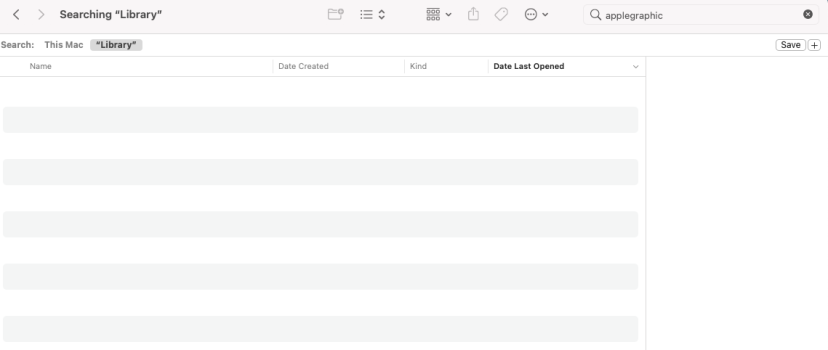Become a MacRumors Supporter for $50/year with no ads, ability to filter front page stories, and private forums.
MBP 1,1-10,2 GPU Kernel Panic in mid-2010; what's the best fix?
- Thread starter groverb
- Start date
- Sort by reaction score
You are using an out of date browser. It may not display this or other websites correctly.
You should upgrade or use an alternative browser.
You should upgrade or use an alternative browser.
I think I should go ahead and try out fabio's technique to resolve my problem, but I can't find the installation process here, It would be better if the GitHub readme is much understandable with step by step installation process and instructions, so that it may help many others in a much better way.
for now please direct me to the installation process with any links or so here.
best regards
for now please direct me to the installation process with any links or so here.
best regards
I confirm this answer, I have the same problem, download gfxcardstatus v2.5, the integrated graphics card needs to be selected, every time the laptop is closed gfxcardstatus starts automatically and they must select the integrated graphics card again, if you use google chrome as a browser , It is very likely that it will not leave you because google chrome helper (gpu) is working, you will have to go to the activity monitor, search for google chrome helper and close all its processes, the browser will probably close, it will let you select the integrated graphics card and Ready you will not have the panic kernel for the duration of that session.
To have a diagnosis about what causes the problem in the hardware download gpupanic https://github.com/fabioiop/MBP-2010-GPU-Panic-fix/releases, I got problem in capacitor c9560, as investigated when the graphics card It requires more power, the energy passes through this capacitor and if it does not work it is what causes the panic kernel gpu, for 2008-2009 models the capacitor is the c7771, with this the repair will not be so expensive, I hope it will help you.
Hi, I am having similar GPU kernel panics on the 17" model same year, MBP6,1 mid-2010 17". Is there a fix for this issue? My understanding is that the capacitor fix that works on the 15" from the same model year doesn't work for the 17". Neither do the kext file modifications described here.
I started having these issues recently in the 17" after 10+ years, black screen restart, then if it reboots, a GPU kernel panic report. It gets triggered randomly after a discrete GPU call, meaning it doesn't always crash if the discrete Nvidia 330 is in use. gfxCardStatus helps to see that, but otherwise is not much help in avoiding panics, even if "Integrated Only" is chosen, since the coder had to allow for discrete calls and enables the "Dynamic Switching" as default. I also have another issue that the computer refuses to reboot after most panics, getting stuck in a mode with a soft repeated clicking sound. Doesn't appear to be the hard drive, comes from the upper LHC near the MagSafe plug. Not sure what that is. Eventually reboots after numerous pushes of the power button.
The bottom line is that there are almost no threads on the 17" issue, almost all on the 15" or other models. If anyone else reading this can help me and other 17" model owners out....I know I'm not replacing a capacitor on the 17" that isn't the problem. Different HW configuration! Many Thanks!
I started having these issues recently in the 17" after 10+ years, black screen restart, then if it reboots, a GPU kernel panic report. It gets triggered randomly after a discrete GPU call, meaning it doesn't always crash if the discrete Nvidia 330 is in use. gfxCardStatus helps to see that, but otherwise is not much help in avoiding panics, even if "Integrated Only" is chosen, since the coder had to allow for discrete calls and enables the "Dynamic Switching" as default. I also have another issue that the computer refuses to reboot after most panics, getting stuck in a mode with a soft repeated clicking sound. Doesn't appear to be the hard drive, comes from the upper LHC near the MagSafe plug. Not sure what that is. Eventually reboots after numerous pushes of the power button.
The bottom line is that there are almost no threads on the 17" issue, almost all on the 15" or other models. If anyone else reading this can help me and other 17" model owners out....I know I'm not replacing a capacitor on the 17" that isn't the problem. Different HW configuration! Many Thanks!
Hi all, just wanted to give an update. After years of using fabio's fix, I started getting crashes again. I finally bit the bullet and did the capacitor replacement. Seems to be smooth sailing after about a day of use.
Hi,
I've replace the faulty capacitor with the aluminium one. It got better. Doesn't crash every time I try open Safari. But it does crash occasionally. Let's say once a week. Any ideas why? It was reported by other users using the same aluminium capacitor as it works smoothly so I wonder if this crashes are still related to graphic switching.
Thanks
I've replace the faulty capacitor with the aluminium one. It got better. Doesn't crash every time I try open Safari. But it does crash occasionally. Let's say once a week. Any ideas why? It was reported by other users using the same aluminium capacitor as it works smoothly so I wonder if this crashes are still related to graphic switching.
Thanks
Safari crashed or your MBP kernel panicked...? Don't think Safari crash has anything to do with faulty capacitor... What macOS are you using...?Hi,
I've replace the faulty capacitor with the aluminium one. It got better. Doesn't crash every time I try open Safari. But it does crash occasionally. Let's say once a week. Any ideas why? It was reported by other users using the same aluminium capacitor as it works smoothly so I wonder if this crashes are still related to graphic switching.
Thanks
It is kernel panic. MBP restarts and displays crash report. Im using Sierra ATM. Considering giving a go with Catalina now. It doesn't crash that often but it still does.Safari crashed or your MBP kernel panicked...? Don't think Safari crash has anything to do with faulty capacitor... What macOS are you using...?
Thanks
Three years ago I replaced the capacitor C9560 with EEFSX0D331ER (330uf, 2V, ripple current 6300mA, ESR 9Ohm).

Now I have a kernel panic (gpu panic: mux-regs 5 3 7f 0 0 0 severity 3 ws-ready 1 switch-state 0 ig fbs 0 eg fbs 1:3 power-state 0 3d idle hda idle system-state 1 power-level 20:20 connect-change 0 : nvrm[0/1:0:0]: read error...), so after all (used software fix) I decided to replace it with EEFGX0E331R (330uf, 2.5V, ripple current 10200mA, ESR 3Ohm) i think this is the best choice but the seller wrongly delivered EEFGX0E471R (470uf, 2.5V, ripple current 10200mA, ESR 3Ohm) I am very concerned about the change of capacitance, it would be good to increase the withstand voltage, withstand current... but the capacitance I do not guarantee stable operation so I had to change it to EEFLX0E331R4 (330uf, 2.5V, ripple current 8500mA, ESR 4.5Ohm).

After replace with EEFLX0E331R4 (330uf, 2.5V, ripple current 8500mA, ESR 4.5Ohm), not bad with soldering iron



Checking after replace


Assemble

Final result: Peak Current GPU 1.8v is 5.5A with no panic. I’m very very happy.
Hope to fix it FOREVER!!!

Complete test stress GPU and benchmark

Thanks to all the pioneers who helped with hardware and software fixes!!!
Now I have a kernel panic (gpu panic: mux-regs 5 3 7f 0 0 0 severity 3 ws-ready 1 switch-state 0 ig fbs 0 eg fbs 1:3 power-state 0 3d idle hda idle system-state 1 power-level 20:20 connect-change 0 : nvrm[0/1:0:0]: read error...), so after all (used software fix) I decided to replace it with EEFGX0E331R (330uf, 2.5V, ripple current 10200mA, ESR 3Ohm) i think this is the best choice but the seller wrongly delivered EEFGX0E471R (470uf, 2.5V, ripple current 10200mA, ESR 3Ohm) I am very concerned about the change of capacitance, it would be good to increase the withstand voltage, withstand current... but the capacitance I do not guarantee stable operation so I had to change it to EEFLX0E331R4 (330uf, 2.5V, ripple current 8500mA, ESR 4.5Ohm).
After replace with EEFLX0E331R4 (330uf, 2.5V, ripple current 8500mA, ESR 4.5Ohm), not bad with soldering iron
Checking after replace
Assemble
Final result: Peak Current GPU 1.8v is 5.5A with no panic. I’m very very happy.
Hope to fix it FOREVER!!!
Complete test stress GPU and benchmark
Thanks to all the pioneers who helped with hardware and software fixes!!!
Last edited:
I've been fixing a few of these recently with the same tantalum cap, albeit a new one.
I thought it had fixed the issue, but alas, after a few weeks the dreaded reboot started happening again.
I have a multitude of spare boards available, so I thought I'd try a can type electrolytic capacitor instead from a Dell MB. The height isn't a problem as the coil next to the cap is at least as tall.
This appears to have fixed the issue. I can only guess it's better at smoothing the supply and giving boosts in current when needed?
I've seen the voltage on the GPU go up to 0.95V and current upto 1.8A so I guess it's dealing with the load OK?
I'd like to see what others have seen voltage/current wise. I see the previous post has 1.8v / 5.5A so I'll do some more testing.
I thought it had fixed the issue, but alas, after a few weeks the dreaded reboot started happening again.
I have a multitude of spare boards available, so I thought I'd try a can type electrolytic capacitor instead from a Dell MB. The height isn't a problem as the coil next to the cap is at least as tall.
This appears to have fixed the issue. I can only guess it's better at smoothing the supply and giving boosts in current when needed?
I've seen the voltage on the GPU go up to 0.95V and current upto 1.8A so I guess it's dealing with the load OK?
I'd like to see what others have seen voltage/current wise. I see the previous post has 1.8v / 5.5A so I'll do some more testing.
Hi guys,
First of all, kudos for julian poidevin!! very nice!!
Now, I have a question, I've used:
https://github.com/julian-poidevin/MBPMid2010_GPUFix/releases/ v0.6.1 on my MacOS High Sierra 10.13.6 (15" mid 2010) sucessfully.
But if i replace the capacitor, I could/should rollback this GPUFix right?
Can any one tell me how could I do this?
I saw here on a previous thread that we might be able to use a bash: "default.sh.zip" , we might build a rollback script based on this?
Also, in a rollback procedure, we should "enabled kext signing verification" again right?
Or maybe simply if anyone has the original MacOS High Sierra 10.13.6 "AppleGraphicsPowerManagement.kext"
Cheers.
First of all, kudos for julian poidevin!! very nice!!
Now, I have a question, I've used:
https://github.com/julian-poidevin/MBPMid2010_GPUFix/releases/ v0.6.1 on my MacOS High Sierra 10.13.6 (15" mid 2010) sucessfully.
But if i replace the capacitor, I could/should rollback this GPUFix right?
Can any one tell me how could I do this?
I saw here on a previous thread that we might be able to use a bash: "default.sh.zip" , we might build a rollback script based on this?
Also, in a rollback procedure, we should "enabled kext signing verification" again right?
Or maybe simply if anyone has the original MacOS High Sierra 10.13.6 "AppleGraphicsPowerManagement.kext"
Cheers.
Last edited:
Hi,
Well, after years i found a solution. I have the famous MacBook Pro 6,2 with GT330m (
0x0a29 model).
I discovered that this problem happens every time that g-state change between 2 to 0.
G-States go from 0 to 3, are related to the thresholds inside AppleGraphicsPowerManagement.kext, like this:
G-state 0 (maximum speed) and G-state 3 (lowest speed).
I solved the problem by keeping it always at G-State 2 (medium speed).
And the performance? Exemple: Cinebench, default (G-state 0) i've about 15fps, with g-state 2 (medium speed): 10fps.). Not bad.
If you want to try, these are the values changed in the info.plist:
<key>MacBookPro6,2</key>
<dict>
<key>LogControl</key>
<integer>1</integer>
<key>Vendor10deDevice0a29</key>
<dict>
<key>BoostPState</key>
<array>
<integer>2</integer>
<integer>2</integer>
<integer>2</integer>
<integer>2</integer>
</array>
<key>BoostTime</key>
<array>
<integer>2</integer>
<integer>2</integer>
<integer>2</integer>
<integer>2</integer>
</array>
<key>Heuristic</key>
<dict>
<key>ID</key>
<integer>0</integer>
<key>IdleInterval</key>
<integer>10</integer>
<key>SensorOption</key>
<integer>1</integer>
<key>SensorSampleRate</key>
<integer>10000</integer>
<key>TargetCount</key>
<integer>1</integer>
<key>Threshold_High</key>
<array>
<integer>0</integer>
<integer>0</integer>
<integer>100</integer>
<integer>200</integer>
</array>
<key>Threshold_High_v</key>
<array>
<integer>0</integer>
<integer>0</integer>
<integer>98</integer>
<integer>200</integer>
</array>
<key>Threshold_Low</key>
<array>
<integer>0</integer>
<integer>0</integer>
<integer>0</integer>
<integer>200</integer>
</array>
<key>Threshold_Low_v</key>
<array>
<integer>0</integer>
<integer>0</integer>
<integer>4</integer>
<integer>200</integer>
</array>
</dict>
<key>control-id</key>
<integer>17</integer>
</dict>
Perfect values? I do not know, but it is working for me.
Now, we have five methods to apply this fix:
1º Editing kext file and install manually;
2º Using my app MBP-2010-GPU-Panic-fix to apply the kext patch or remove it;
3º Using the utility program called MBP Mid 2010 GPU Fix, that allows to fix the kext, using the parameters above described, automatically (credits [below] to julian-poidevin);
4º Using the bash script written by user btmm (credits below).
5º Hardware fix. Read the next posts pages to know about that. Credits to l.a.rossmann
1º Editing kext file and install manually:
Step by step:
1 - Make sure these .kext are original (unmodified), and loaded (About this Mac -> System Report -> Software -> Extensions):
- ACPI_SMC_PlatformPlugin.kext (IOPlatformPluginFamily.kext)
- AppleGraphicsPowerManagement.kext
2 - Disable SIP (boot into recovery mode, terminal: csrutil disable)
Avaliable only in OS X El Capitan or later. Previous OS X versions, jump to next step.
3 - Open Extensions folder (System/Library/Extensions), copy AppleGraphicsPowerManagement.kext to desktop (or other folder), open the info.plist into editor (I used the PlistEdit Pro.app), and change the values like writing up.
Attention: verify if your model is 0x0a29 really.
4 - Save info.plist, quit editor.
5 - Use Kext Drop.app to instal this kext, but before, delete the AppleGraphicsPowerManagement.kext into extensions folder.
6 - (This is important step) Leave the automatic graphics switching select (System Preferences - Energy Saver), if you are using gfxCardStatus.app, same thing!.
After, reboot normally.
Remember, the option automatic graphics switching selected always.
7 - Open Console.app, type into search: gfx0 and check if g-state changes if working!
(or you can to download the kext already edited, below)
2º Using my app MBP-2010-GPU-Panic-fix to apply the kext patch or remove it:
Project: https://github.com/fabioiop/MBP-2010-GPU-Panic-fix
Download it here: https://github.com/fabioiop/MBP-2010-GPU-Panic-fix/releases
Run.
(System Preferences and go to “Security & Privacy” and the “General” tab and allow it to run)
(Mac OSX 10.10 or later)
3º MBP Mid 2010 GPU Fix, utility program:
The friend julian-poidevin, created an utility program called MBPMid2010_GPUFix, that allows to fix the kext, using the parameters above described.
The link to project is here : https://github.com/julian-poidevin/MBPMid2010_GPUFix
You can download it here : https://github.com/julian-poidevin/MBPMid2010_GPUFix/releases/latest
1 - Disable SIP (boot into recovery mode, terminal: csrutil disable)
Avaliable only in OS X El Capitan or later. Previous OS X versions, jump to next step.
2 - Before, make sure these .kext are original (unmodified), and loaded (About this Mac -> System Report -> Software -> Extensions):
3 - Run fix.
- ACPI_SMC_PlatformPlugin.kext (IOPlatformPluginFamily.kext)
- AppleGraphicsPowerManagement.kext
4º Bash script:
The friend btmm, wrote a bash script to edits the AppleGraphicsPowerManagement.kext using the parameters above described. Simply, run the .sh at the terminal.
The link to project is here : https://gist.github.com/btmm/ede414c971aac71b78ff2c33f2dedbc1
1 - Disable SIP (boot into recovery mode, terminal: csrutil disable)
Avaliable only in OS X El Capitan or later. Previous OS X versions, jump to next step.
2 - Before, make sure these .kext are original (unmodified), and loaded (About this Mac -> System Report -> Software -> Extensions):
3 - Run bash script fix.
- ACPI_SMC_PlatformPlugin.kext (IOPlatformPluginFamily.kext)
- AppleGraphicsPowerManagement.kext
Good luck. I hope this helps you
(sorry my bad english)

AppleGraphicsPowerManagement.kext 10.6.8
https://www.dropbox.com/s/cm12m6bww3rkbcm/10.6.8 AppleGraphicsPowerManagement.kext.zip?dl=0
AppleGraphicsPowerManagement.kext 10.9.5 (Thanks @user1690)
https://forums.macrumors.com/thread...ts-the-best-fix.1890097/page-10#post-24062932
https://www.dropbox.com/s/po0255ci7dax98o/10.9.5 AppleGraphicsPowerManagement.kext.zip?dl=0
AppleGraphicsPowerManagement.kext 10.10.5
https://www.dropbox.com/s/zvhluh27qcaqww6/10.10.5 AppleGraphicsPowerManagement.kext.zip?dl=0
AppleGraphicsPowerManagement.kext 10.11.6
https://www.dropbox.com/s/4er2qo84zu6lffd/AppleGraphicsPowerManagement.kext.zip?dl=0
AppleGraphicsPowerManagement.kext 10.12
https://www.dropbox.com/s/7esidh70l31h9i3/10.12.AppleGraphicsPowerManagement.kext.zip?dl=0
AppleGraphicsPowerManagement.kext 10.12.1
https://www.dropbox.com/s/mwu4fi84hl0h24l/10.12.1 AppleGraphicsPowerManagement.kext.zip?dl=0
AppleGraphicsPowerManagement.kext 10.12.2
https://www.dropbox.com/s/2k3kkdths8g928j/10.12.2 AppleGraphicsPowerManagement.kext.zip?dl=0
AppleGraphicsPowerManagement.kext 10.12.3
https://www.dropbox.com/s/32gub73afj4oaz2/10.12.3 AppleGraphicsPowerManagement.kext.zip?dl=0
AppleGraphicsPowerManagement.kext 10.12.4
https://www.dropbox.com/s/i50rvpbwqofpojh/10.12.4 AppleGraphicsPowerManagement.kext.zip?dl=0
AppleGraphicsPowerManagement.kext 10.12.5
https://www.dropbox.com/s/8ngc0c6d350u26a/10.12.5 AppleGraphicsPowerManagement.kext.zip?dl=0
AppleGraphicsPowerManagement.kext 10.12.6
https://www.dropbox.com/s/e9ed23z0eqyyci9/10.12.6 AppleGraphicsPowerManagement.kext.zip?dl=0
AppleGraphicsPowerManagement.kext 10.13 GM
https://www.dropbox.com/s/beoloqn8mx3elmt/10.13GM_ AppleGraphicsPowerManagement.kext.zip?dl=0
AppleGraphicsPowerManagement.kext 10.13
https://www.dropbox.com/s/l4zcbkfizabyqn5/10.13.AppleGraphicsPowerManagement.kext.zip?dl=0
AppleGraphicsPowerManagement.kext 10.13.2
https://www.dropbox.com/s/ay0wnnnzz1u5yzc/10.13.2 AppleGraphicsPowerManagement.kext.zip?dl=0
AppleGraphicsPowerManagement.kext 10.13.6
https://www.dropbox.com/s/qce4hfg91ok7co8/10.13.6 AppleGraphicsPowerManagement.kext.zip?dl=0
AppleGraphicsPowerManagement.kext 10.14
https://www.dropbox.com/s/555lmehxvouiieu/10.14.AppleGraphicsPowerManagement.kext.zip?dl=0
---------
Credits:
Special thanks for:
julian-poidevin for your work, really, this application was a good idea!
btmm for your bash script, a simple idea that works successfully!
We all appreciate it.
sorry to bump an age old thread. I performed either this fix on my mid-2010 MacBook Pro a few months ago or another fix (I forget which). whichever fix it was, was supposed to disable the graphics card that was giving me the issue at a hardware level but the problem persisted. part of the drawbacks of doing the fix, you lose your screen brightness adjustment.
fast forward, the fix didn't work and I just ended up replacing the capacitor by soldering the new one to the board. all is well. however, I still don't have control over my screen brightness. is there a way to revert the edited kexts to get my screen brightness adjustments back?
this is pretty much my exact issue too. the fix didn't work, but I did the capacitor replacement which did work. now I want my brightness control to work again and need to "roll back" whatever kext editing I did before.Hi guys,
First of all, kudos for julian poidevin!! very nice!!
Now, I have a question, I've used:
https://github.com/julian-poidevin/MBPMid2010_GPUFix/releases/ v0.6.1 on my MacOS High Sierra 10.13.6 (15" mid 2010) sucessfully.
But if i replace the capacitor, I could/should rollback this GPUFix right?
Can any one tell me how could I do this?
I saw here on a previous thread that we might be able to use a bash: "default.sh.zip" , we might build a rollback script based on this?
Also, in a rollback procedure, we should "enabled kext signing verification" again right?
Or maybe simply if anyone has the original MacOS High Sierra 10.13.6 "AppleGraphicsPowerManagement.kext"
Cheers.
Can someone link me to an up to date and straight forward guide applying Julian's fix?
I have the 2010 i7 15 inch MBP with a panicking MBP when the dGPU comes into heavy demand.
currently running 10.13.6 (I think that's the latest available for this machine)
I've downloaded https://github.com/julian-poidevin/MBPMid2010_GPUFix/releases/
I need to disable SIP.
question since discussion from years ago:
do people re enable sip after running this patch? is the most recent guide able to tell me how to disable sip, run the patch, and then enable it again?
thanks
I have the 2010 i7 15 inch MBP with a panicking MBP when the dGPU comes into heavy demand.
currently running 10.13.6 (I think that's the latest available for this machine)
I've downloaded https://github.com/julian-poidevin/MBPMid2010_GPUFix/releases/
I need to disable SIP.
question since discussion from years ago:
do people re enable sip after running this patch? is the most recent guide able to tell me how to disable sip, run the patch, and then enable it again?
thanks
this is pretty much my exact issue too. the fix didn't work, but I did the capacitor replacement which did work. now I want my brightness control to work again and need to "roll back" whatever kext editing I did before.
I'm not sure if this will help, as I used the "MacBook Pro dGPU Disabler.app" to disable my dedicated graphics card, but I was able to roll back the changes to my *.kext folders, which I mentioned here: https://forums.macrumors.com/thread...x.1890097/page-42?post=28781253#post-28781253.
I already disable SIP.
But I cannot find theAppleGraphicsPowerManagement.kext.
Can teach me how to find this file?
As you can see in my library file, it's jump from D to F, don't have the extension folder
And I cannot search this file
Attachments
I've tried the software solution on my system and it seems to have fixed the graphics issue - at least Unigine Heaven Benchmark was running just fine for about half an hour.
However, as soon as I launch Sublime Text 4, it either hangs most of the OS (finder keeps working, but can't even make the Shutdown dialog to appear) or screen becomes light show (visual artefacts) + full OS hang which panics shortly after that. Forcing software rendering workarounds it though.
Does it mean that my Nvidia is actually broken and even the hardware fix won't help here?
However, as soon as I launch Sublime Text 4, it either hangs most of the OS (finder keeps working, but can't even make the Shutdown dialog to appear) or screen becomes light show (visual artefacts) + full OS hang which panics shortly after that. Forcing software rendering workarounds it though.
Does it mean that my Nvidia is actually broken and even the hardware fix won't help here?
Hi, I still occasionally use my MBP mid 2010 w/ GT 330M Nvidia GPU. It is still rocking solid in 2022.
I followed YouTube videos to replace the capacitor. It is a very simple process and solves the headaches of using 3rd party apps or methods to disable the discrete GPU. With this replacement you can use your discrete GPU without fear of kernel panic.
You just need this: 330uf capacitor
I followed YouTube videos to replace the capacitor. It is a very simple process and solves the headaches of using 3rd party apps or methods to disable the discrete GPU. With this replacement you can use your discrete GPU without fear of kernel panic.
You just need this: 330uf capacitor
it's not a simple thing for someone who never soldered anything  Although I might give it a try once I find a similar capacitor in Russia.
Although I might give it a try once I find a similar capacitor in Russia.
also tested playing a video (less than 720p) with VLC: visual artifacts + panic after about a minute =( Without the software fix I could watch videos for a couple of hours without issues.
also tested playing a video (less than 720p) with VLC: visual artifacts + panic after about a minute =( Without the software fix I could watch videos for a couple of hours without issues.
if anyone wants one with the bad GPU & wants to try to fix it, you can have my "broken" one (it works, except the GPU crash makes it restart randomly) for cheap ($100?) & shipping, let me know, or spring will just end up in the garbage some day this spring probably LOL
good morning, I would like to know which condenser exactly to put in order not to have problems, thank you very much
Hallo fabioroberto ho lo stesso problema del kernel panic ed ho lo stesso MacBook Pro MID 2010 :- ho provato la tua GPU PanicFix , ma purtroppo mi succede ancora il Terminale alla fine mi chiede un numero > dove sbaglio? Grazie in anticipoyes, is the identifier, but, the binary can control other things, like the internal gpu. If the panic happened like above, the binary is not controlling the throttling state of the discrete gpu. So, the problem is it. Simple. This macbook model has a problem with the pp1v framebuffer voltage regulator when the cap is bad, the lower voltage (1.05v) working great btw 3 to 2 g-states, if g-state jump to 1 or 0 the AGPM is not blocking this states. If not blocking, the values loaded is not working. And always, always, if the values is wrong or incomatibles the SMC will do the work..KP happen.
Or, as I said, the kext will not work when the external monitor is connected, also.
Remember, the option automatic graphics switching selected always.
Lab Marino
Hi,Hallo fabioroberto ho lo stesso problema del kernel panic ed ho lo stesso MacBook Pro MID 2010 :- ho provato la tua GPU PanicFix , ma purtroppo mi succede ancora il Terminale alla fine mi chiede un numero > dove sbaglio? Grazie in anticipo
Lab Marino
try some of the utilities described in the attachment: https://forums.macrumors.com/thread...2010-whats-the-best-fix.1890097/post-23312990
Register on MacRumors! This sidebar will go away, and you'll see fewer ads.