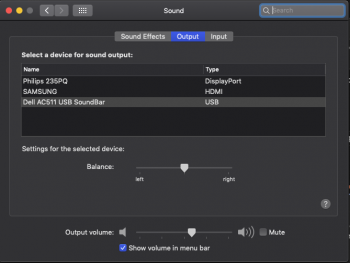thunder72fr made a post in the PULSE RX580 ROM study thread about that he can get HDMI audio working properly in Mojave with just Lilu.kext and AppleALC.kext installed.
I further tested it on my own cMP and confirmed it can work. And the process is simpler than HDMIAudio.kext + AppleHDA.kext patch.
However, I have no idea if this method also work on any other cards. If we can confirm this method work on most cards, or figured out the specific conditions, then I think I can put this method in the sticky thread.
So, if anyone looking for HDMI / Displayport audio, please try the following steps.
1) Disable SIP (in my case, I disabled Gatekeeper as well, not sure if make any difference)
2) Make sure HDMIAudio.kext is NOT installed. If it's installed, REMOVE it from the System/Library/Extension folder.
3) Make sure the AppleHDA.kext is NOT patched. If not, revert it (you should always make a backup of the original kext before patch it)
4) Download
AppleALC.kext V1.3.2 (Link)
5) Download
Lilu.kext V1.2.7 (Link)
6) Download
KextUtility V2.6.6 (Link)
7) Unzip everything
8) Open Kext Utility (enter your admin password as required), it will auto perform some maintenance job, let it finish. You will see something like this
9) Drag Lilu.kext into the Kext Utility window. Again, enter password as required, and let it finish its job.
10) Drag AppleALC.kext into Kext Utility windows, enter password as required, and let it finish its job
11) Reboot
N.B For Nvidia card users, you may need
WhateverGreen.kext V1.2.3 (Link) as well. If the above steps doesn't work, you may install this kext (via kext utility) and try again.
After test, please leave a post and tell us your graphic card model with details. e.g. Sapphire PULSE RX580 8GB, but not just RX580.
And which OS you are running (with build number).
For Nvidia card users, please also state if you need WhateverGreen.kext to make it work. Million thanks in advance.