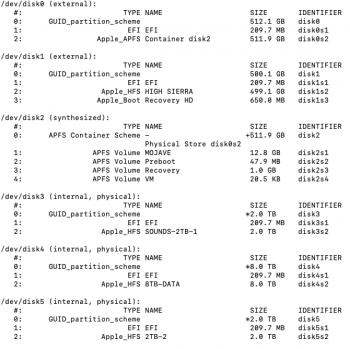Maybe you could try downloading the full installer for 10.14.5 at https://apps.apple.com/us/app/macos-mojave/id1398502828?mt=12
This could maybe do 3 things:
1. Update to 10.14.5
2. Create a 10.14.5 recovery partition
3. Convert to apfs.
I think that's worth a try anyway.
You could just run it over your existing system and hope for the best. All files and apps should stay there. It doesn't have to be a clean install.
On the other hand if it doesn't work, maybe then make a bootable usb installer for 10.14.5, boot up from the usb, erase the drive and reinstall the system (i.e. do a clean install). Of course if you do this you should do a backup first.
I tried updating to 10.14.5 through the full installer but I just get to the second step where it asks me where I want to install and stops as the volume isn't APFS, no option to convert or continue. I think Plan B is looking like the go - make a bootable USB and perform a clean install. I'll have a crack at it!