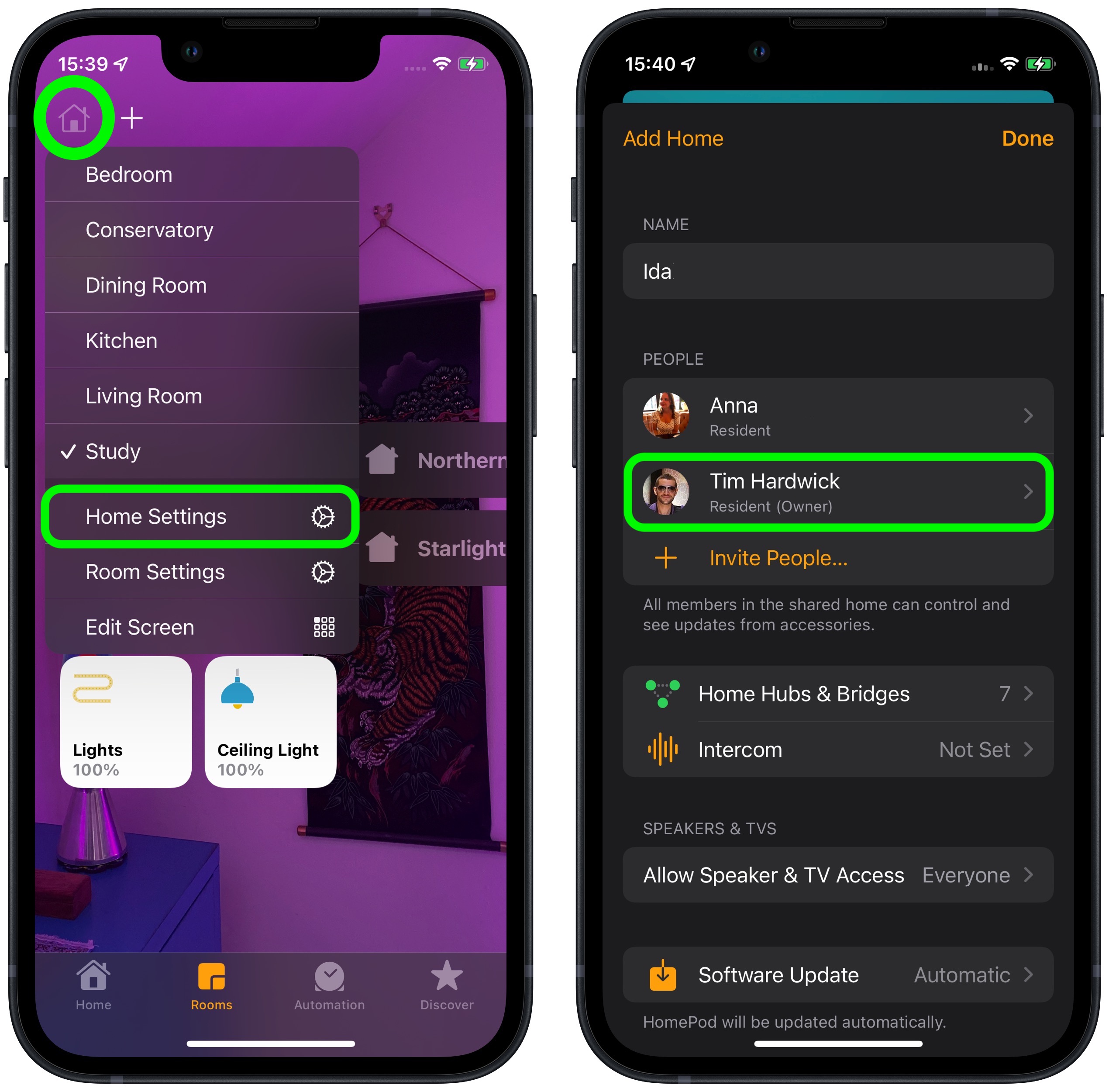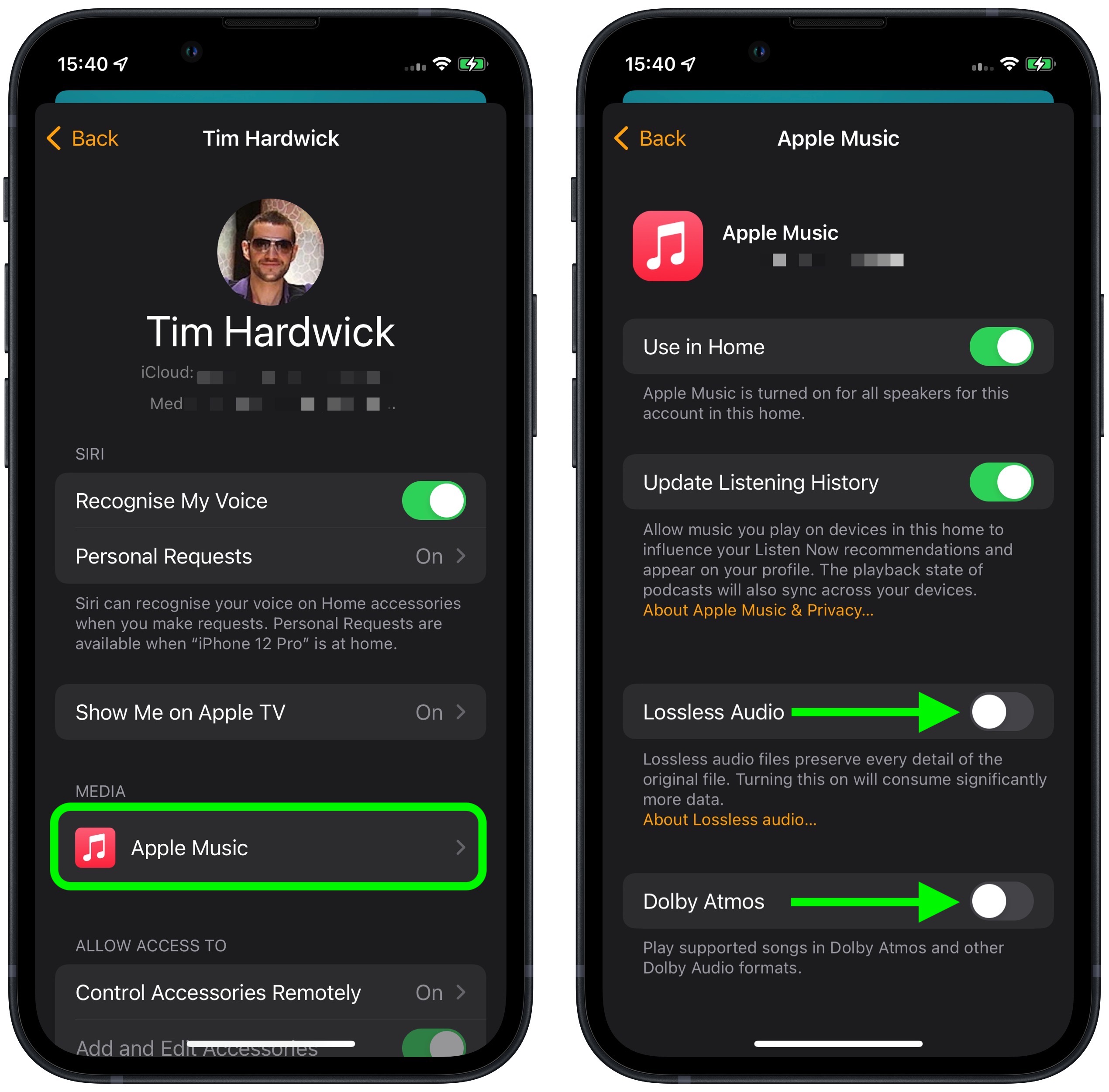In my settings, the part that says “Use in Home” under my name is turned off. I get Apple Music through my Verizon account. Is that what that means? If so, will it still accept the new settings?
Become a MacRumors Supporter for $50/year with no ads, ability to filter front page stories, and private forums.
How to Enable Dolby Atmos Spatial Audio and Apple Lossless on HomePod
- Thread starter MacRumors
- Start date
- Sort by reaction score
You are using an out of date browser. It may not display this or other websites correctly.
You should upgrade or use an alternative browser.
You should upgrade or use an alternative browser.
It feels to me like there’s someone on the dev team that just loves the old HomePod and makes sure to keep including new features for it.Is it just me or has the Home Pod received more new updates and features after it has been discontinued than it did while it was still available?
Yep. What device are you using? What kind of HomePod is it? Are you airplaying from the device to the HomePod or controlling the HomePod from the device?I have the update and Atmos turned on in settings, but I don’t get the logo when I play music on the HomePod. It sounds like it’s in Atmos, so I wonder if this is a bug. I get the Loseless logo. And if I switch to my AirPods the Atmos logo shows up immediately. Anyone else seeing this?
I want more HomePods. Come on Apple put them back in production!
The HomePod pair with 15.1 sounds way too good for Apple to have discontinued it cold. There must be something coming to fill the gaping void above the mini or Apple is bananas.
I get lossless airplaying from phone. But if I play directly from HomePod I get Dolby Atmos.I have the update and Atmos turned on in settings, but I don’t get the logo when I play music on the HomePod. It sounds like it’s in Atmos, so I wonder if this is a bug. I get the Loseless logo. And if I switch to my AirPods the Atmos logo shows up immediately. Anyone else seeing this?
…so do i need to set apple music audio quality for 5G+Wifi streaming to HiRes on my ios device so homepod will stream HiRes?
Can’t wait to see if I can hear any difference in quality.
Dolby atmos was on by default on mine.
Dolby atmos was on by default on mine.
Too bad there isn’t a way to independently adjust Feedback volume. When I whisper to it to do something it still responds louder than I would like. I guess you can’t have everything. That said, I’m still much happier with the HomePod mini than I am with any Amazon Alexa device.
Buried away again in settings not even in the HomePod settings itself.
Does anyone know if macOS Music app with airplay streams in lossless on HomePods? Because I see lossless symbol on the Mac but when controlling HomePods from other devices I see no lossless tag in music app. When streaming from iPhone to HomePods I see lossless all the time. I wanted to make sure it's working from Mac as well.
What a strange place to locate these new features. I would never have guest to look there. Shows the interface of the Home app is a mess.
Well![]()
Alongside the iOS 15.1 and iPadOS 15.1 updates for iPhone and iPad, Apple has introduced a new 15.1 software update that's designed for the HomePod and the HomePod mini. The HomePod update introduces Lossless Audio and Dolby Atmos Spatial Audio to Apple's smart speakers, bringing them in line with other devices that have supported the features since early 2021.
![homepod-lossless-spatial-audio.jpg]()
The spatial audio feature, officially available only with the full-size HomePod, uses Dolby Atmos to create a richer, more immersive soundstage when listening to songs in the Apple Music catalog that support spatial audio. With Dolby Atmos enabled, the subjective experience is that musical notes are coming from all around you. Meanwhile, Apple Music Lossless provides listeners with higher quality audio in a lossless file format, which is great news for audiophiles and purists.
Before you follow the steps below to enable the feature, make sure your iPhone or iPad is updated to iOS/iPadOS 15.1 or later (Settings -> General -> Software Update). HomePod software is installed automatically unless the feature is disabled, but the HomePod can also be manually updated in the Home app by following the instructions in our HomePod update how-to article.
Once that's done, you're ready to enable Dolby Atmos and Apple Lossless like so:
Now that you've enabled Dolby Atmos Spatial Audio, you'll be able to enjoy a more immersive audio experience, and if you've enabled Apple Lossless, higher quality music tracks. You can check which songs support the audio effects by looking for the respective logos in the Apple Music interface.
- Launch the Home app on your iPhone or iPad running iOS 15.1.
- Tap the Home icon in the top-left of the screen (top-left of the main window on iPad).
Select Home Settings from the dropdown menu.- Under "People," select your named owner profile.
![1enable-apple-lossless-dolby-atmos-ios.jpg]()
Under "Media," select Apple Music.
Scroll down and toggle the switches beside Dolby Atmos and Lossless Audio to the green ON position.
![2enable-apple-lossless-dolby-atmos-ios.jpg]()
Article Link: iOS 15.1: How to Enable Dolby Atmos Spatial Audio and Apple Lossless on HomePod
Well it works fine with iOS 15.1 but when I try from macOS Monterey's Music App - it never sends the Dolby Atmos version. shows always Lossless Audio... I'm on a Mac MINI M1 with the now released Monterey 12.0.1![]()
Alongside the iOS 15.1 and iPadOS 15.1 updates for iPhone and iPad, Apple has introduced a new 15.1 software update that's designed for the HomePod and the HomePod mini. The HomePod update introduces Lossless Audio and Dolby Atmos Spatial Audio to Apple's smart speakers, bringing them in line with other devices that have supported the features since early 2021.
![homepod-lossless-spatial-audio.jpg]()
The spatial audio feature, officially available only with the full-size HomePod, uses Dolby Atmos to create a richer, more immersive soundstage when listening to songs in the Apple Music catalog that support spatial audio. With Dolby Atmos enabled, the subjective experience is that musical notes are coming from all around you. Meanwhile, Apple Music Lossless provides listeners with higher quality audio in a lossless file format, which is great news for audiophiles and purists.
Before you follow the steps below to enable the feature, make sure your iPhone or iPad is updated to iOS/iPadOS 15.1 or later (Settings -> General -> Software Update). HomePod software is installed automatically unless the feature is disabled, but the HomePod can also be manually updated in the Home app by following the instructions in our HomePod update how-to article.
Once that's done, you're ready to enable Dolby Atmos and Apple Lossless like so:
Now that you've enabled Dolby Atmos Spatial Audio, you'll be able to enjoy a more immersive audio experience, and if you've enabled Apple Lossless, higher quality music tracks. You can check which songs support the audio effects by looking for the respective logos in the Apple Music interface.
- Launch the Home app on your iPhone or iPad running iOS 15.1.
- Tap the Home icon in the top-left of the screen (top-left of the main window on iPad).
Select Home Settings from the dropdown menu.- Under "People," select your named owner profile.
![1enable-apple-lossless-dolby-atmos-ios.jpg]()
Under "Media," select Apple Music.
Scroll down and toggle the switches beside Dolby Atmos and Lossless Audio to the green ON position.
![2enable-apple-lossless-dolby-atmos-ios.jpg]()
Article Link: iOS 15.1: How to Enable Dolby Atmos Spatial Audio and Apple Lossless on HomePod
HomePod Mini also supports Atmos music, the option was there under my Home app and when I ask the Mini to play Linkin Park - Hybrid Theory it is clearly the Atmos version playing as it sounds significantly different to the regular stereo version.
Further to my previous comment though, the music app on the iPhone when connected to the Mini doesn’t show the Atmos icon but it is definitely the Atmos version playing just by listening to it.HomePod Mini also supports Atmos music, the option was there under my Home app and when I ask the Mini to play Linkin Park - Hybrid Theory it is clearly the Atmos version playing as it sounds significantly different to the regular stereo version.
I rather have lossless than Atmos. Also, Atmos from a single speaker? That's like saying "7.1 headphones".
Check the preferences in the Music app. Preferences – Playback – Audio Quality. There's a check box to switch lossless on, and separate options for streaming and downloads.Does anyone know if macOS Music app with airplay streams in lossless on HomePods? Because I see lossless symbol on the Mac but when controlling HomePods from other devices I see no lossless tag in music app. When streaming from iPhone to HomePods I see lossless all the time. I wanted to make sure it's working from Mac as well.
I think the HomePod mini is a bad approach because Siri is nowhere near good enough and neither is the sound….
Wait, what? It sounds as good as the big Echo 4 globe. And I say that as a massive detractor of the HomePod line -- it's sound is phenomenal. That's not one of the cons, even remotely.
Wait, atmos audio only works on the original HomePod? Why are apple still adding features to a discontinued product, much less EXCLUSIVE features?
Dolby Atmos was on by default for me apparently but why not Lossless ?Why isn't Dolby Atmos on by default? Is there any penalty to having it on, or other reason to leave it off?
Thanks MacRumors, without you I wouldn't even know I now have Lossless + Atmos, and then I wouldn't even know some are disabled, and I wouldn't even know how to activate them.
Talk about a bad user experience...
It feels to me like there’s someone on the dev team that just loves the old HomePod and makes sure to keep including new features for it.
I think you're right. When the original HomePod was released, the Stanford Shopping Center Apple Store in Palo Alto had a special event, with members of the development team there to answer questions. I ended up taking to the guy that systems-architected the beamforming signal processing and adaptive equalization that makes HomePod unique and sound great in different/challenging acoustic environments. Myself being interested in beamforming in the RF domain, we had a nice technical conversation. It was clear he was passionate about the product and saw long-term potential.
Though just conjecture, I still believe Apple is cooking up a premium HomePod for a future release.
I suspect you are asking if you can have HomePods on 15 and iPhone on 14. In that case, presumably, you will not have the option in the home app on iPhone 14 to turn on lossless for HomePod; not sure if there would be other issues as well.can you have homepods on 15 and ios on 14 will there be any issues?
Register on MacRumors! This sidebar will go away, and you'll see fewer ads.