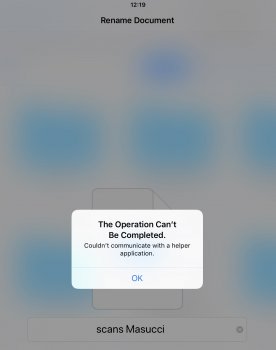You can do all of those things in the files app as soon as your cloud service is supported.True I agree that this is a step in the right direction. But it’s poorly implemented, Files app is really at Alpha stage in terms of functionallity. The only thing I can do is open files on different cloud services to view them. I cannot do anything else. I cannot edit them, rename them, rearrange them. It’s like turning on a computer but not having mouse or keyboard to work with so you just look and view at the screen.
Become a MacRumors Supporter for $50/year with no ads, ability to filter front page stories, and private forums.
General I am unclear on the purpose of the Files app.
- Thread starter redgreenski
- Start date
- Sort by reaction score
You are using an out of date browser. It may not display this or other websites correctly.
You should upgrade or use an alternative browser.
You should upgrade or use an alternative browser.
True I agree that this is a step in the right direction. But it’s poorly implemented, Files app is really at Alpha stage in terms of functionallity. The only thing I can do is open files on different cloud services to view them. I cannot do anything else. I cannot edit them, rename them, rearrange them. It’s like turning on a computer but not having mouse or keyboard to work with so you just look and view at the screen.
Why can't you edit them? I can edit my Pages and Numbers files.
[doublepost=1506374837][/doublepost]
Why can't you edit them? I can edit my Pages and Numbers files.
Renaming works too.
True I agree that this is a step in the right direction. But it’s poorly implemented, Files app is really at Alpha stage in terms of functionallity. The only thing I can do is open files on different cloud services to view them. I cannot do anything else. I cannot edit them, rename them, rearrange them. It’s like turning on a computer but not having mouse or keyboard to work with so you just look and view at the screen.
See my post #19.
[doublepost=1506395651][/doublepost]
Nope. Not working. Files --> Dropbox --> XYZ.jpg. No option to rename, move or copy.
If you have the lastest Dropbox update, then in Files, press and hold/release on an image to do all those option.
However, trying to rename gives me a weird error and/or creates duplicated files that may or may not disappear after I force quit and restart Files app. Buggy as hell...See my post #19.
[doublepost=1506395651][/doublepost]
If you have the lastest Dropbox update, then in Files, press and hold/release on an image to do all those option.
Attachments
However, trying to rename gives me a weird error and/or creates duplicated files that may or may not disappear after I force quit and restart Files app. Buggy as hell...
Yeah I'm getting a duplicate ghost file with .jpeg extension as well. If I go to another folder in Files (away from Dropbox,) then come back, it goes away. This doesn't happen with renaming files on iCloud Drive or files on my local third party app files. I'm guessing it's a Dropbox bug.. unless this is happening with another cloud drive.
Much of what is mentioned here as not being possible is actually posisble if file providers support it. And app developers who work with documents need to support it too.
In-place editing is supported, for example MindNode and Pixelmator documents can be opened and edited directly without creating file copies. For that to work, bot the file provider and the app developer need to support it.
MS Office doesn’t support it unfortunately. The functionality for in-place editing has been present already since the iCloud Drive app was released, but only few developers took it on to implement. I hope the Files app will pursuade them to change that.
The Share sheet will display Open in instead of Copy to if in-place editing is supported.
In-place editing is supported, for example MindNode and Pixelmator documents can be opened and edited directly without creating file copies. For that to work, bot the file provider and the app developer need to support it.
MS Office doesn’t support it unfortunately. The functionality for in-place editing has been present already since the iCloud Drive app was released, but only few developers took it on to implement. I hope the Files app will pursuade them to change that.
The Share sheet will display Open in instead of Copy to if in-place editing is supported.
MS Office doesn’t support it unfortunately. The functionality for in-place editing has been present already since the iCloud Drive app was released, but only few developers took it on to implement. I hope the Files app will pursuade them to change that.
I can edit Word files in my Dropbox from Files app, but maybe this isn't what you meant. Obviously I have the Office 365 apps on my phone.
The Share sheet will display Open in instead of Copy to if in-place editing is supported.
Thanks for this - this is good to know. There is hope yet.
Oh great!!!! Thank you. I did not know about that. Now I can see some benefit in the Files app. I do hope that apple will develop it more.See my post #19.
[doublepost=1506395651][/doublepost]
If you have the lastest Dropbox update, then in Files, press and hold/release on an image to do all those option.
Register on MacRumors! This sidebar will go away, and you'll see fewer ads.