Cross posting
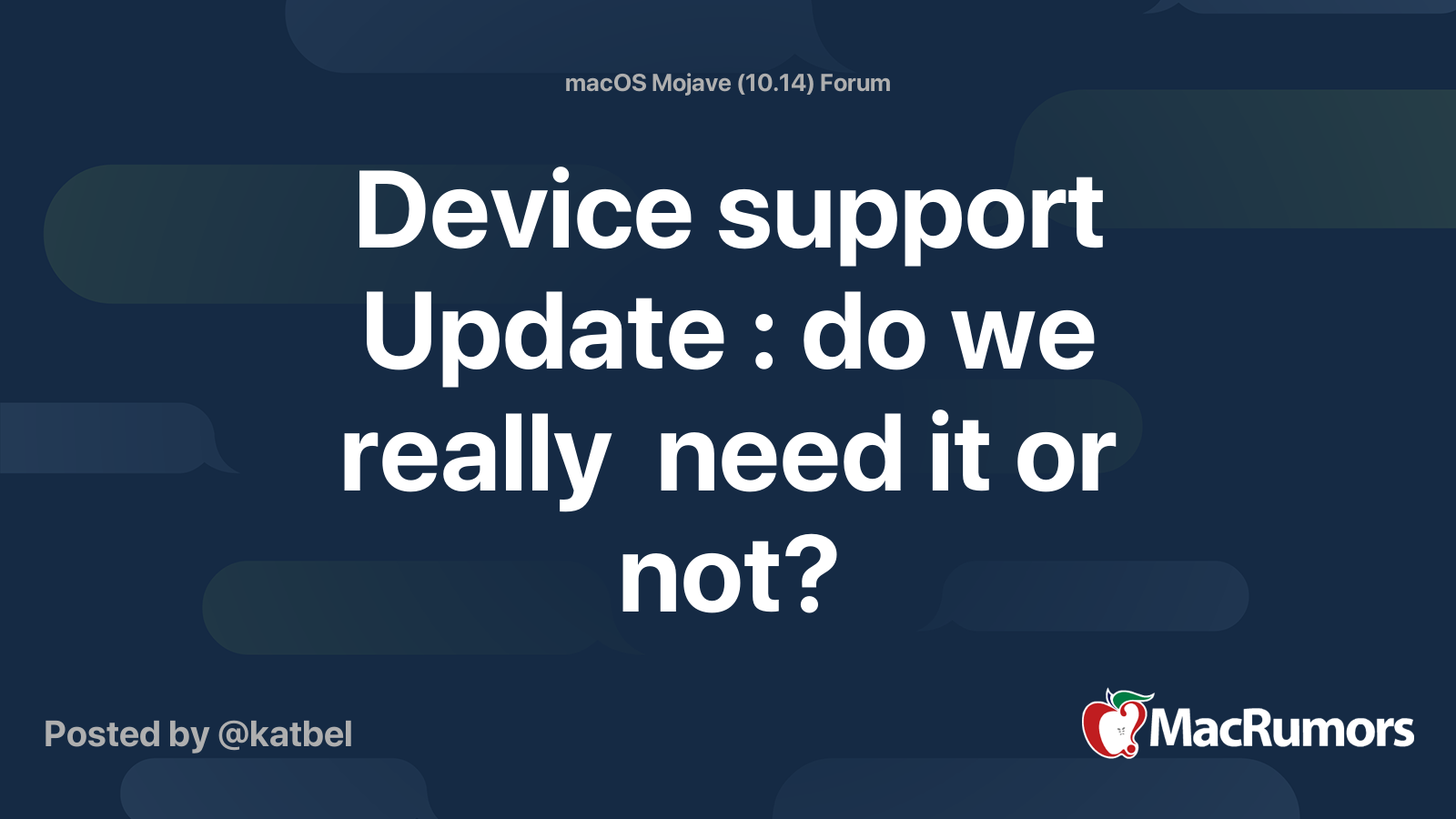
 forums.macrumors.com
forums.macrumors.com
I found that installing this device update stops innie from being loaded. The innie is 1.3.0 been working fine through a number of security updates. The update does not require a reboot. Rebooted, external drives are no longer internal, sys info - software - extensions innie listed not loaded. Security & Privacy showed a list of unsigned kext that were not loaded, the same ones in extensions except the innie is not listed. Reran the innie instructions, same result. Restored from backup everything is fine. Reinstalled device update same result innie not loaded. Anything you want me to look at before I restore from backup? Thanks
Edit: Device update enabled SIP. Disabled SIP ran Innie install. Sorry for the noise.
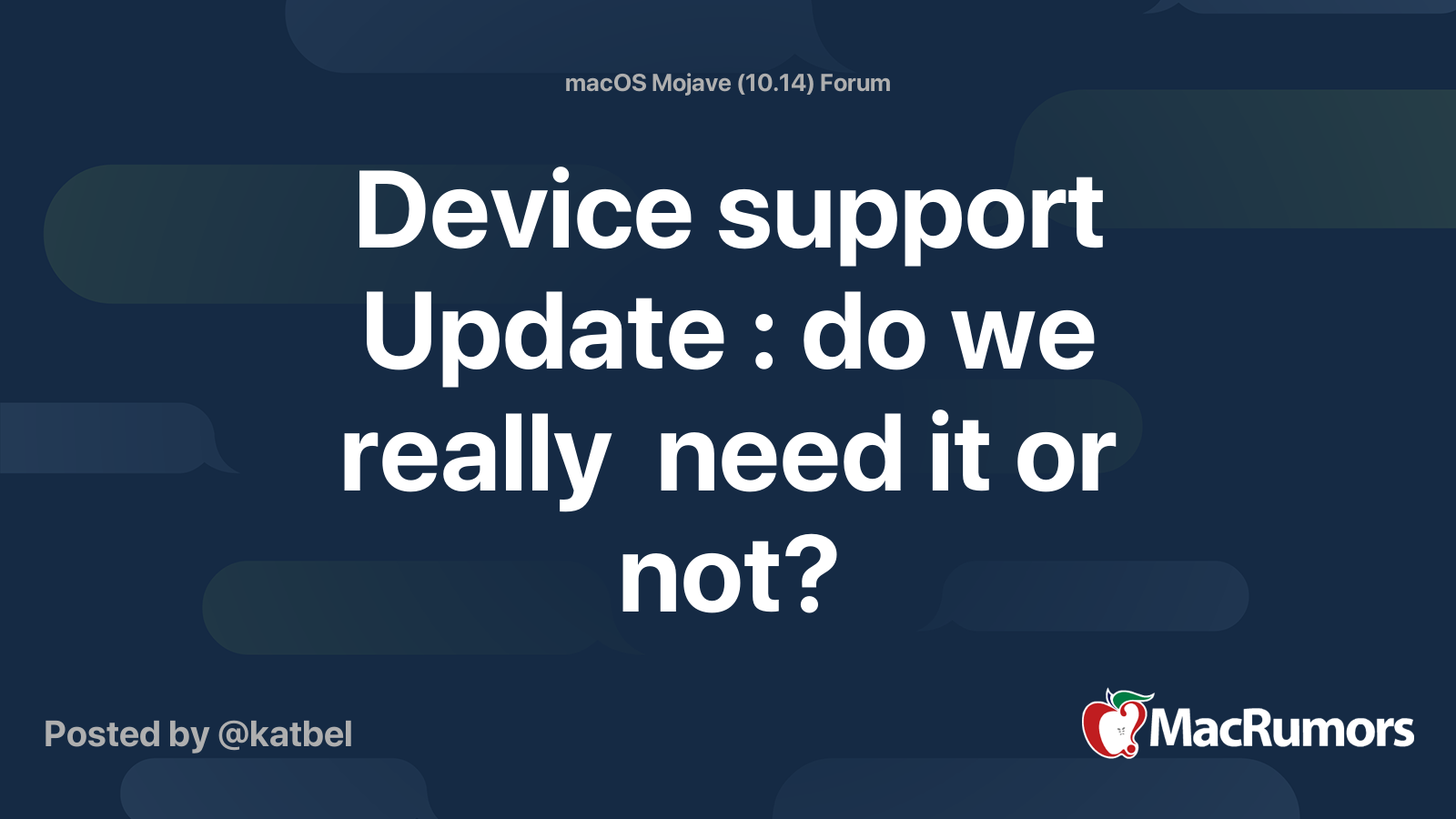
Device support Update : do we really need it or not?
Do you really need it if you are still with Mojave, iTunes 12.6.3 and iOS 14.xx and no new devices @ the horizon? Is it going to mess up with everything working and reduce it to ashes?! It's available on your computer in System Preferences or as standalone updates at this link #58 thanks to...
I found that installing this device update stops innie from being loaded. The innie is 1.3.0 been working fine through a number of security updates. The update does not require a reboot. Rebooted, external drives are no longer internal, sys info - software - extensions innie listed not loaded. Security & Privacy showed a list of unsigned kext that were not loaded, the same ones in extensions except the innie is not listed. Reran the innie instructions, same result. Restored from backup everything is fine. Reinstalled device update same result innie not loaded. Anything you want me to look at before I restore from backup? Thanks
Edit: Device update enabled SIP. Disabled SIP ran Innie install. Sorry for the noise.
Last edited:

