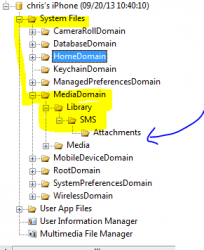Become a MacRumors Supporter for $50/year with no ads, ability to filter front page stories, and private forums.
iOS 7 reveals iMessage's are hogging my storage.
- Thread starter DC1408
- Start date
- Sort by reaction score
You are using an out of date browser. It may not display this or other websites correctly.
You should upgrade or use an alternative browser.
You should upgrade or use an alternative browser.
I'm having the same issue.
Why not follow Stratus Fear's recommendation by using iBackupBot......
mine is only 253mb and i have over 30 conversations with most of them going back to last year when i bought the phone
This. Apparently there was a bug between 6.0 an 6.1 that caused attachments to not get deleted when conversations were. It hit me too, I had 900MB left over down from 3GB after clearing all my convo history. If you want to clear all this out without losing any other data, back up your phone to iTunes and use something like iBackupBot or similar to delete everything in HomeDomain/Library/SMS and MediaDomain/Library/SMS in your backup and then erase and restore your phone with this edited backup (make sure you make a copy of the backup before you do this in case something fails with the backup editor).
I registered just to say thanks for this. I was able to recover almost 2GB from my 8GB iPhone 4. I never would've suspected the Messages app if iOS 7 hadn't pointed it out. My phone came with iOS 5 and has been subsequently updated each time on release day, so I was definitely inside the window of the bug.
Surprisingly, the iPhone 4 is very capable of running iOS 7. There are a couple of jittery animations every so often, but nothing that makes the phone feel unresponsive or unreliable. I'm pleasantly surprised and impressed.
Again, thanks - this was a huge help!
Attachments
I registered just to say thanks for this...
Again, thanks - this was a huge help!
Me too - registered just to say thanks to Stratus Fear
I had a similar problem today, and it was keeping me from "restoring" my new 5C from my old 4S backup. Mine showed 8.9GB of messages.
Messing around in my iPhone folders via Phoneview didn't help.
I finally went back into the iMessages app and deleted all the conversations. It took a sync via iTunes for the space to free up, but when I checked again, nothing. Sorry I don't have screenshots; I found this thread too late.
Messing around in my iPhone folders via Phoneview didn't help.
I finally went back into the iMessages app and deleted all the conversations. It took a sync via iTunes for the space to free up, but when I checked again, nothing. Sorry I don't have screenshots; I found this thread too late.
How do you delete them? I'm eager to free up my 5.7GB for something is can make use of. Deleting them through the message app does not free up the space, they seem to be backed up in the 'other' content.
Messages takes u 791K for me!
I registered just to say thanks for this. I was able to recover almost 2GB from my 8GB iPhone 4. I never would've suspected the Messages app if iOS 7 hadn't pointed it out. My phone came with iOS 5 and has been subsequently updated each time on release day, so I was definitely inside the window of the bug.
Surprisingly, the iPhone 4 is very capable of running iOS 7. There are a couple of jittery animations every so often, but nothing that makes the phone feel unresponsive or unreliable. I'm pleasantly surprised and impressed.
Again, thanks - this was a huge help!
Me too - registered just to say thanks to Stratus Fear
Glad to be of assistance
I seem to have some stuff stuck in this bug. I deleted all of my messages and restarted my phone. After the restart my message storage was still 84MB (down from something like 700). I had a time last year when I sent lots of video messages from iMessage to my boss in another country to show him how something was running in a plant....I think those all got deleted.
After rebooting, one message thread re-appeared...the one to the person I correspond with the most, so probably the one I may have had some messages with during whatever timeframe this bug happened. So I deleted it again and rebooted and now it's down to 39MB...strange. I wonder if maybe only one attachment is deleted per deletion/reboot?
After rebooting, one message thread re-appeared...the one to the person I correspond with the most, so probably the one I may have had some messages with during whatever timeframe this bug happened. So I deleted it again and rebooted and now it's down to 39MB...strange. I wonder if maybe only one attachment is deleted per deletion/reboot?
why is it that iOS doesn't have a setting that's user adjustable for the amount of space messages should take up, where it starts deleting old images/videos/messages once that amount of space is reached. Seems like it would make sense, as i'd love to be able to cap my messages at 1gb.
why is it that iOS doesn't have a setting that's user adjustable for the amount of space messages should take up, where it starts deleting old images/videos/messages once that amount of space is reached. Seems like it would make sense, as i'd love to be able to cap my messages at 1gb.
A better idea is to offer a clean up option in the Settings so that it can free up all the spaces including the dead ones in Messages.
I don't want to get into my phone's files...I would end up messing something up
There have been reports saying backing up to iCloud, restoring phone as new in iTunes, then restoring to the iCloud backup fixes the problem as well. Could be worth a try.
There have been reports saying backing up to iCloud, restoring phone as new in iTunes, then restoring to the iCloud backup fixes the problem as well. Could be worth a try.
Except this isn't possible if your Messages are more than 5GB unless you pay for Apple's iCloud to get more storage..
If your messages get backed up to iCloud the same way they do to the computer, the restoring to an iCloud backup workaround wouldn't work.Except this isn't possible if your Messages are more than 5GB unless you pay for Apple's iCloud to get more storage..
My messages took up 3 GB of data (of which 1 GB turned out to be "dead space" from old attachments), but my iCloud backup is not even 1 GB. I don't have a Messages-toggle there either...
If your messages get backed up to iCloud the same way they do to the computer, the restoring to an iCloud backup workaround wouldn't work.
My messages took up 3 GB of data (of which 1 GB turned out to be "dead space" from old attachments), but my iCloud backup is not even 1 GB. I don't have a Messages-toggle there either...
Weird. For me it says my Messages is taking up 3.1 GB on my phone. If I try to do an iCloud backup, it says the "next backup size" will be 3.2 GB. I don't have a Messages-toggle on the iCloud backup page either..
Weird. For me it says my Messages is taking up 3.1 GB on my phone. If I try to do an iCloud backup, it says the "next backup size" will be 3.2 GB. I don't have a Messages-toggle on the iCloud backup page either..
Could that just be a coincidence? How much does it say the top three things in your backup will use? For instance, Camera roll usually take up quite a bit for most people.
Could that just be a coincidence? How much does it say the top three things in your backup will use? For instance, Camera roll usually take up quite a bit for most people.
I've disabled everything except for 1 app that will take up 86.2 KB so I doubt it's that..
Register on MacRumors! This sidebar will go away, and you'll see fewer ads.