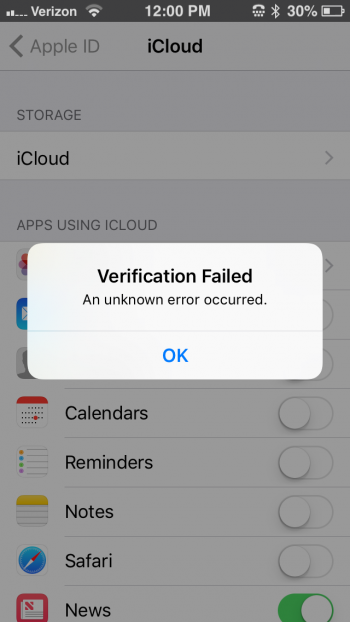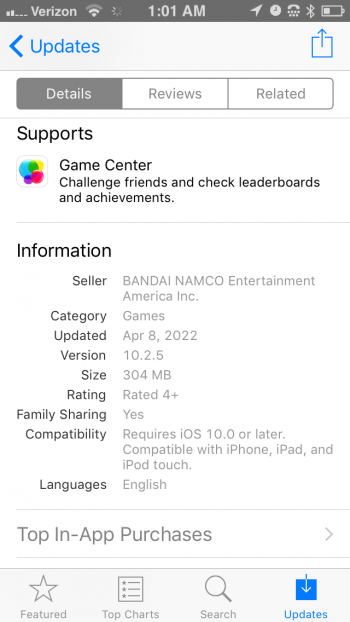Hi y’all,
I’m trying to sign into iCloud on my iPad on iOS 10.3.3 and I’m getting the error “verification failed - unable to connect to iCloud”. I’ve tried all of the steps available online like reset network settings, reset date and time, reset Apple ID password, etc. but it still won’t sign in. I can see the iPad under my devices in my Apple ID on my iPhone, but it won’t complete the sign in process for the iPad. Has anyone come across this, and how did you resolve it?
Thank you in advance!
I’m trying to sign into iCloud on my iPad on iOS 10.3.3 and I’m getting the error “verification failed - unable to connect to iCloud”. I’ve tried all of the steps available online like reset network settings, reset date and time, reset Apple ID password, etc. but it still won’t sign in. I can see the iPad under my devices in my Apple ID on my iPhone, but it won’t complete the sign in process for the iPad. Has anyone come across this, and how did you resolve it?
Thank you in advance!