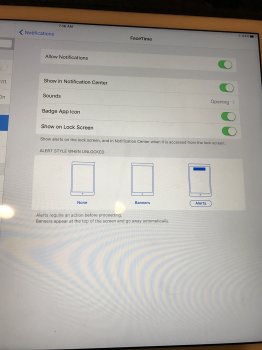iPhone and Apple Watch do ring. Is this a new feature where the iPad can tell the other objects are closer so it doesn't ring? If not, are there any suggestions on how to get this working.
Become a MacRumors Supporter for $50/year with no ads, ability to filter front page stories, and private forums.
iPad does not "ring" when I receive a call or FaceTime...
- Thread starter TRICKorDEVICE
- Start date
- Sort by reaction score
You are using an out of date browser. It may not display this or other websites correctly.
You should upgrade or use an alternative browser.
You should upgrade or use an alternative browser.
Had this happen to me before.
Try the following;
Sign in and out of FaceTime on both iPhone and I pad.
Reset your wifi router
Make sure you have your iPad set to receive incoming calls.
Try all 3 individually so you know what the source of the problem will be if it comes up next time.
Try the following;
Sign in and out of FaceTime on both iPhone and I pad.
Reset your wifi router
Make sure you have your iPad set to receive incoming calls.
Try all 3 individually so you know what the source of the problem will be if it comes up next time.
This is a continuity/handoff feature.Had this happen to me before.
Make sure you have your iPad set to receive incoming calls.
But signing in/out should work.
Also, check the email addresses set to make and receive calls.
Thanks to both of you for the suggestions. To be clear the call is coming to the iPad, it just does not make any audible noise. I have checked the volume levels and they all appear to be correct. Are your suggestions to fix this no audible ring? Because I am receiving the phone call on the iPad it's just not making any noise.
I am actually having the EXACT same problem on my iPad. I tried logging out and logging back into both iMessage and FaceTime and that did not resolve the issue. I cannot hear any alert sound whenever a phone call and/or text message comes through the iPad. Its almost as if they iPad is on Mute.
Oh yes, I have checked that several times. I also made sure that I do not have any Do Not Disturb feature activated at this time.
I'm going to check and make sure I try all of your suggestions.
To be clear, this isn't some kind of continuity feature that is woking as it is supposed to, e.g. When the iPhone is near the iPad is silent on purpose?
To be clear, this isn't some kind of continuity feature that is woking as it is supposed to, e.g. When the iPhone is near the iPad is silent on purpose?
Same problem here. Not getting iMessage sound notifications on iPad but will on mac & iPhone. But if I use iMessage on iPad I do get sounds until I use the iPhone. Then there will be no sounds on the iPad.
You guys have it all wrong. All notifications sync together now. So the last device you use will notify you.
So if you were on your iPad, your iPad will go off with the notification, while your devices will remain silent.
Just like how "Hey Siri" will only activate on your last used devices
So if you were on your iPad, your iPad will go off with the notification, while your devices will remain silent.
Just like how "Hey Siri" will only activate on your last used devices
I'm not sure that's the case in our situation. For instance, I was just using my iPad (aka the last device used). Once I was done, the device locked and I received a phone call. The alert tone still did not come through on the iPad.
I'm not sure that's the case in our situation. For instance, I was just using my iPad (aka the last device used). Once I was done, the device locked and I received a phone call. The alert tone still did not come through on the iPad.
Post pic of what your notification settings are for iPad
I have been troubleshooting this for days. Not only does the iPad not give an audible notification on FaceTime (or wifi) calls, it also has issues with iMessage notifications, where an incoming message doesn't light up the lock screen or produce a notification tone (though the badge will be on the lock screen when the iPad is awakened by pressing the home button). Also, missed FaceTime calls do not produce a missed call notification -- as happens on the iPhone and even on macOS.
The problem, I have discovered, is with the bluetooth implementation on iOS and how it relates to FaceTime and iMessages. Turn off the bluetooth on your iPad, or turn it off on your iPhone, and all your notifications will work as expected. Flip the bluetooth back on with your iPhone, and your back in notification limbo. I've spoken with an Apple senior advisor about this, and the problem has apparently been handed off to an engineer. I will be hearing back soon about what is to happen.
The problem, I have discovered, is with the bluetooth implementation on iOS and how it relates to FaceTime and iMessages. Turn off the bluetooth on your iPad, or turn it off on your iPhone, and all your notifications will work as expected. Flip the bluetooth back on with your iPhone, and your back in notification limbo. I've spoken with an Apple senior advisor about this, and the problem has apparently been handed off to an engineer. I will be hearing back soon about what is to happen.
Please keep us updated on the issue, discovered the same as you...turning off BT gets it working temporarily again.
Will do. In the meantime, it might help if you're running beta to submit feedback on the issue using the Feedback app. Or to call Apple and report it as an issue. The more people who report it, the quicker it will be fixed.
Thanks for this thread. Normally I leave my iPhone on silent at home because I could hear a audible alert on my iPad but not since iOS 10. now I must leave my volume on the iPhone or I won't hear anything. The iPad screen doesn't light up either. I really hope they fix this. I won't turn off Bluetooth on my iPhone because of Apple Watch.
I was just called by the senior advisor, who notified me that the engineer looked into it but noticed that I am running the iOS 10 betas (as well as Sierra 10.12.1 beta), and that only the beta team could therefore look into it. I replied to the senior advisor that these bugs I was reporting were in the non-beta releases of iOS 10, the latest of which has been 10.0.2. I will have to roll my devices back to the non-beta releases and then contact again to get them to begin to research the root of the problem. Will continue to keep you all posted.
I was just called by the senior advisor, who notified me that the engineer looked into it but noticed that I am running the iOS 10 betas (as well as Sierra 10.12.1 beta), and that only the beta team could therefore look into it. I replied to the senior advisor that these bugs I was reporting were in the non-beta releases of iOS 10, the latest of which has been 10.0.2. I will have to roll my devices back to the non-beta releases and then contact again to get them to begin to research the root of the problem. Will continue to keep you all posted.
Lame...but thanks for putting in the effort for us all!
Lame...but thanks for putting in the effort for us all!
I've rolled back the phone and iPad to the main iOS release line, and contacted the senior advisor to let them know this. We'll see how things develop.
I have also been talking with a Senior Advisor about this issue since it started and provided updates regarding what happens with bluetooth is switched on/off. When I hear something, I will definitely report back as well!
I have also been talking with a Senior Advisor about this issue since it started and provided updates regarding what happens with bluetooth is switched on/off. When I hear something, I will definitely report back as well!
Much appreciated!
Register on MacRumors! This sidebar will go away, and you'll see fewer ads.