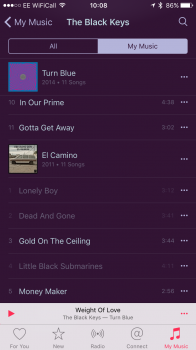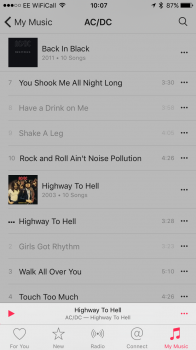An honest opinion, yes it is still a bit of a mess.
I'm a big fan of Apple's products and services, they're not necessarily the most feature complete but I love the way that they're often so refined in the things they do. With that in mind, I pulled the plug on my spotify subscription a month ago and took up the 3 month free trial of Apple Music. I was optimistic and a little fed up of waiting for spotify to figure out a way to store music on the Watch that I could stream to my bluetooth headphones without needing my phone around.
I can truly say, I've tried everything I can to get along with it, but I just can't. I'm a software engineer so I'm hardly what you'd call "tech illiterate", but I've faced so many issues, mainly with merging my existing music library into the cloud. Noticed it first on my iPhone, trying to sync to my Watch would silently fail for certain songs. Further investigation showed the songs being listed as "Unable to play" when I tried to play them from my playlist yet being playable if I searched for them via Apple Music. Bizarre. The fix for this was to disable and re-enable iCloud Music Library (which then deleted all the playlists I'd created since signing up) but solved the problem.
On Mac, I've faced the same issue but on a larger scale. My pretty extensive music library has something like 50% of songs greyed out for no apparent reason. Instead of falling back to the local copy of the track, iTunes will only use the cloud streamed version which seems bizarre to me considering the music still exists locally. I've had some situations where I've had to play songs using Finder's preview function because Apple Music wasn't responding. The actual experience of browsing artists I find somewhat frustrating. I've got a 100Mb fibre connection yet iTunes still doesn't preload or cache anything meaning there's always multi second load times when browsing content that isn't in my library, makes it feel clunky (but then iTunes always has been clunky) especially when even clicking the back button forces a reload if I remember rightly. Perhaps I've been spoiled with Spotify but I'm used to having the feeling that my 'Library' is their entire catalogue, available within milliseconds even if I've never listened to the artist before.
Finally gave up today. Turned off iCloud Music Library and like a champ, iTunes nuked everything. My music library was now empty. Reverted to an old backup of my library to restore it, but this just isn't the experience that I expected. I really want Apple to succeed in the streaming arena as they have the clout that Spotify doesn't have to deal with whiney musicians, but I think I'll have to stick with Spotify a bit longer.