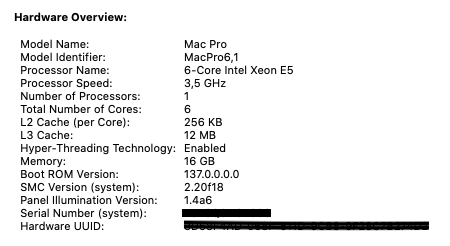Apple removed the OEM SSD requirement around 130.0.0.0.0, if you have an earlier EFI version (MP61.0120.B00 is a Sierra EFI built 1708080133) you need to install your original SSD back and run Mojave or Catalina to upgrade to the current BootROM release.I have had my MacPro since 2014 and installed the aura pro X2 in 2018. The MP61.0120.B00 Boot ROM came with High Sierra update in 2017 and included support for NVMe booting. Why has Boot ROM not updated since? Latest MacPro6,1 Boot ROM is 137.0.0.0.0
System Report:
View attachment 959302
Become a MacRumors Supporter for $50/year with no ads, ability to filter front page stories, and private forums.
MP 6,1 Latest Boot ROM and SMC version on Mac Pro Late 2013 (trashcan)
- Thread starter dtelena
- Start date
- Sort by reaction score
You are using an out of date browser. It may not display this or other websites correctly.
You should upgrade or use an alternative browser.
You should upgrade or use an alternative browser.
Apple removed the OEM SSD requirement around 130.0.0.0.0, if you have an earlier EFI version (MP61.0120.B00 is a Sierra EFI built 1708080133) you need to install your original SSD back and run Mojave or Catalina to upgrade to the current BootROM release.
Thanks.
I purchased a used Apple SSD from a MP6,1 on eBay today. Apparently it has Mojave on it. So when I replace my OWC aura pro X2 with it I should run software update and it will install the current Boot ROM?
Nuke the used SSD partitions and do a clean install of Mojave/Catalina, don't boot the used one you never know what an used SSD will have…Thanks.
I purchased a used Apple SSD from a MP6,1 on eBay today. Apparently it has Mojave on it. So when I replace my OWC aura pro X2 with it I should run software update and it will install the current Boot ROM?
Fully update macOS, during the updating process a service will then automatically download and update the BootROM to the current EFI release.
Any ideas as to why my MacPro6,1 with OWC aura pro X2 Boot ROM remains at MP61.0120.B00 or what I can do to get it updated if in fact the Boot ROM now updates with 3rd party NVMe installed? I just updated 10.15.6 -> 10.15.7
As tsialex suggested, wipe out the disk, probably re-partition it for good measure and reinstall from scratch. I would re-install by using the internet install (boot - then hold option-command-R buttons down as it boots to get the latest OS). That should do it.
Thank you, I'll let you know how it goes!Nuke the used SSD partitions and do a clean install of Mojave/Catalina, don't boot the used one you never know what an used SSD will have…
Fully update macOS, during the updating process a service will then automatically download and update the BootROM to the current EFI release.
Apple removed the OEM SSD requirement around 130.0.0.0.0, if you have an earlier EFI version (MP61.0120.B00 is a Sierra EFI built 1708080133) you need to install your original SSD back and run Mojave or Catalina to upgrade to the current BootROM release.
I have a Samsung 970 EVO 2TB SSD on my Mac Pro. I updated the Mac OS to 10.15.7. However, the boot ROM is still at 133.0.0.0.0. Is there any benefit to update from 133 to 137?
Edit: I put the original Apple SSD back and updated the OS. After switching back to the Samsung SSD, it also shows 137. Thanks anyway.
Last edited:
Everything's good. Boot Rom is now 137. Also, my LG Ultrafine 5K starts on boot as primary display - did not before ? Thanks again!Nuke the used SSD partitions and do a clean install of Mojave/Catalina, don't boot the used one you never know what an used SSD will have…
Fully update macOS, during the updating process a service will then automatically download and update the BootROM to the current EFI release.
I updated MacOS to Big Sur public beta. It seems to have dropped BootROM term and now it is called "System Firmware Version". Mine shows version 423.0.0.0.Current 6,1 BootROM is 137.0.0.0.0, as already stated above.
It says "System Firmware Version" in Big Sur, but it still says "Boot ROM Version" in Catalina & previous.
Guys! Guys who will help? How do I add a serial number to the Firmware?Hello everybody! Can someone help me add a serial number? Thanks!
View attachment 978008
Why are you asking in this thread? This thread is just to keep of new boot ROM releases. It might be best for you to start a new thread vs. hijacking this one.Guys! Guys who will help? How do I add a serial number to the Firmware?
Guys! Guys who will help? How do I add a serial number to the Firmware?
Why is your serial number missing? Did you replace the logic board? It sounds like you need the Blank Board Serializer program. I don't know where you can find it for the 2013 Mac Pro. You'll probably need to make an appointment with an Apple authorized service provider.
I'm thinking of flashing it with a programmer. Question: can I upload the firmware from another Mac Pro 6.1 only the serial number has been changed?Why is your serial number missing? Did you replace the logic board? It sounds like you need the Blank Board Serializer program. I don't know where you can find it for the 2013 Mac Pro. You'll probably need to make an appointment with an Apple authorized service provider.
p.s. I think the eeprom is indicated in blue (MXIC 25L6406E 64M-BIT CMOS Serial Flash)

No, I don't believe so. There are several things in the firmware that are specific to the Mac. I think it's more complicated than the firmware in previous Mac Pros. Apple is probably the only one that can do this for you.I'm thinking of flashing it with a programmer. Question: can I upload the firmware from another Mac Pro 6.1 only the serial number has been changed?
p.s. I think the eeprom is indicated in blue (MXIC 25L6406E 64M-BIT CMOS Serial Flash)
View attachment 1082538
Apple has a specific software tool that'll solve this without having to worry about making your computer a brick.I'm thinking of flashing it with a programmer. Question: can I upload the firmware from another Mac Pro 6.1 only the serial number has been changed?
p.s. I think the eeprom is indicated in blue (MXIC 25L6406E 64M-BIT CMOS Serial Flash)
View attachment 1082538
You can't transfer a SPI flash image dump from one Mac to another, you will make a clone. Apple detects clones when you login at iCloud/iMessage/FaceTime and block both Macs - don't ever do it.
Editing the SPI flash image and changing the hardwareIDs (there are several) will only work if you correctly adjust the checksums (there are several and some are nested). While it's possible to do it, lot's of firmware knowledge is needed to do it successfully and it's totally out of reach of users.
MP6,1 don't have Firmware Programming Mode, so you will have to take it apart every time you adjust something and program it with an external programmer. Just this makes trial an error almost impossible.
Your best bet is to use BBS or go to Apple.
Editing the SPI flash image and changing the hardwareIDs (there are several) will only work if you correctly adjust the checksums (there are several and some are nested). While it's possible to do it, lot's of firmware knowledge is needed to do it successfully and it's totally out of reach of users.
MP6,1 don't have Firmware Programming Mode, so you will have to take it apart every time you adjust something and program it with an external programmer. Just this makes trial an error almost impossible.
Your best bet is to use BBS or go to Apple.
Question: If updating to Big Sur and going back to Mojave be an issue after the firmware update? I noticed that rendering and CPU throttling issues on my macbook pro 2018 with T2 and not using full CPU or GPU in FCPX after updating to Catalina and do not want to risk mac pro 2013 with throttling GPUs if going back to Mojave.New firmware update in the Big Sur Release Candidate today. Version 425.0.0.0.0.
Anyone notice any differences?
There’s no issue booting a previous version of macOS after updating the firmware. Install Big Sur on a separate drive or partition to update the firmware. A Beta OS should never be installed as the the primary OS. Firmware 425 might be the release version, but it is still technically a beta until the final release so you may want to hold off for now. The only difference I’ve discovered is a revised boot chime (beginning with version 423). It’s about a chord lower.
Any noticeable changes, including performance?There's a new firmware with 11.1 beta 2. Version 426.0.0.0.0.
Any noticeable changes, including performance?
Not anything so far. The system feels like it might be a little more snappy, but hard to tell. The write speeds on my NVMe are really slow (300 mb/sec range), but I don't know if that's due to the firmware or something wrong with the NVMe.
Single Core tasks have more speed in Big Sur. Overall, the experience has been good and was surprised. I would be curious as to why a firmware is needed, but is of course welcomed, especially if there are improvements.Not anything so far. The system feels like it might be a little more snappy, but hard to tell. The write speeds on my NVMe are really slow (300 mb/sec range), but I don't know if that's due to the firmware or something wrong with the NVMe.
Register on MacRumors! This sidebar will go away, and you'll see fewer ads.