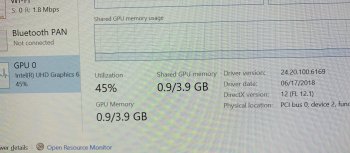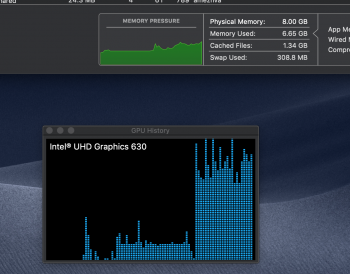Your math is off the chart.
that's what the MacBook Pro's vmem reports used hooked up to the same displays, with the lid closed hovers around 3.5GB. Also with just 1 4k displays it swaps a lot less and performed much smoother. So I do believe it's the memory issue.
[doublepost=1542137444][/doublepost]In bootcamp, with one display
iGPU tries to grab 4GB out of 8GB available
Attachments
Last edited: