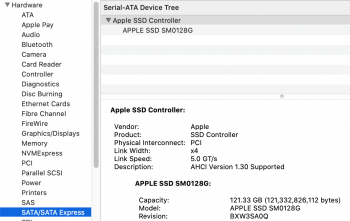Become a MacRumors Supporter for $50/year with no ads, ability to filter front page stories, and private forums.
Macbook air 2017 SSD Compatibility with Samsung SSD
- Thread starter enarida
- Start date
- Sort by reaction score
You are using an out of date browser. It may not display this or other websites correctly.
You should upgrade or use an alternative browser.
You should upgrade or use an alternative browser.
None of the nvme drives support power saving in macOS.Wel, you still have 7hrs ! I got 4hrs only.
On other thinking, the 970 may not has lack communication with MacOS to saving energy.
It's been documented by other users that the Samsung drives use more power during idle and normal use; therefore, people have used non-Samsung drives to minimize power consumption. Also, the Air has a PCIe 2.0 bus that will limit the Samsung's read/write speeds.
Thanks, So all MBA has no NVME SSD from Apple?None of the nvme drives support power saving in macOS.
It's been documented by other users that the Samsung drives use more power during idle and normal use; therefore, people have used non-Samsung drives to minimize power consumption. Also, the Air has a PCIe 2.0 bus that will limit the Samsung's read/write speeds.
Mid-2013 to 2017 Air drives are AHCI and appear as SATA/SATA Express in System Report.Thanks, So all MBA has no NVME SSD from Apple?
A NVME drive will appear under NVMExpress.
Attachments
As z2000 mentioned using the Samsung drives will drain the battery more because they are high performance drives. I enjoy having the 1400MBs drive speeds and am willing to have the sacrifice in total battery life. For my use I do not require max battery life of my MacBook Air. I'm okay having 7hrs of battery life on my 11inch Air vice 9hrs. I have access to AC power if I need it so going with the Samsung 970PRO drive is the way to go for me. If battery life is not of huge concern then keep these drives in mind. You won't regret using them.
Thank you Macdctr for your reply...
Yes, that's what I thought, my wife mainly use the MBA at home so it can be connected to an outlet when needed so giving up some battery life over better "speed/responsiveness" of what we currently have. Upgrade to a 970PRO I think will be a win situation for me?
My doubt was if 970PRO was the way to go or go with another recommendation.
Thanks again!
My doubt was if 970PRO was the way to go or go with another recommendation.
There are other options as for using NVMe M.2 storage drives and Audit13 has mentioned a few other solutions for storage drives. I just prefer using the Samsung 950PRO/970PRO/970EVO storage drives. I like the high performance and Samsung reliability but using these drives come at a cost but if your laptop is near an AC source then battery life really does not matter so I say go with the Samsung drives. There is enough information in this thread what you have to do to install an NVMe M.2 drive. I have detailed them earlier in this thread.

The write speed will increase with the Samsung 970 drive but the read/write speed of the Samsung will always be limited by the PCIe 2.0 bus in the Air.Ok guys, sorry if this has been explained before but I would like to ask again... I'm new around here...
I have a 13" MBA early 2015, 1.6 GHz i5. 4GB RAM and original 250GB SSD (Apple SSD 0256G) running latest Mojave Os. I'm thinking to upgrade to 970 evo 500GB or 1TB and Sintech adapter.
I want to do the upgrade because MBA it feels sluggish, so my questions are:
1) Is this the "best" way to go? If not, what would you suggest?
2) will I get better speed of what i'm getting right now: 488.8 MB/s write - 1360.9 MB/z read
3) I read something about battery drainage
4) Also read something about boot room and firmware updates, do I have to do this? How you do that?
...By the way, I'm not that "techie" but last week I upgraded my late 2013 27" iMac original 1TB HD to a 1TB 970 EVO SSD and the improvement was so great that it feels I have a new computer!!! I haven't had any issues as other users reported. My readings before upgrade: 95.3MB/s write - 121.6MB/s read and after, 725.4MB/s write - 774.7MB/s read
Because the success and improvement with the iMac is why I want to do it in the MBA
Thank you in advance and any help or suggestion will be greatly appreciated!!
Two issues that people have experienced with the Samsung drives: increased heat even during idle and increased battery usage.
Another limiting factor in overall speed of your air is the 4 GB of ram as you open more programs.
The Air must be running at least a high Sierra bootrom before you can use a nvme drive. I recommend updating to the latest Catalina or Mojave before installing the Samsung.
You will not have to worry about bootrom updates with your Air and a nvme drive as this combination will accept rom updates as long as the Air is running the latest Catalina or Mojave.
There are other options as for using NVMe M.2 storage drives and Audit13 has mentioned a few other solutions for storage drives. I just prefer using the Samsung 950PRO/970PRO/970EVO storage drives. I like the high performance and Samsung reliability but using these drives come at a cost but if your laptop is near an AC source then battery life really does not matter so I say go with the Samsung drives. There is enough information in this thread what you have to do to install an NVMe M.2 drive. I have detailed them earlier in this thread.
Thank you Macdctr, I think I will go with 500GB 970PRO !
The write speed will increase with the Samsung 970 drive but the read/write speed of the Samsung will always be limited by the PCIe 2.0 bus in the Air.
Two issues that people have experienced with the Samsung drives: increased heat even during idle and increased battery usage.
Another limiting factor in overall speed of your air is the 4 GB of ram as you open more programs.
The Air must be running at least a high Sierra bootrom before you can use a nvme drive. I recommend updating to the latest Catalina or Mojave before installing the Samsung.
You will not have to worry about bootrom updates with your Air and a nvme drive as this combination will accept rom updates as long as the Air is running the latest Catalina or Mojave.
Thank you Audit13 for your feedback.
Yes, I know the 4GB ram will be a limiting factor but for what we use the Air is enough. Hoping to make it less "sluggish" with the upgrade and if the increase isn't much, well, I'll end up with more space I think!
Good luck with the upgrade.Thank you Audit13 for your feedback.
Yes, I know the 4GB ram will be a limiting factor but for what we use the Air is enough. Hoping to make it less "sluggish" with the upgrade and if the increase isn't much, well, I'll end up with more space I think!
Please report back with speed test results.
Thanks!
Thank you Macdctr, I think I will go with 500GB 970PRO !
You will also need a Sintech adapter. Details where you can get one are in this thread.
You will also need a Sintech adapter. Details where you can get one are in this thread.
Yes, as I mention before I upgraded my late 2013 27" iMac original 1TB HD to a 1TB 970 EVO SSD and I used this Sintech adaptor from amazon, almost three weeks now and no issues at all... I will go with the same!
Thanks!
Hi all,
I am not a techie and totally new in upgrading my own laptop but I found I have learned a lot from all the sharing in the thread and feeling ok to try to open my computer to do the upgrade-- many thanks to you all. Hope everything will go fine--fingers-crossed!
I currently have a macbook air7.2 (2017) with 128gb and it is running short of storage.
Here I have a few questions after reading through this thread and would really appreciate some advice
I am deciding whether to go for the Samsung 970EVO 1TB or Samsung 980PRO 1TB with heatsink.
However it seems I can't find much discussion on Samsung 980PRO while I can find so much more talking about 970EVO.
1) I wonder why there is so little discussion over Samsung 980PRO with heatsink? Is it because 980Pro with heatsink is a no-go?
2) Which one would you suggest, Samsung 970EVO or Samsung 980PRO?
3) I have read online some people were saying that MacBook air 2017 lacks the space to fit in a 1TB SSD, but I also read some have upgraded it to 1TB with no issue, which is right? Can I go for a 1TB?
Cheers mate!
I am not a techie and totally new in upgrading my own laptop but I found I have learned a lot from all the sharing in the thread and feeling ok to try to open my computer to do the upgrade-- many thanks to you all. Hope everything will go fine--fingers-crossed!
I currently have a macbook air7.2 (2017) with 128gb and it is running short of storage.
Here I have a few questions after reading through this thread and would really appreciate some advice
I am deciding whether to go for the Samsung 970EVO 1TB or Samsung 980PRO 1TB with heatsink.
However it seems I can't find much discussion on Samsung 980PRO while I can find so much more talking about 970EVO.
1) I wonder why there is so little discussion over Samsung 980PRO with heatsink? Is it because 980Pro with heatsink is a no-go?
2) Which one would you suggest, Samsung 970EVO or Samsung 980PRO?
3) I have read online some people were saying that MacBook air 2017 lacks the space to fit in a 1TB SSD, but I also read some have upgraded it to 1TB with no issue, which is right? Can I go for a 1TB?
Cheers mate!
The 970 and 980 will cause a noticeable drop in battery life with the 980 being very noticeable.
If you want the 970, make sure it's running the latest firmware; otherwise, it won't work in a Mac.
The speed provided by the 970 and 980 will be limited by the PCIe 2.0 bus in the Air.
Have a look at this thread: https://forums.macrumors.com/threads/upgrading-2013-2014-macbook-pro-ssd-to-m-2-nvme.2034976/
If you want the 970, make sure it's running the latest firmware; otherwise, it won't work in a Mac.
The speed provided by the 970 and 980 will be limited by the PCIe 2.0 bus in the Air.
Have a look at this thread: https://forums.macrumors.com/threads/upgrading-2013-2014-macbook-pro-ssd-to-m-2-nvme.2034976/
Thank you Audit13, for the reply and the link.The 970 and 980 will cause a noticeable drop in battery life with the 980 being very noticeable.
If you want the 970, make sure it's running the latest firmware; otherwise, it won't work in a Mac.
The speed provided by the 970 and 980 will be limited by the PCIe 2.0 bus in the Air.
Have a look at this thread: https://forums.macrumors.com/threads/upgrading-2013-2014-macbook-pro-ssd-to-m-2-nvme.2034976/
I have actually gone through the thread before and that's where my question about whether there is space for 1TB arises. It's different from quite a few websites I have read. Would you be so kind to confirm for me that my Macbook air 2017 can take on a 1TB SSD please?
Considering the limited PCIe2.0 will have on the speed, I was suggested to have 860EVO in the first place, however I can't find any stock.
My Macbook air 2017's battery has over 600 counts so it isn't lasting very long and I am worried about the drop in battery life with either 970 or 980. I thought the heatsink in 980 would help with the battery life, wouldn't it?
I am ready to get the Sintech adatpor from Amazon! And I also see that 980Pro Heatsink is with a discount!
Which one would you suggest to go for if you have a Macbook air 2017 like mine?
Thanks again
The potential issue with a 1 TB NVMe drive is the width of the PCB. The dimensions of the NVMe drive needs to match the dimensions of the SSUBX which is an Apple OEM drive.Thank you Audit13, for the reply and the link.
I have actually gone through the thread before and that's where my question about whether there is space for 1TB arises. It's different from quite a few websites I have read. Would you be so kind to confirm for me that my Macbook air 2017 can take on a 1TB SSD please?
Considering the limited PCIe2.0 will have on the speed, I was suggested to have 860EVO in the first place, however I can't find any stock.
My Macbook air 2017's battery has over 600 counts so it isn't lasting very long and I am worried about the drop in battery life with either 970 or 980. I thought the heatsink in 980 would help with the battery life, wouldn't it?
I am ready to get the Sintech adatpor from Amazon! And I also see that 980Pro Heatsink is with a discount!
Which one would you suggest to go for if you have a Macbook air 2017 like mine?
Thanks again
I recommend getting the short Sintech adapter. Getting the long adapter may cause thickness issues with double-sided NVMe drives.
The 860 EVO is a SATA III drive, not an NVMe drive.
The 980 with a heatsink is too thick which means you cannot properly attach the bottom panel.
An SSD with a heatsink is not going to help battery life or reduce heat because the cooling fan is for the CPU and does not blow over the other internal components of the MacBook.
Personally, I would not use any Samsung SSD in an Air or Pro. It's been a very long time since I swapped the internal drive of an Air but, when I did, I went for the cheapest drive I could find. The original Air drive was a SanDisk and the cheap Intel 600p and HP ex900 were no slower and battery life dropped by about 10% to 15% which I found acceptable.
My Macbook air 2017's battery has over 600 counts so it isn't lasting very long and I am worried about the drop in battery life with either 970 or 980. I thought the heatsink in 980 would help with the battery life, wouldn't it?
You are suggesting putting in a desktop class drive into an Ultrabook with very limited room for cooling. What could go wrong? The heatsink is nothing but a sop. Your main problem is that Samsung drives are power hungry, which along with generating a lot of heat the MBA will not enjoy dissipating is also going to hammer battery life. Hard.
That thread has a list of which drives give the best compromise between reasonable performance and power consumption and ranks them accordingly. Since the MBA is anything but a workhorse, you should err on the side of frugal power consumption. The last time I looked, your sensible choice was between the Sabrent Rocket or the Adata SX8200. There may be other choices now but these notebooks are getting very old and unsupported, so I would expect that thread to start petering out soon. People who went ahead and put in a Samsung usually commented not long after about how toasty their notebooks got.
Thanks both Audit13 and weckart, you both are making things clearer to me!
No wonder there aren't many updates on those related threads.
Now I know I should not go after any Samsung SSD. I am just hoping to get my MBA having enough storage and keeping to work like my MBA2011, which is still working but ya you know it just gets the rainbow wheeling very often.
Do you happen to know if I can do anything on my MBA2011 too? I am planning to replace its battery so might as well do something to help it live longer.
As for the MBA2017, I will definitely look into SX8200 and the Sabrent Rocket or other cheap drive
Appreciate your advice!!
No wonder there aren't many updates on those related threads.
Now I know I should not go after any Samsung SSD. I am just hoping to get my MBA having enough storage and keeping to work like my MBA2011, which is still working but ya you know it just gets the rainbow wheeling very often.
Do you happen to know if I can do anything on my MBA2011 too? I am planning to replace its battery so might as well do something to help it live longer.
As for the MBA2017, I will definitely look into SX8200 and the Sabrent Rocket or other cheap drive
Appreciate your advice!!
Looks like there is an adapter for the 2011 Air: http://eshop.sintech.cn/index.php?main_page=product_info&cPath=130_100&products_id=1122
Oh cool and thanks!Looks like there is an adapter for the 2011 Air: http://eshop.sintech.cn/index.php?main_page=product_info&cPath=130_100&products_id=1122
Would you think it's a silly thing to do to upgrade the 2011 air, as it cannot be updated anymore?
The main use will be Chrome/ Safari to browse and to stream movie, and at most the Pages.
If the cost isn't too high, it may be worth it if it's a computer you will use on a regular basis.Oh cool and thanks!
Would you think it's a silly thing to do to upgrade the 2011 air, as it cannot be updated anymore?
The main use will be Chrome/ Safari to browse and to stream movie, and at most the Pages.
After a long procrastination, finally I am planning to place the order before I delay it again...
Before I place the order, I felt it's safer to seek help from your all knowledgeable ones to confirm for me if the items below are the right things to order to upgrade my MBA 13" 2017:
1) Sintech short adapter
2) Sabrent 512GB Rocket NVMe PCIe M.2 2280 Internal SSD High Performance Solid State Drive (SB-ROCKET-512)
(feeling so insecure about the choice of this ssd, but seems so many have tried using that)
Have I missed out anything, please?
Also, I tried to find SX8200 but it seems to me I can only get hold of SX8200 Pro. Not sure if SX8200 Pro is good for my MBA 13" 2017, and how is it compared to the Sabrent Rocket?
I personally would really like a 1TB SSD but it's really not suitable because of the size, am I right? Any other way to make it possible?
My MBA 2017 is running Catalina 10.15.7, am I right to think that there should be no issue to boot?
Thanks for the help!
Before I place the order, I felt it's safer to seek help from your all knowledgeable ones to confirm for me if the items below are the right things to order to upgrade my MBA 13" 2017:
1) Sintech short adapter
2) Sabrent 512GB Rocket NVMe PCIe M.2 2280 Internal SSD High Performance Solid State Drive (SB-ROCKET-512)
(feeling so insecure about the choice of this ssd, but seems so many have tried using that)
Have I missed out anything, please?
Also, I tried to find SX8200 but it seems to me I can only get hold of SX8200 Pro. Not sure if SX8200 Pro is good for my MBA 13" 2017, and how is it compared to the Sabrent Rocket?
I personally would really like a 1TB SSD but it's really not suitable because of the size, am I right? Any other way to make it possible?
My MBA 2017 is running Catalina 10.15.7, am I right to think that there should be no issue to boot?
Thanks for the help!
I thought the 1 TB SSUBX drive didn't fit the 2017 MacBook Air either. Is that true?The potential issue with a 1 TB NVMe drive is the width of the PCB. The dimensions of the NVMe drive needs to match the dimensions of the SSUBX which is an Apple OEM drive.
BTW, I just installed a 256 GB SSUBX in my wife's 2017 13" MacBook Air. I was sick of cleaning out System Data. She doesn't have that much personal data, so her 128 GB drive should have been fine, but her System Data folder kept on getting bloated. Anyhow, it was an inexpensive upgrade, less than US$30 locally. Drive had just over 40 TB on it with 87% health and no errors according to DriveDx.
I wasn't sure, but I thought FileVault would decrease performance, so I kept that turned off when I installed Monterey.
Except Samsung SSUBX you mean...Personally, I would not use any Samsung SSD in an Air or Pro.
Apparently, some 1 TB SSUBX drives from non-MacBooks had a wide PCB that precluded use in a the mid-2013 to early to 2017 Air. I can't confirm since the largest OEM drive I have ever used is a 256 GB.I thought the 1 TB SSUBX drive didn't fit the 2017 MacBook Air either. Is that true?
BTW, I just installed a 256 GB SSUBX in my wife's 2017 13" MacBook Air. I was sick of cleaning out System Data. She doesn't have that much personal data, so her 128 GB drive should have been fine, but her System Data folder kept on getting bloated. Anyhow, it was an inexpensive upgrade, less than US$30 locally. Drive had just over 40 TB on it with 87% health and no errors according to DriveDx.
I wasn't sure, but I thought FileVault would decrease performance, so I kept that turned off when I installed Monterey.
Except Samsung SSUBX you mean...
256 GB OEM drive for $30 is a good deal and eliminates all compatibility issues with non-Apple drives.
Yes, except the Sammy SSUBX
Hi all, first post here.
I've read a few pages of the thread, I'd like to upgrade my MBA 2017. The procedure and the adapter to use is clear to me, but I'd like a suggestion on the SSD.
I was looking at a Crucial P2, although I read conflicting opinions. The 970 evo is no longer available, only the PLUS.
Do you have any suggestions? Other options? The goal was 1TB. Thank you all, Mario
I've read a few pages of the thread, I'd like to upgrade my MBA 2017. The procedure and the adapter to use is clear to me, but I'd like a suggestion on the SSD.
I was looking at a Crucial P2, although I read conflicting opinions. The 970 evo is no longer available, only the PLUS.
Do you have any suggestions? Other options? The goal was 1TB. Thank you all, Mario
Register on MacRumors! This sidebar will go away, and you'll see fewer ads.