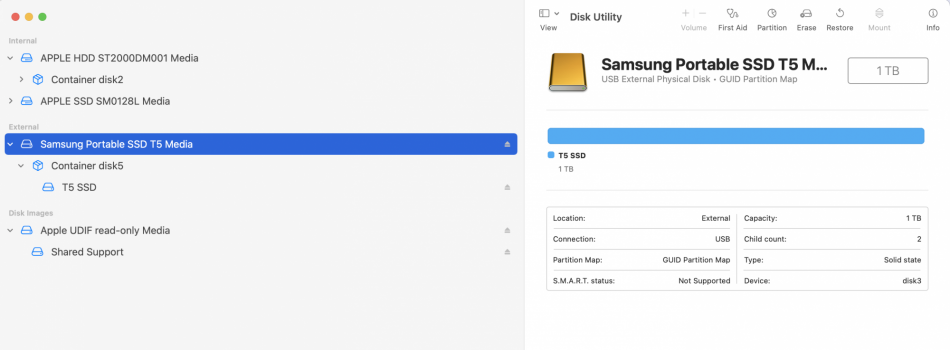Creating this thread since the MacOS 12 Monterey beta 2 was issued as a PB today.
The most up to date version of CCC is 6.0.2 released 6/30
You will now see this when running the Monterey Beta
![Screen Shot 2021-07-01 at 2.53.58 PM.png Screen Shot 2021-07-01 at 2.53.58 PM.png]()
I am not sure of any changes that would really effect this version compared to how it was running with 11.5 beta 4. Haven't done any backups since Monterey being installed.
The most up to date version of CCC is 6.0.2 released 6/30
You will now see this when running the Monterey Beta
I am not sure of any changes that would really effect this version compared to how it was running with 11.5 beta 4. Haven't done any backups since Monterey being installed.